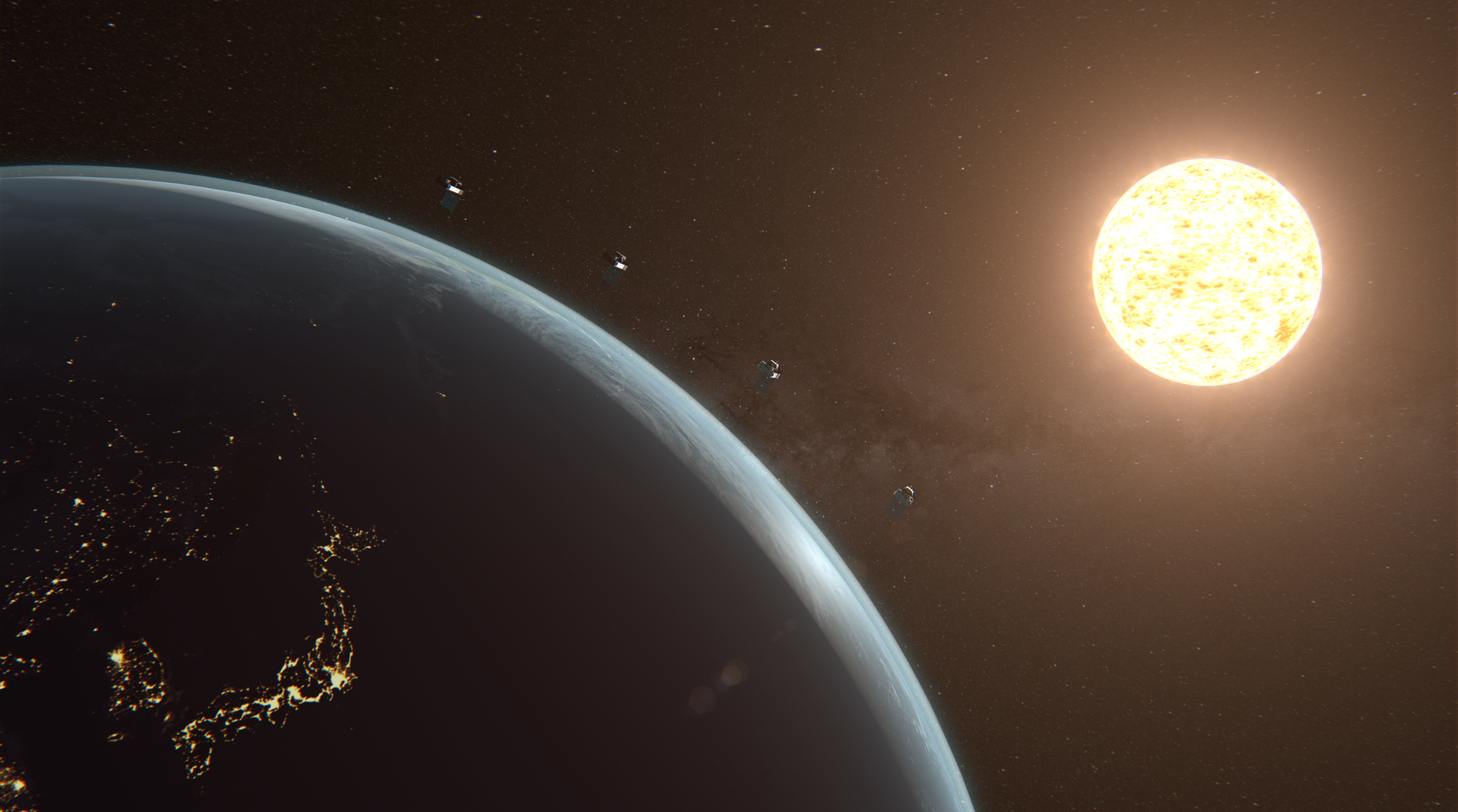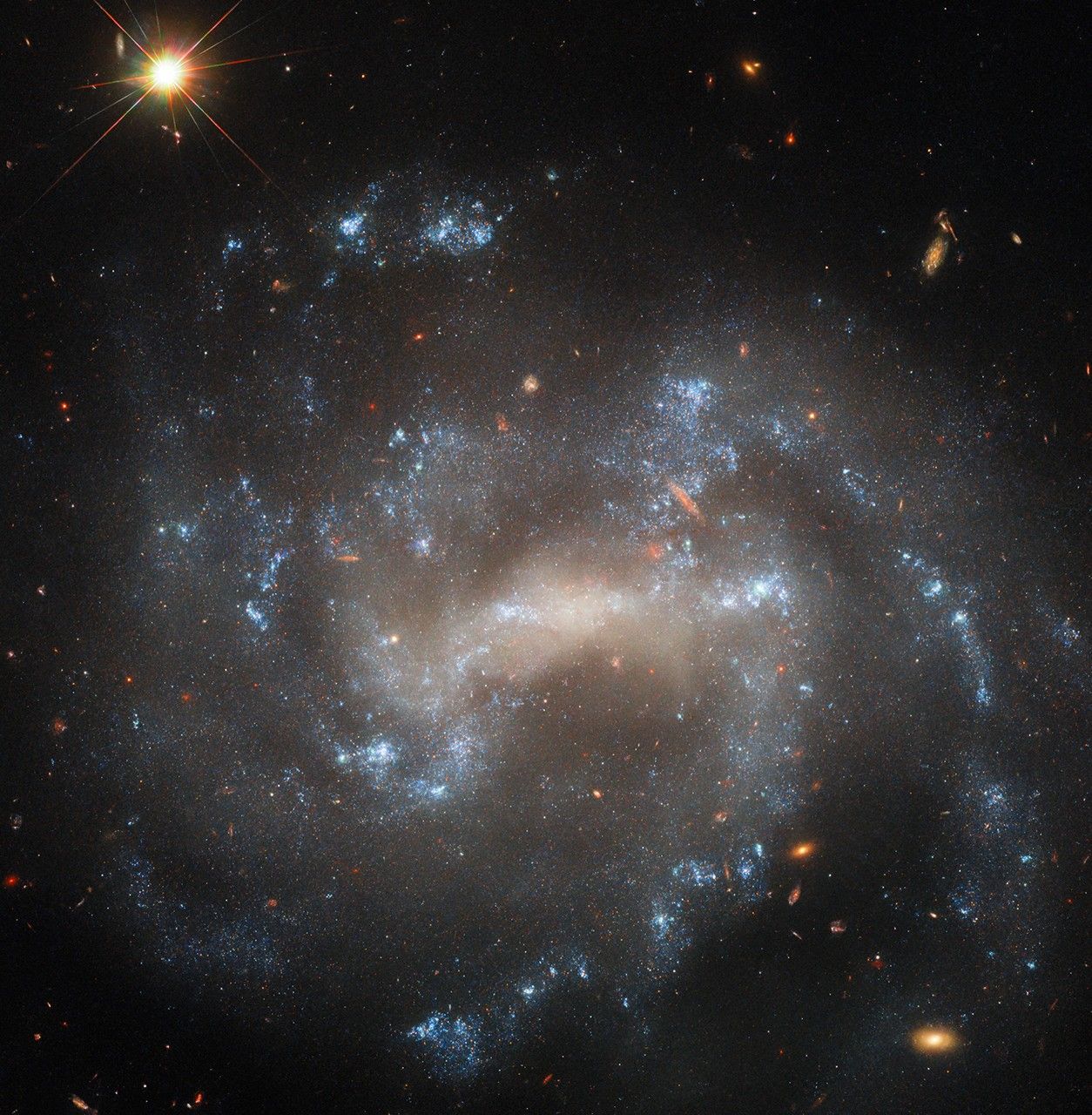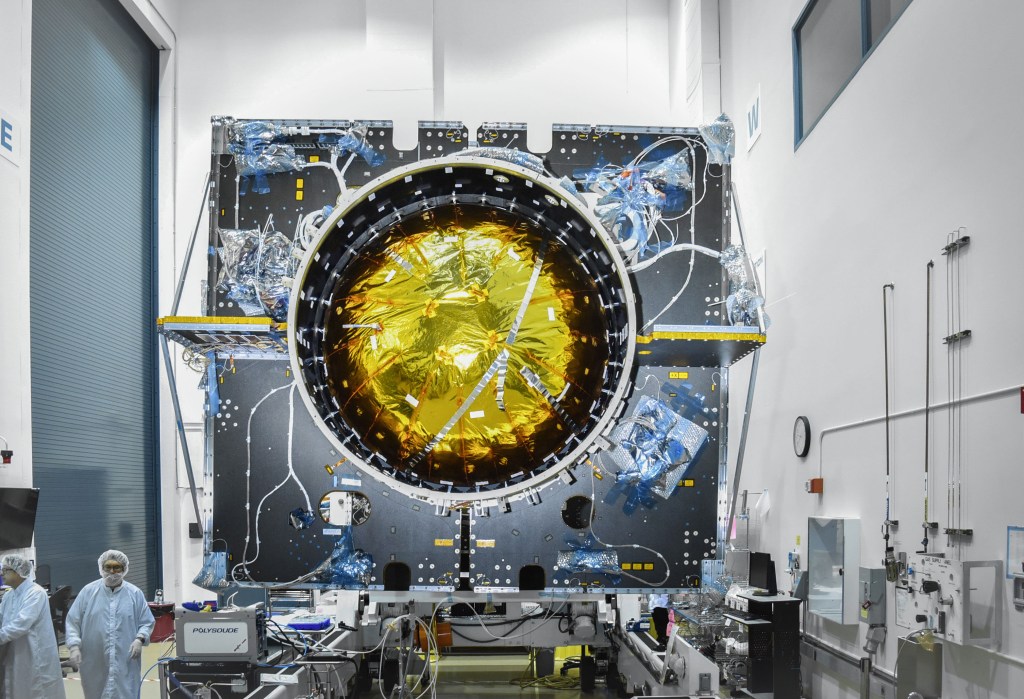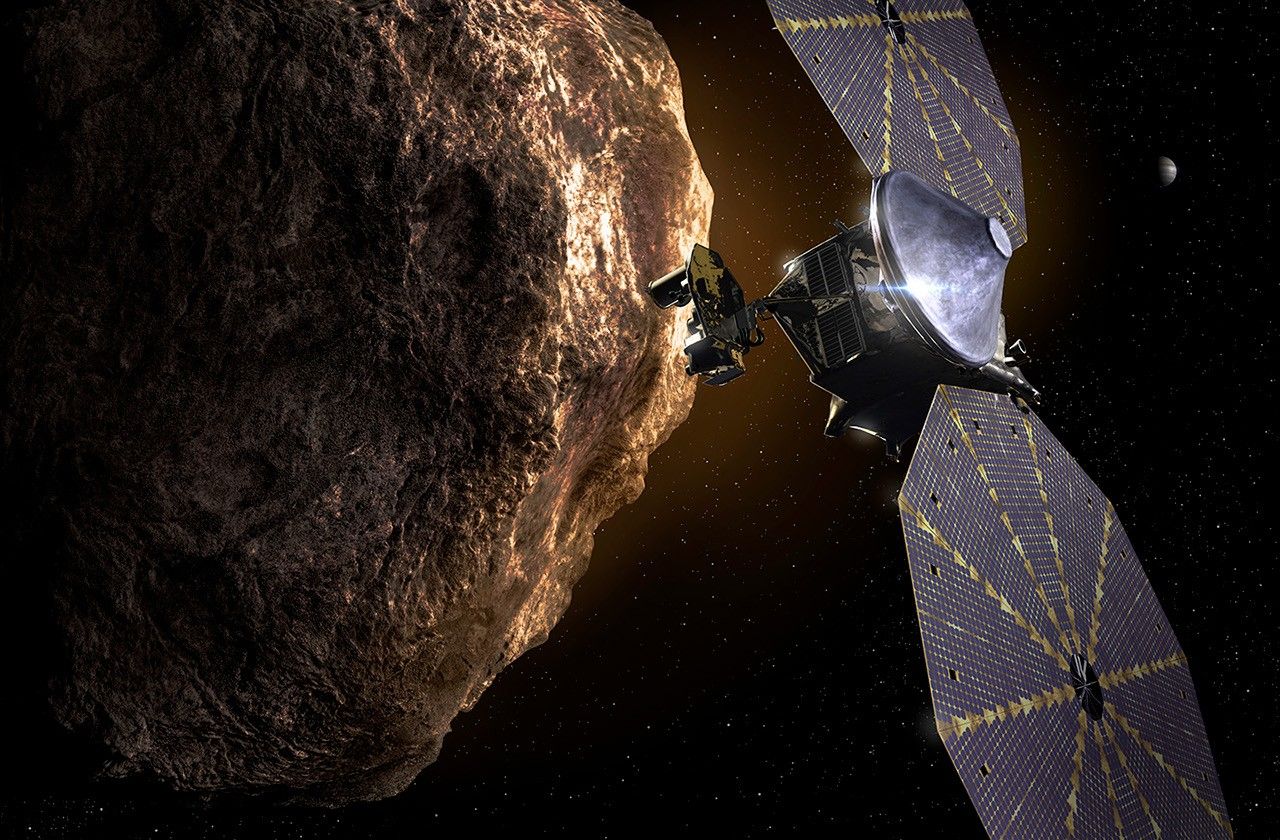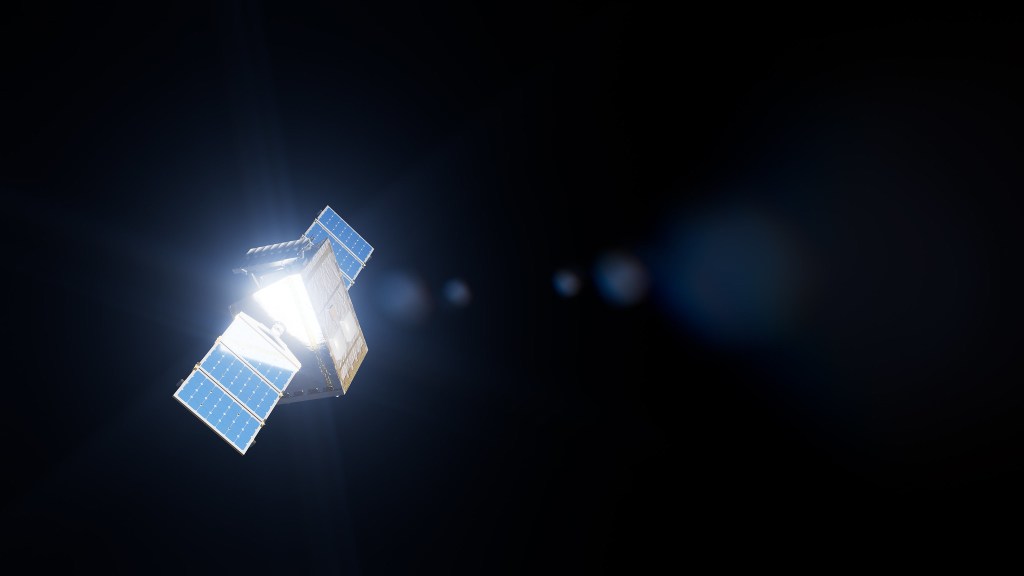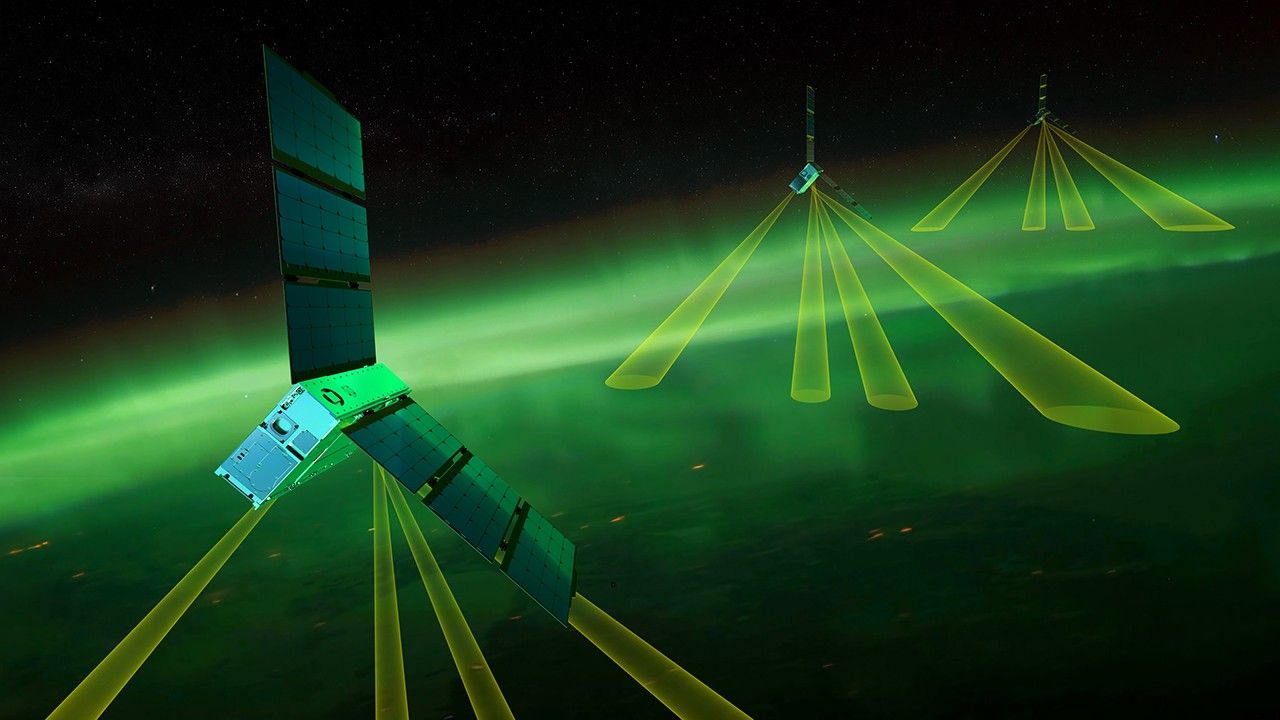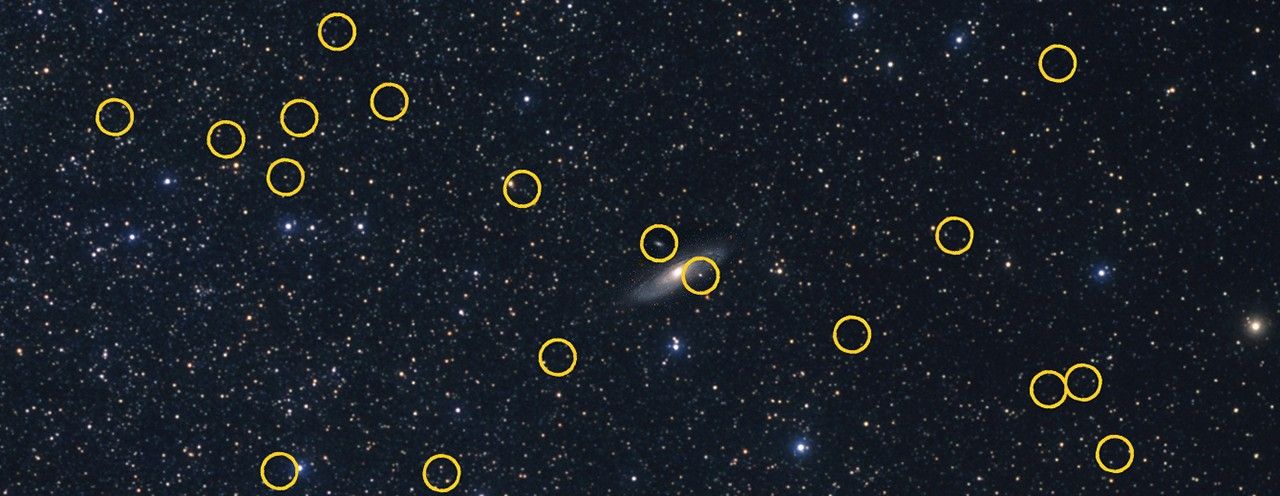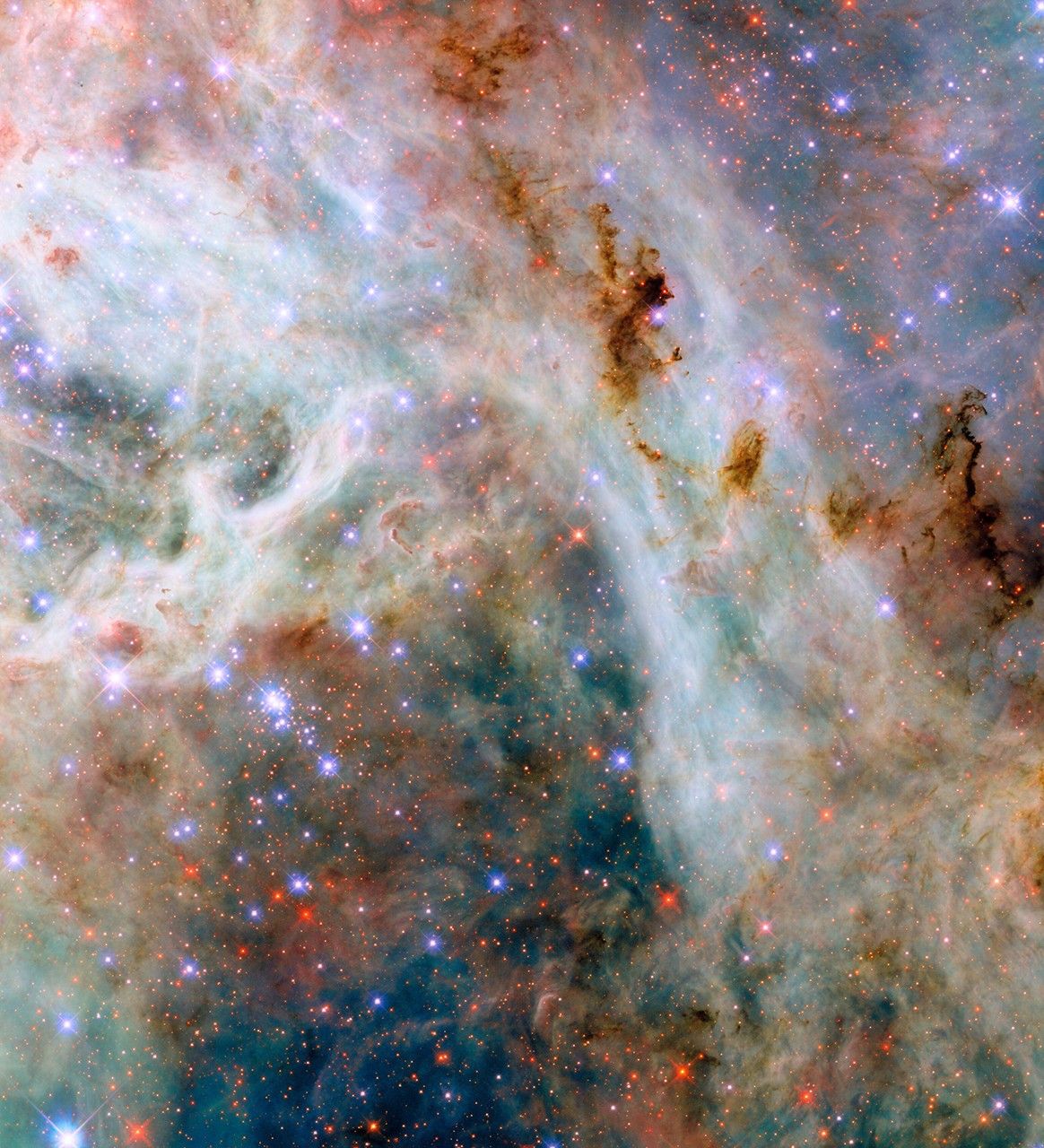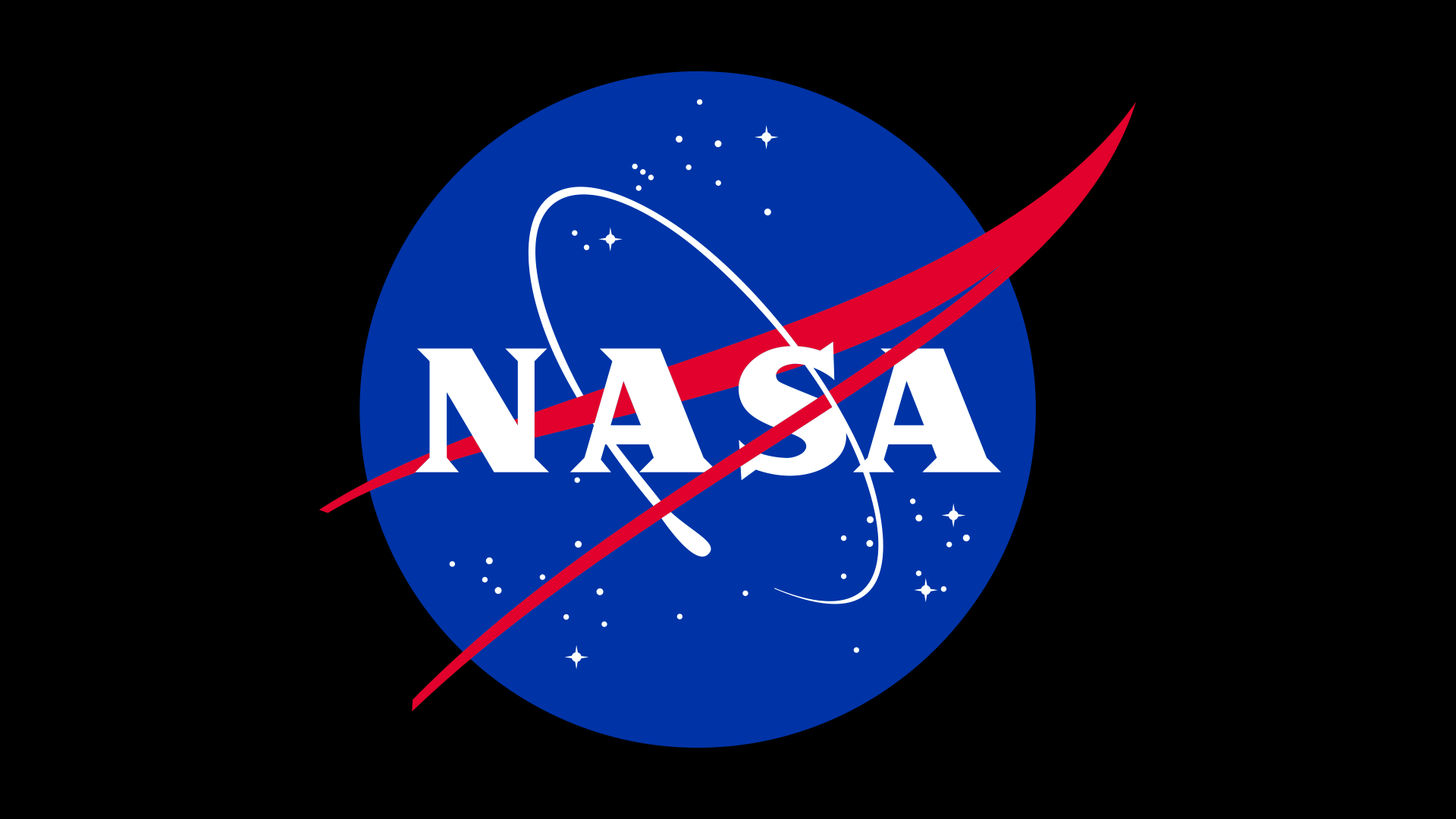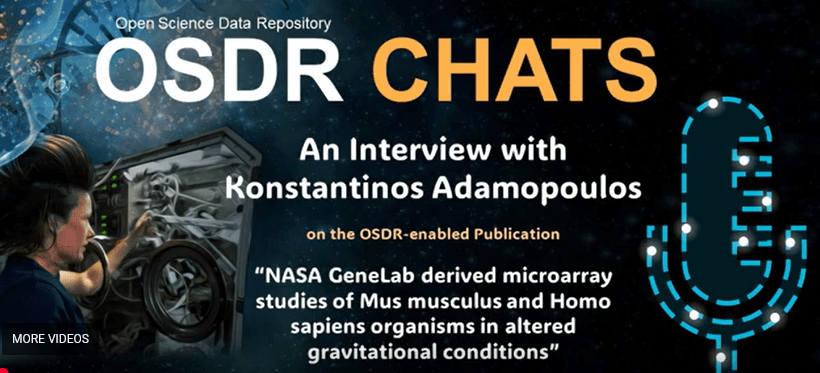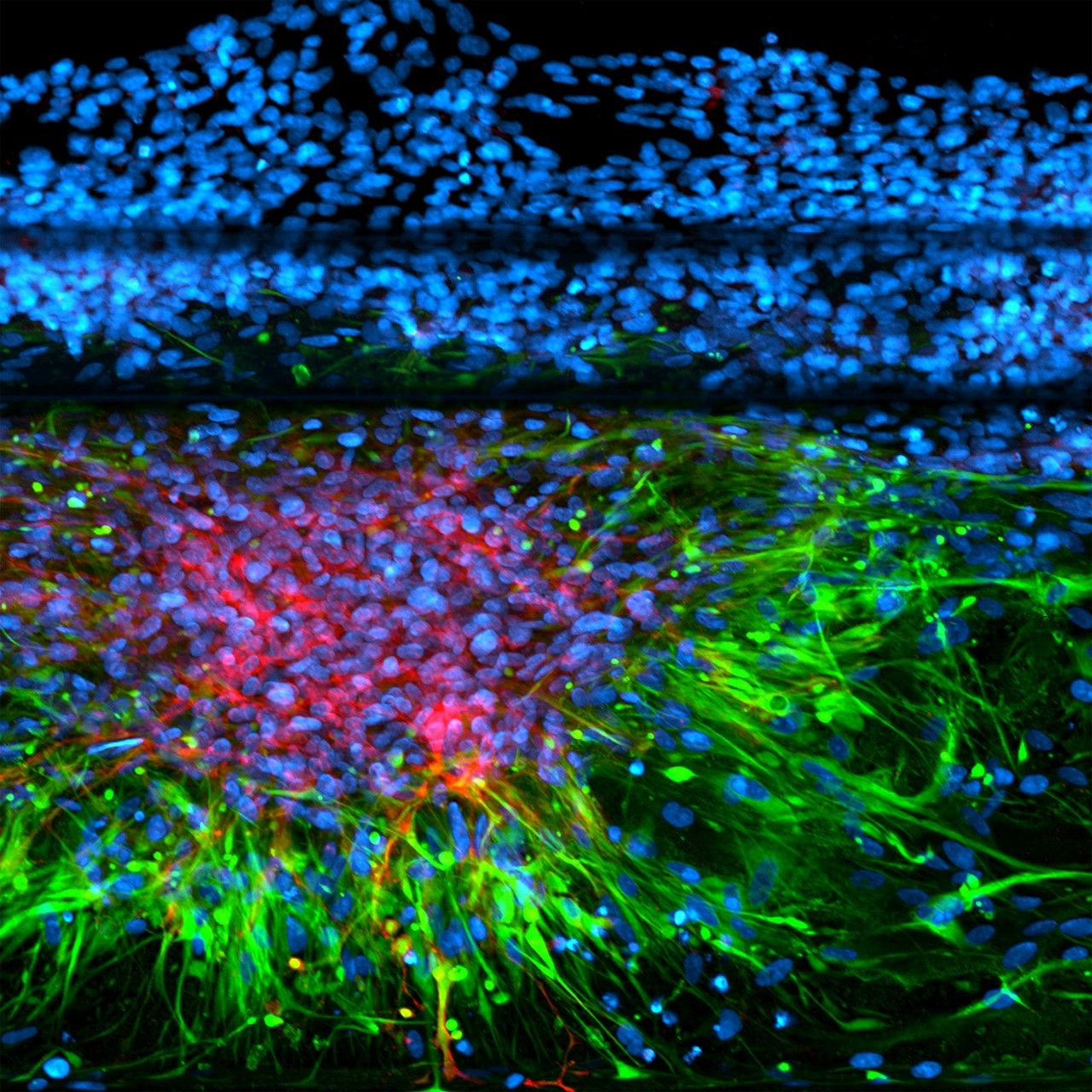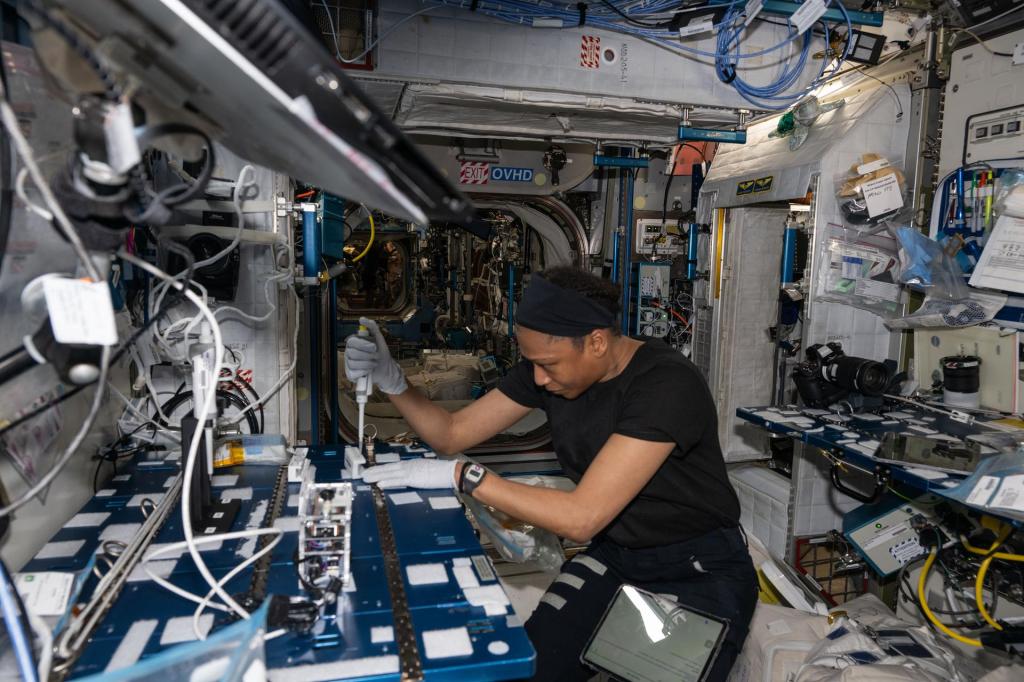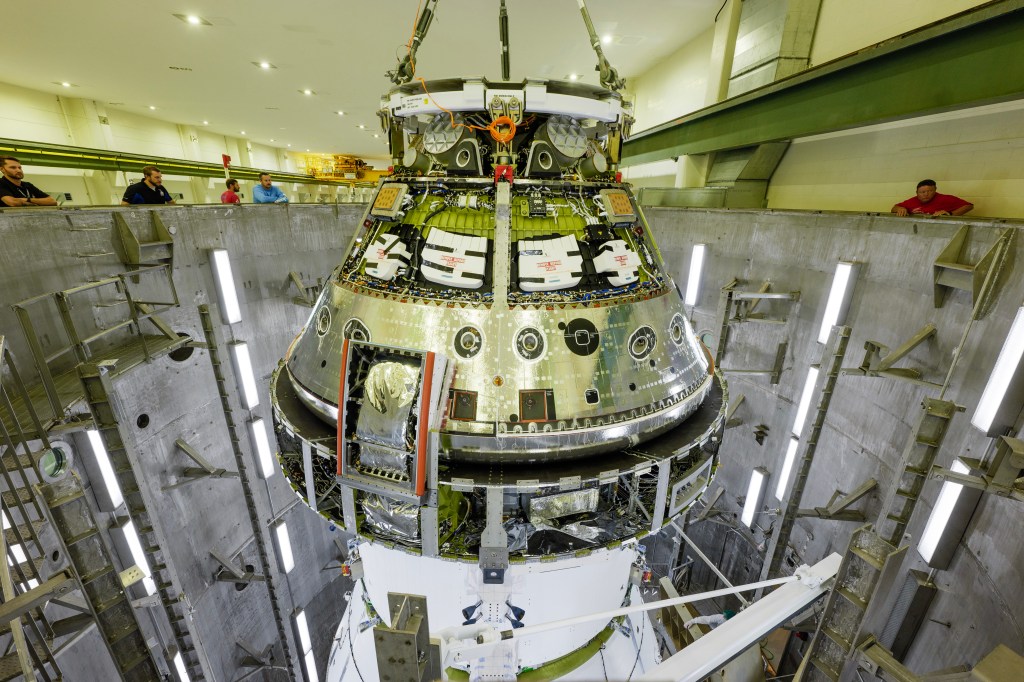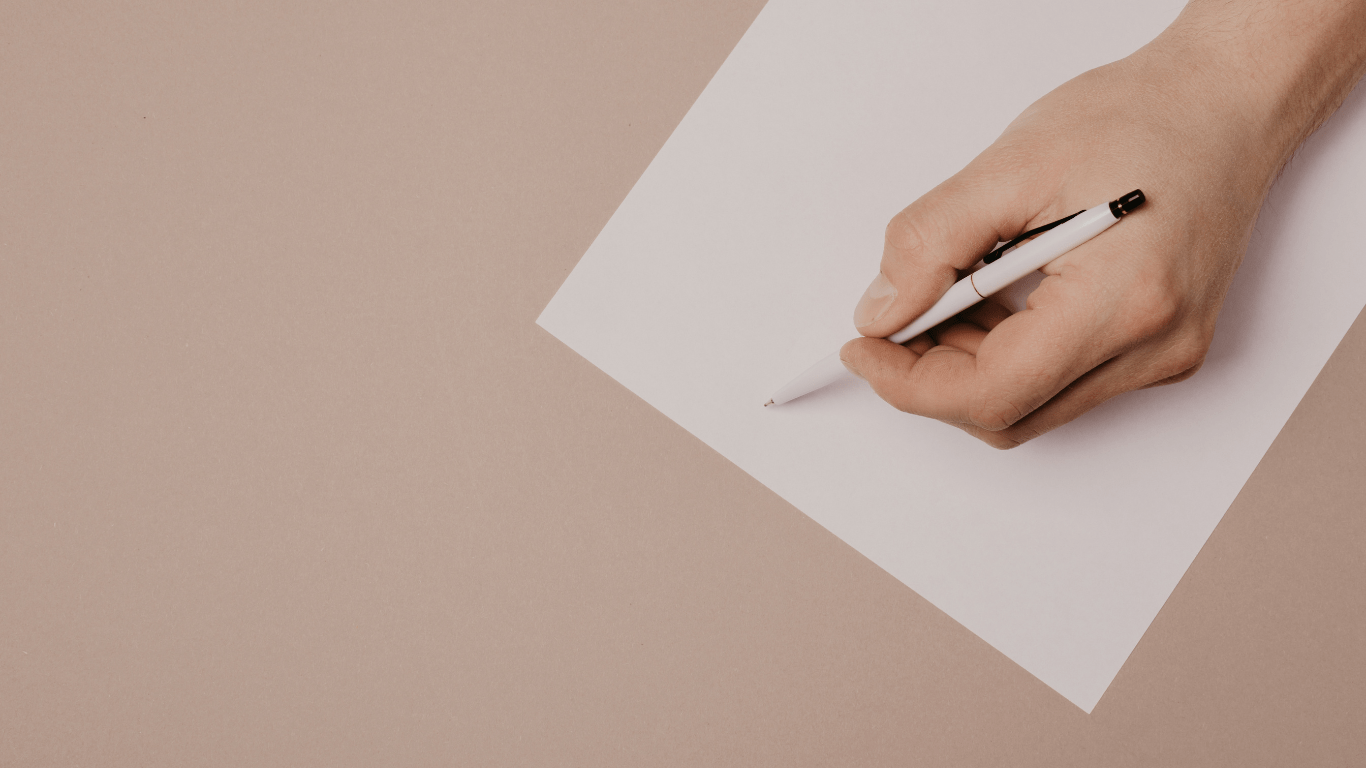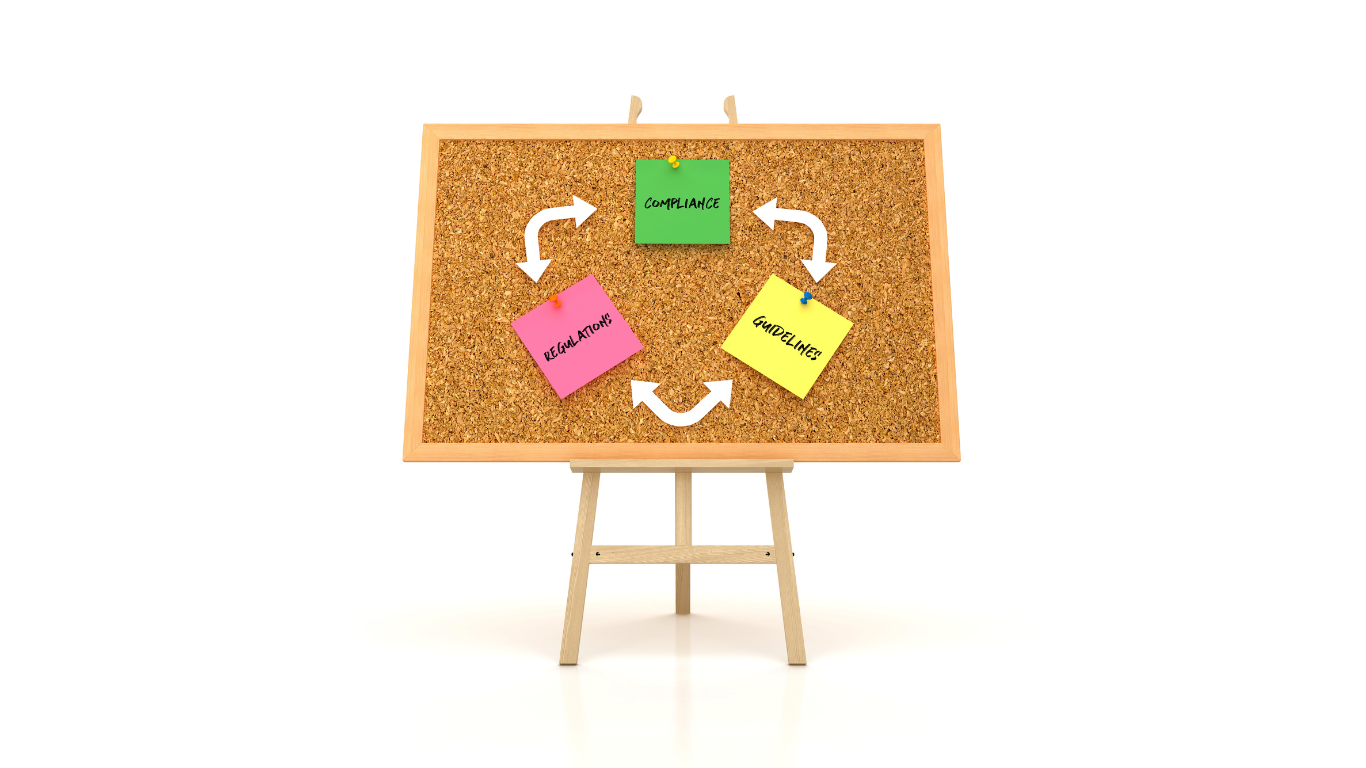We’ve updated our request form! Please use the links below to view facility availability and to submit your rental request.
Starport Reservations Calendar
- Sign-in not required
- Hover over “Calendars” across the grey bar at the top of the page. Click on “Facility Reservations”
- Click “Facilities” button under Facility Reservations to sort by specific space
- Select the facility you would like to reserve. More than one facility can be selected. Click “Apply” (Event Type not required)
- Use the “Day | Week | Month” button options on top right to select your calendar view
- Use the forward and back arrows on either side of the date on the left side to view availability
- If the facility appears to be available – please complete the “Starport Reservations Request Form” below
- Please note, the facility availability calendar is only available to view up to 15 weeks out