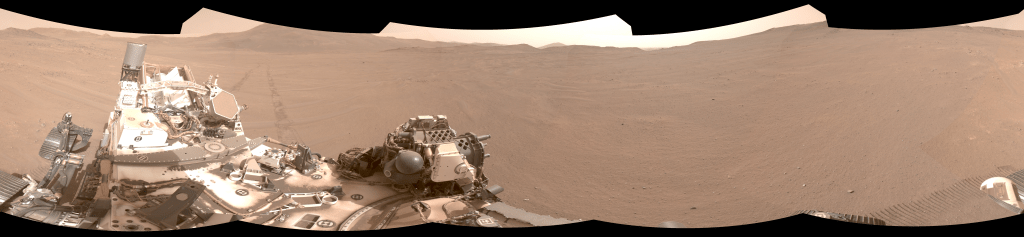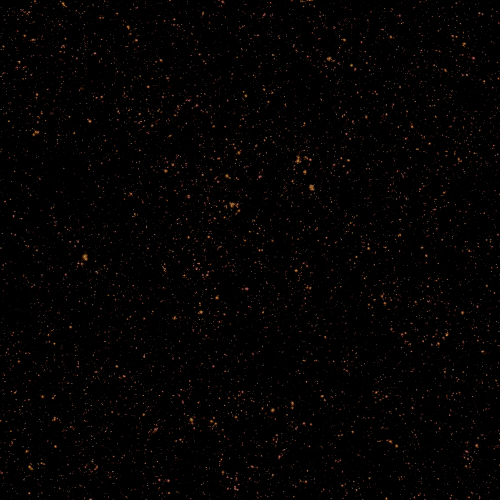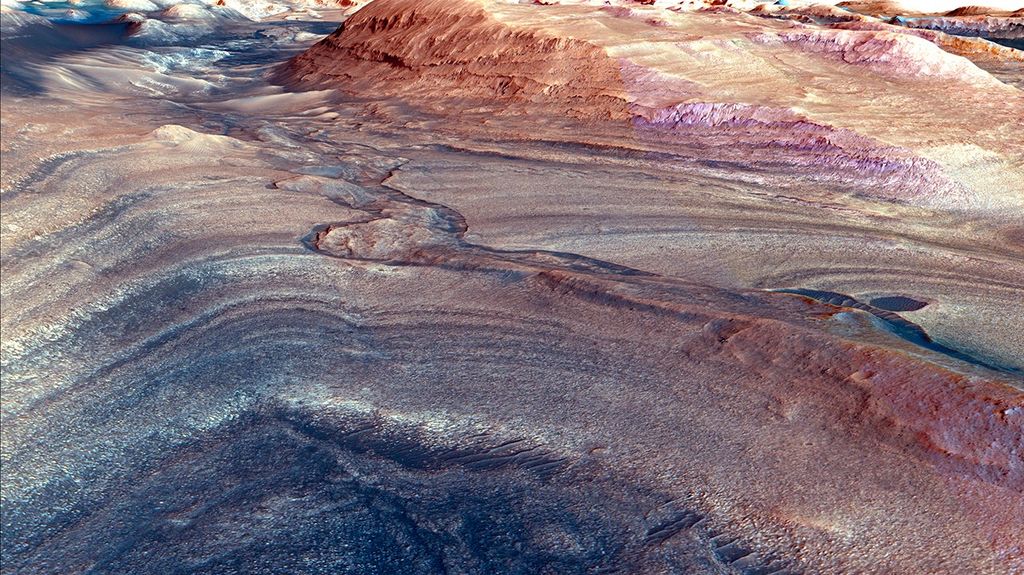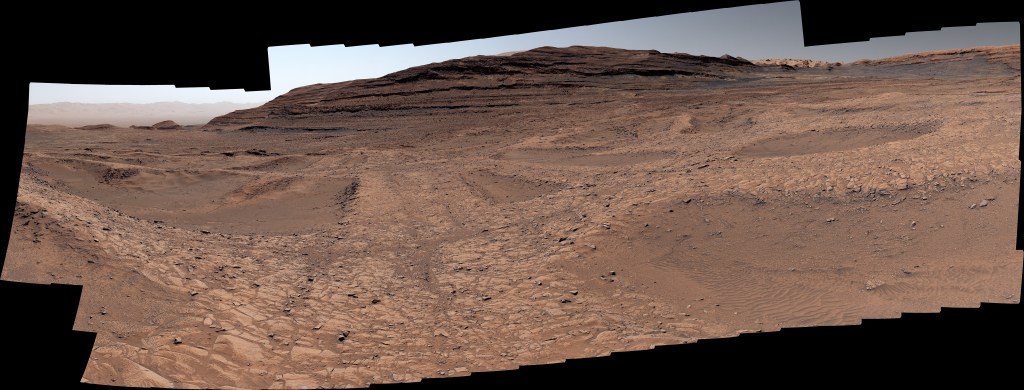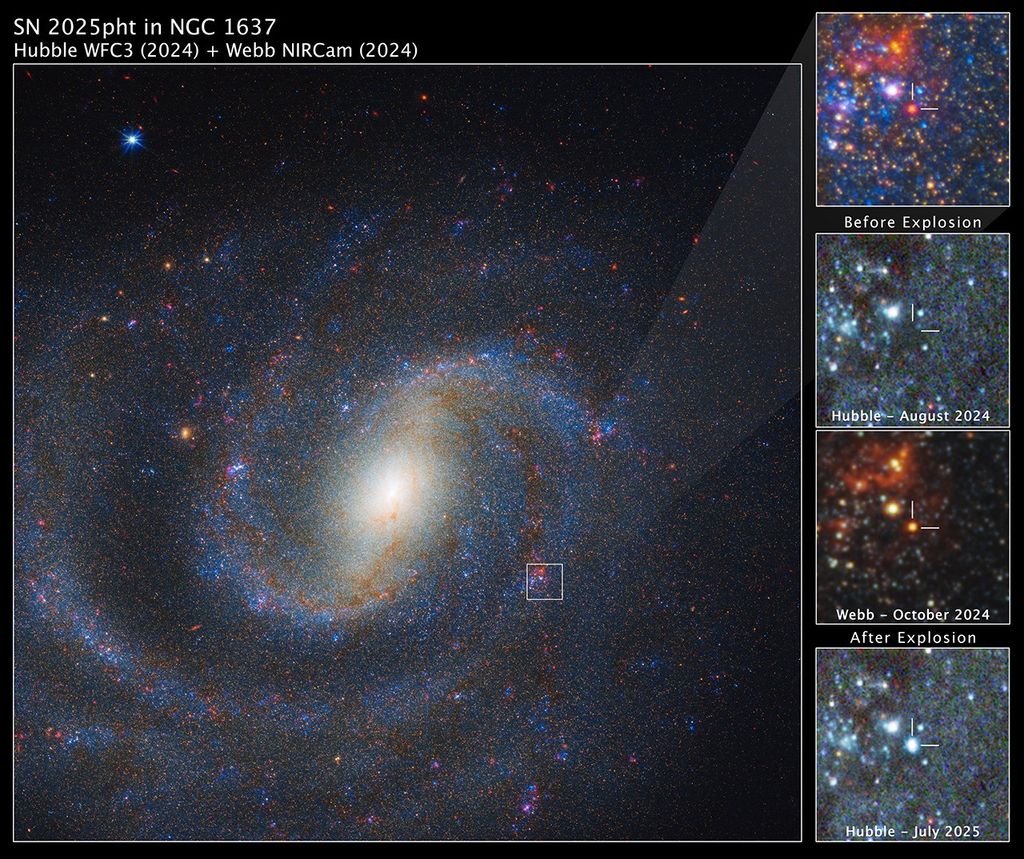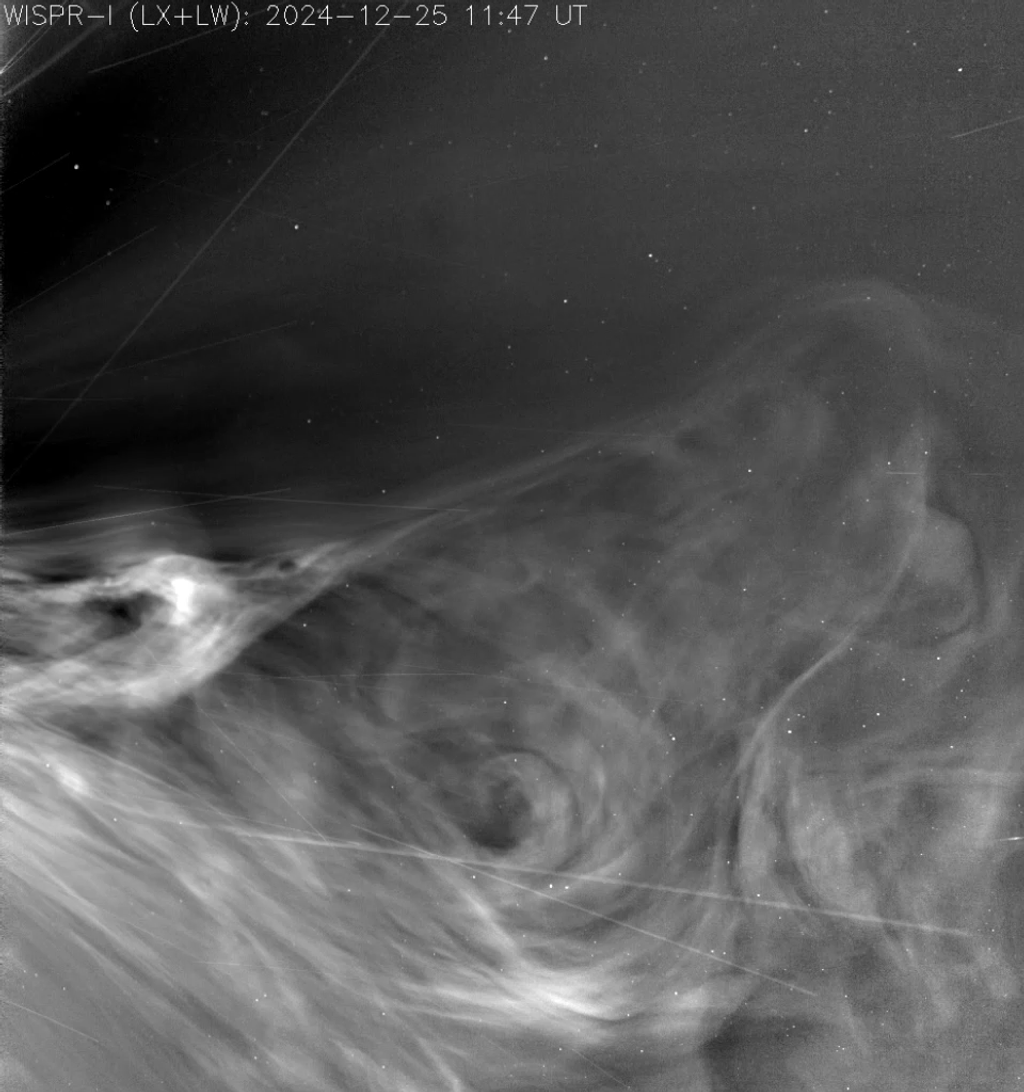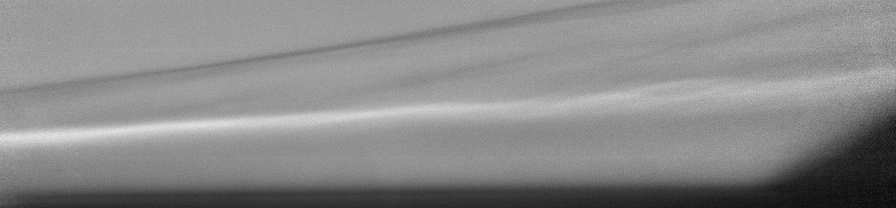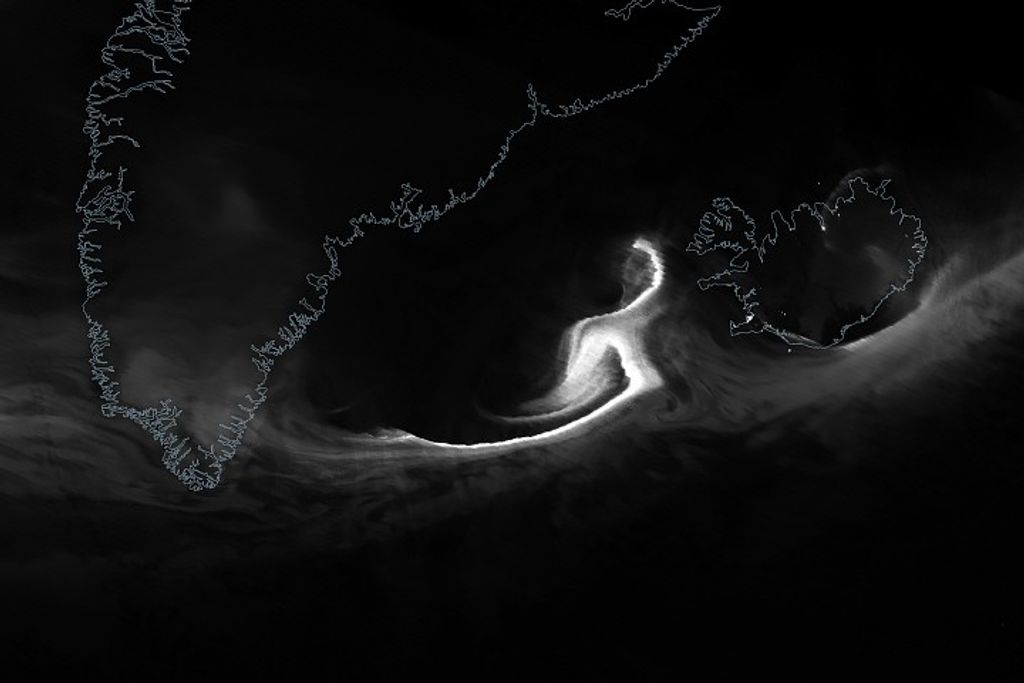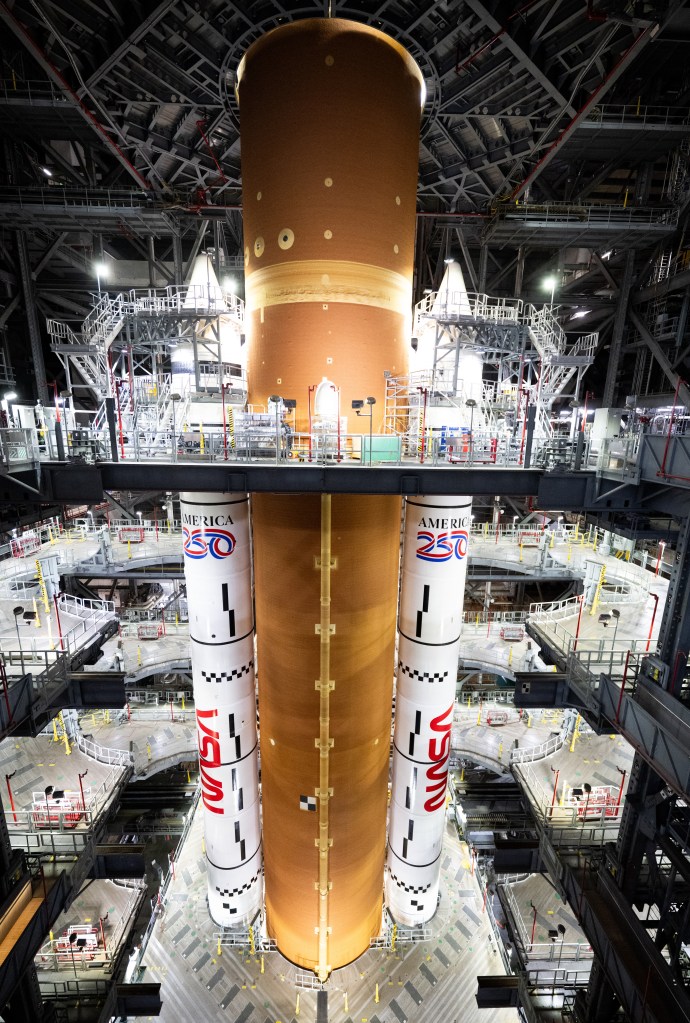OpenVSP DegenGeom
The guides below demonstrate how to execute a DegenGeom analysis in OpenVSP, creating a multi-level, degenerated representation of your model. You will also learn how to view the resulting degenerate geometry in different ways to check for quality.

DegenGeom Introduction
An OpenVSP model may be subsequently reduced into geometrically simpler representations from thick surfaces to plates to sticks, and finally, to points all while maintaining metadata about the model. This process is called DegenGeom, or Degenerate Geometry, in OpenVSP. Different model representations may be used for different purposes. For example, the plate or camber representations are used to supply the VLM surfaces in VSPAERO, a stick representation may be used for a structural analysis, and the points representation may supply mass and inertia to a dynamics simulation. OpenVSP’s DegenGeom tool produces a file with each level of degeneracy and all relevant metadata for the model.
DegenGeom Breakdown and Visualization
This tutorial will walk users through an example DegenGeom file, illustrating the various representations and relevant metadata for each level of degeneracy. For example, the thick surface representation includes each surface node along with surface normal directions for each panel. The panel representation will include the location of each thin-surface patch along with the local centroid, local camber, etc. The stick representation will include outlines of the primary feature lines of components (such as wing leading and trailing edges), local moments of inertia, thickness to chord ratios, etc. Points will contain information such as component mass, moments of inertia, wetted areas and volumes, and much more.
Along with OpenVSP, a series of MATLAB functions are provided to visualize different levels of model degeneracy. These functions are located in the “matlab” folder and are listed below. To use these functions, the *.m DegenGeom option flag must be selected when running the export. The MATLAB scripts will only accept this DegenGeom format.
– plotDegenSurf.m
– plotDegenPlate.m
– plotDegenStick.m
Example function call: plotDegenStick(‘myVSPmodel_DegenGeom.m’)
Note that the filename is passed to the function as a string.