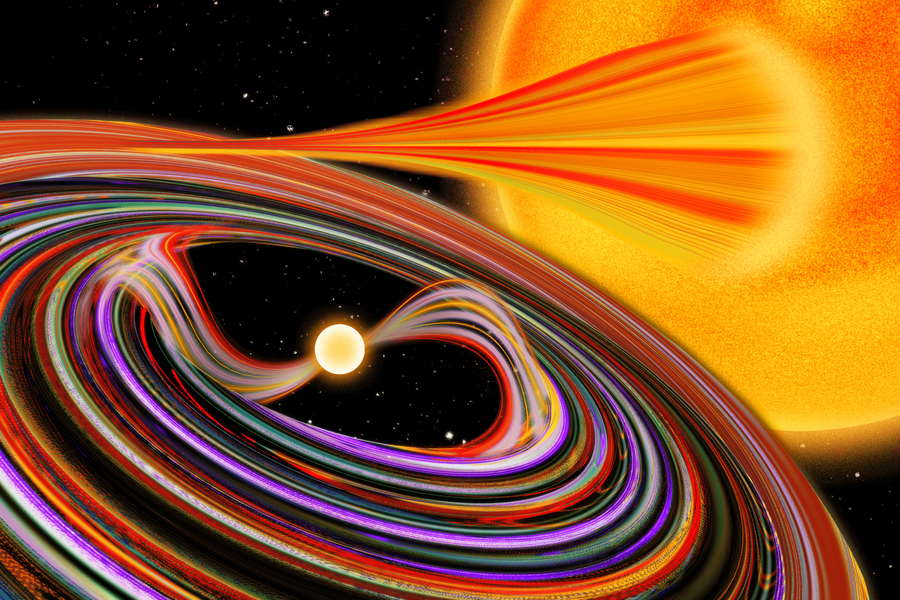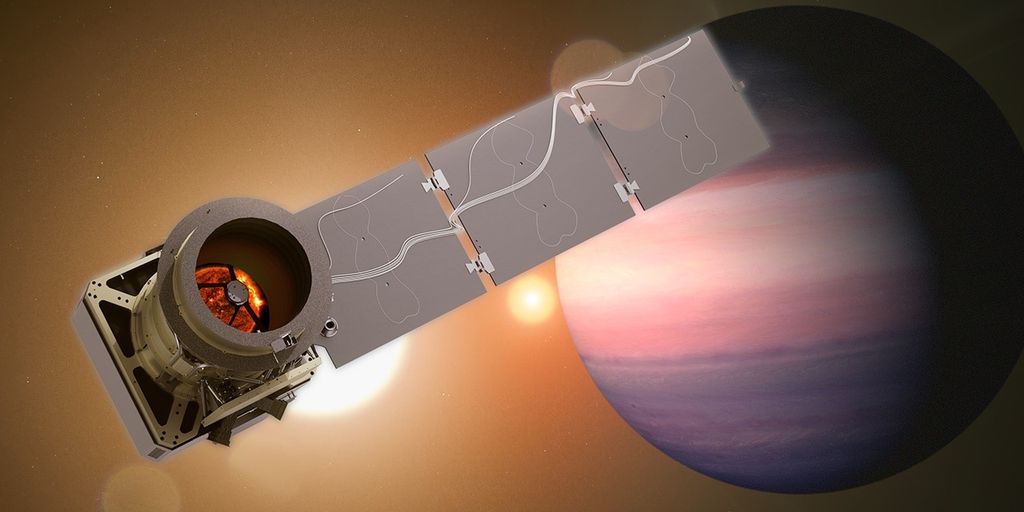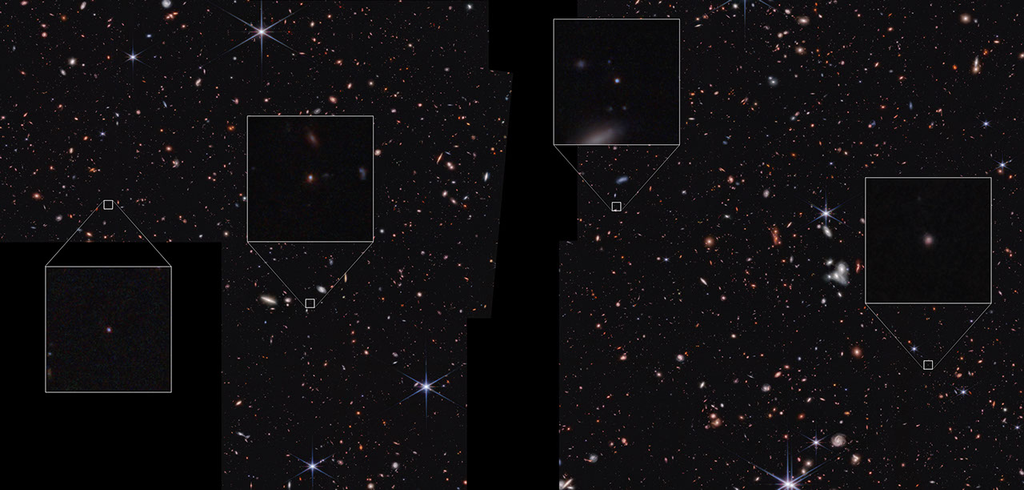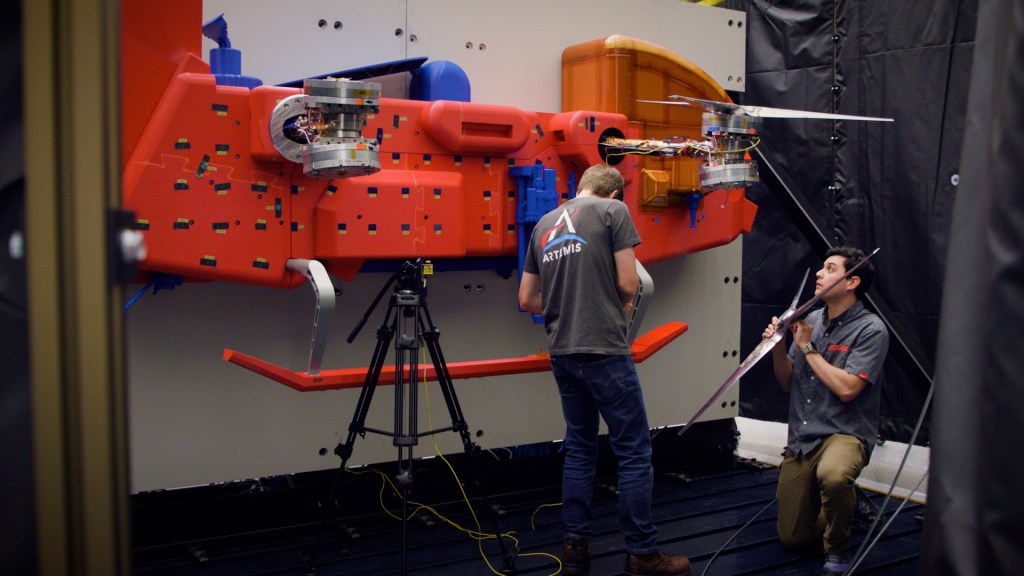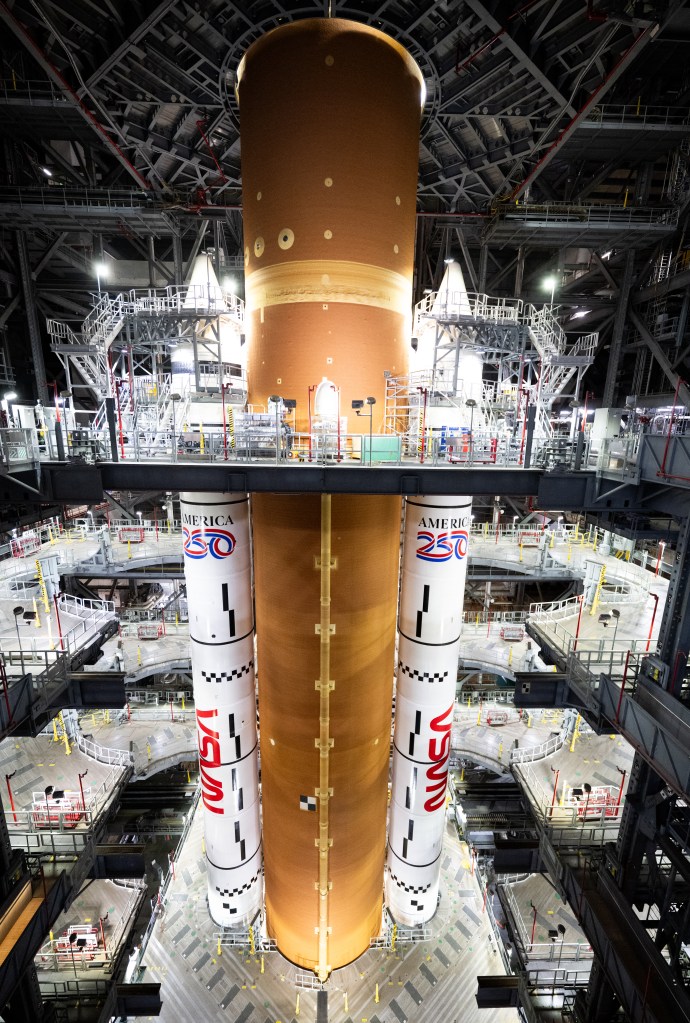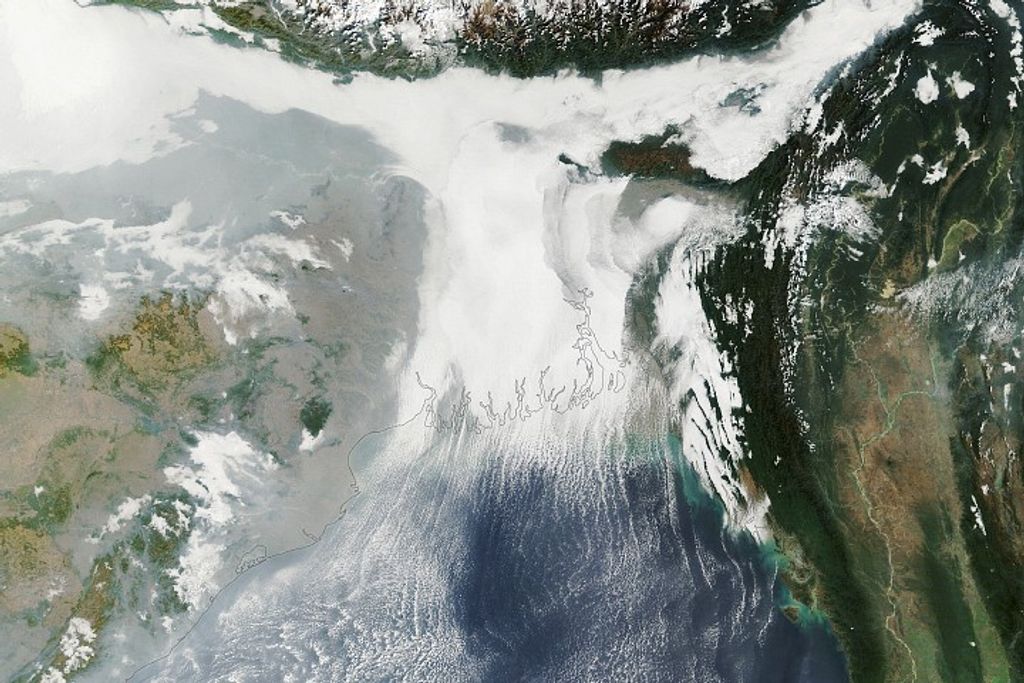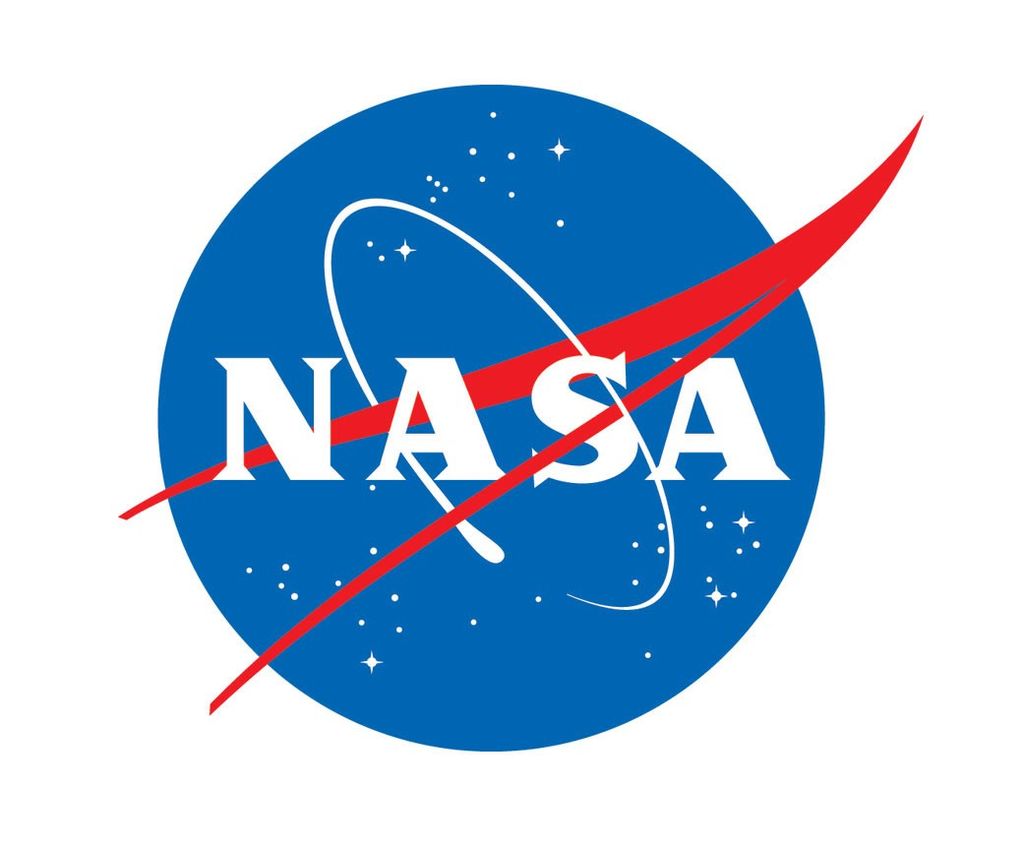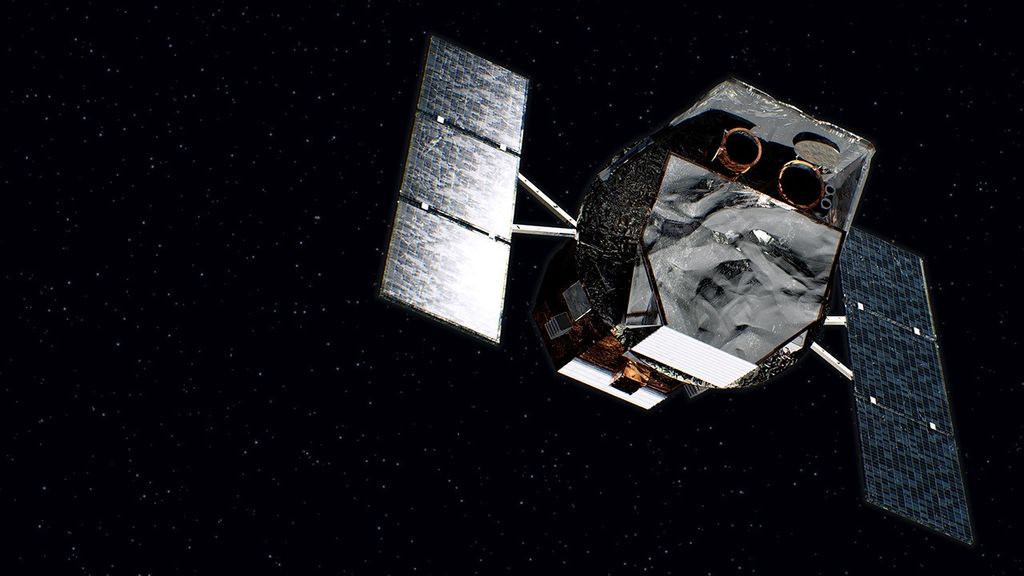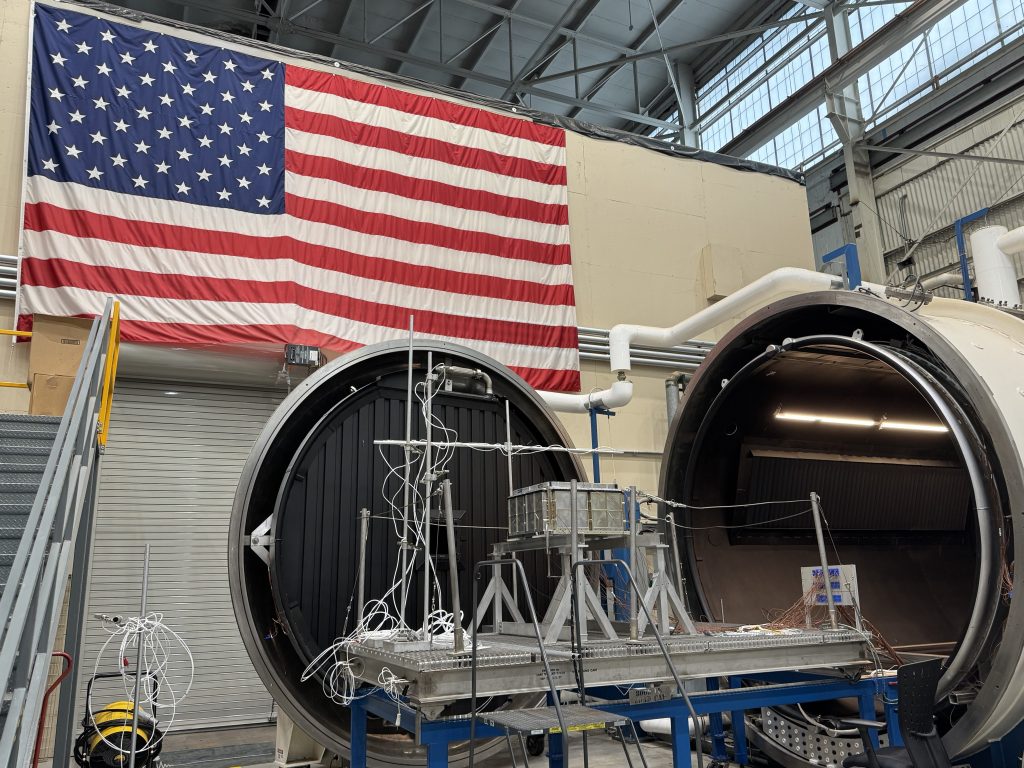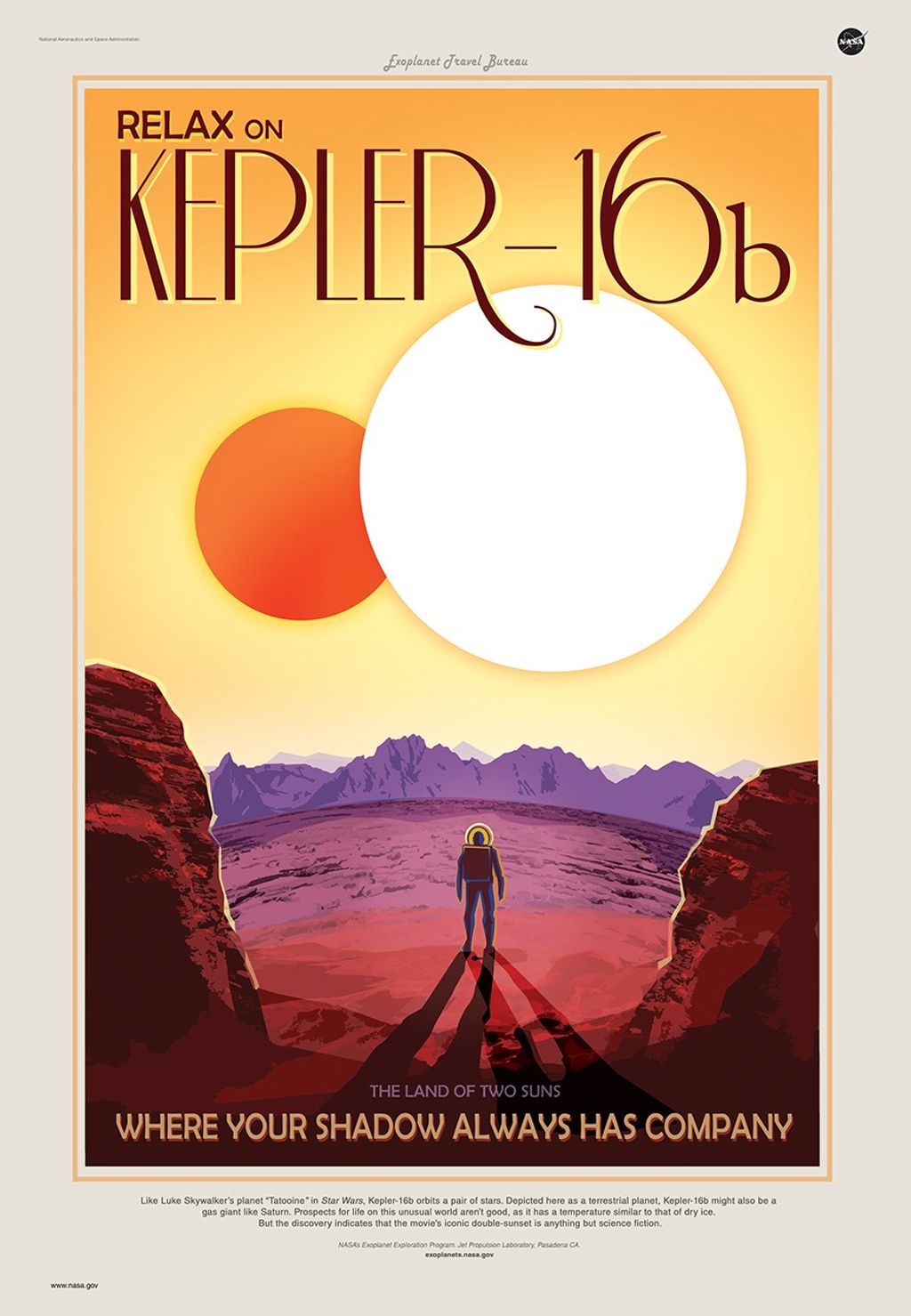Sherlock Data Warehouse
Open Data Portal Onboarding Guide
To access the Sherlock Open Data Portal, you need to create a NASA Guest account. Follow steps 1-6 for guest account creation.
- Go to https://guest.nasa.gov/ to create a NASA Guest account
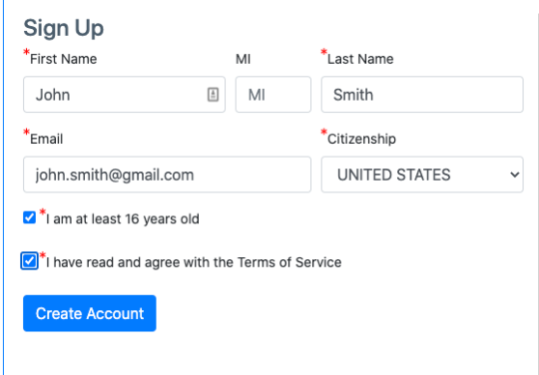
- Find the email from identity.manager@nasa. Click on the link to set your password

- Set your password
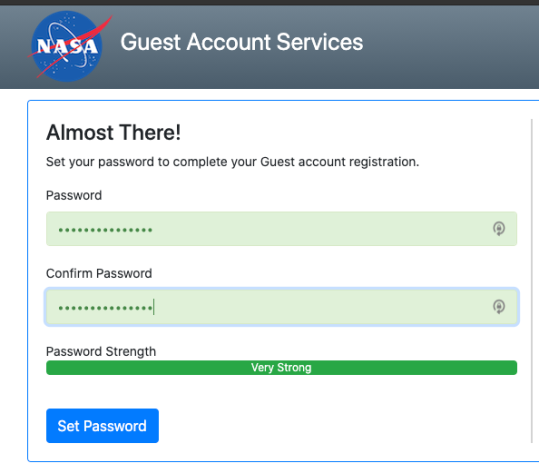
- Go to https://guest.nasa.gov/manage. Select Agency User ID
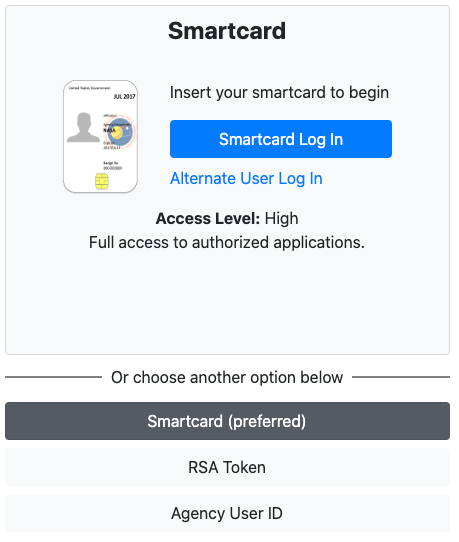
- Type in your email and password created from guest.nasa.gov
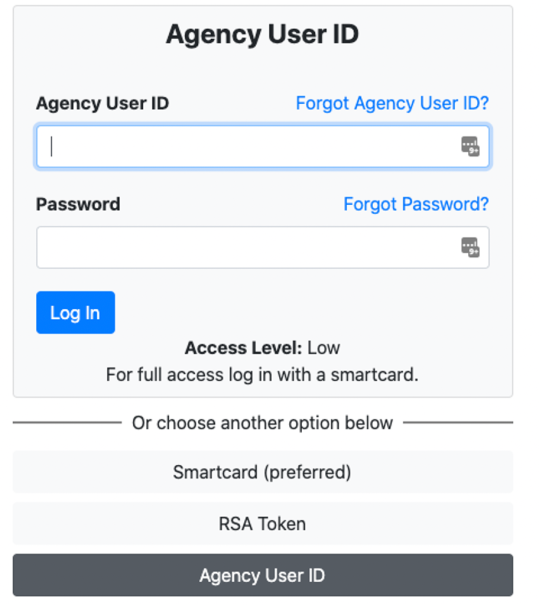
- Select an Account End Date and under Approved Services, select Sherlock Open Data Platform
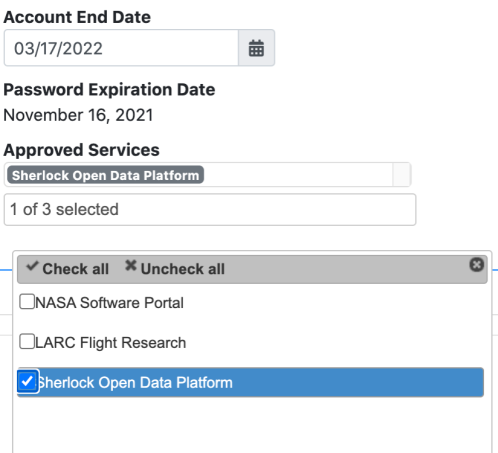
- Go to https://sherlock.opendata.arc.nasa.gov/sherlock_open/, if Launchpad Authentication is shown, choose Agency User ID. Use your email and password created from the steps above

Note: Steps 1-6 are required one time only.
For queries and inquires, contact the Sherlock Team or send email to sherlock-support@lists.nasa.gov