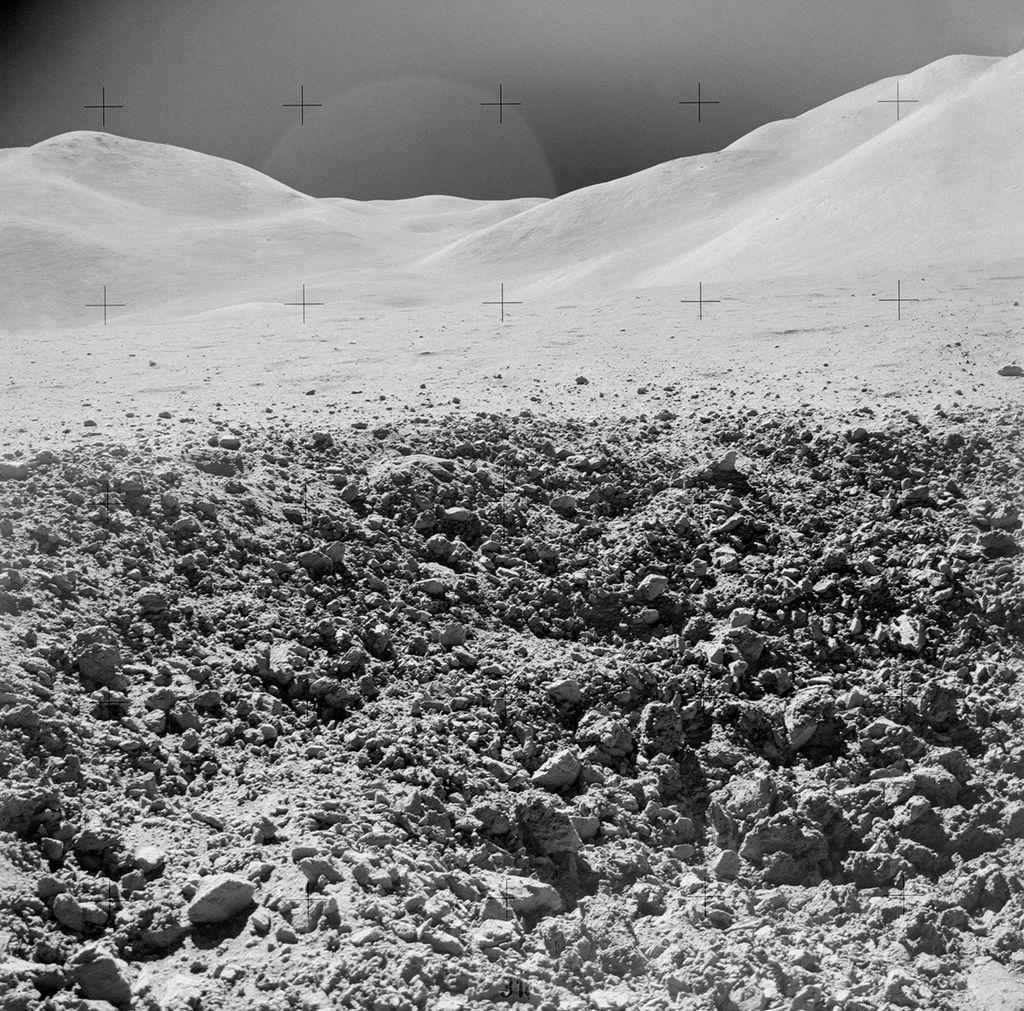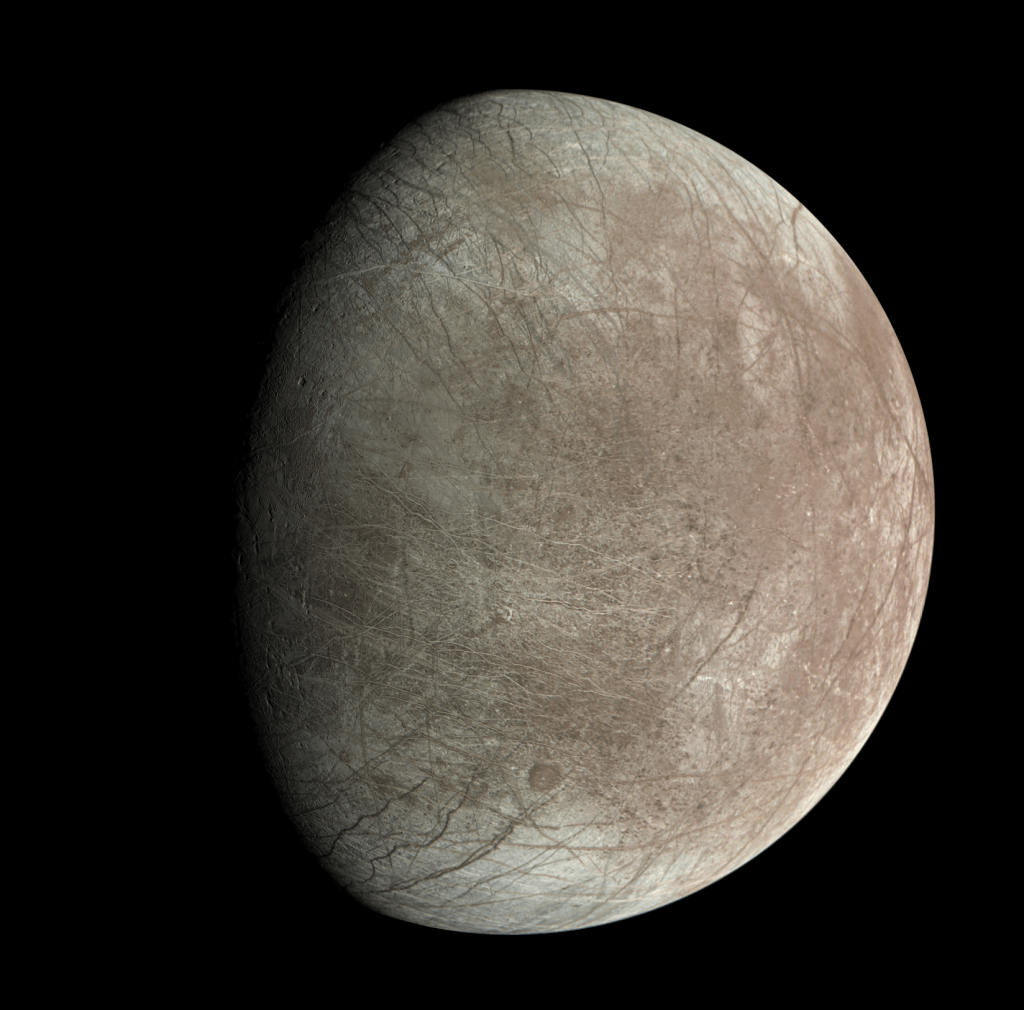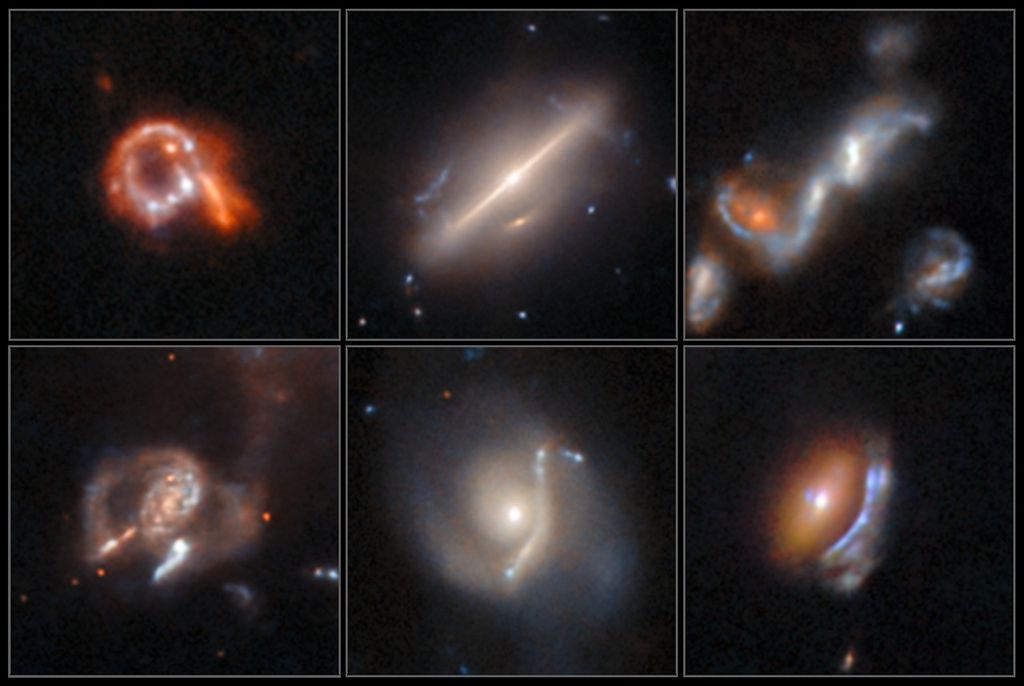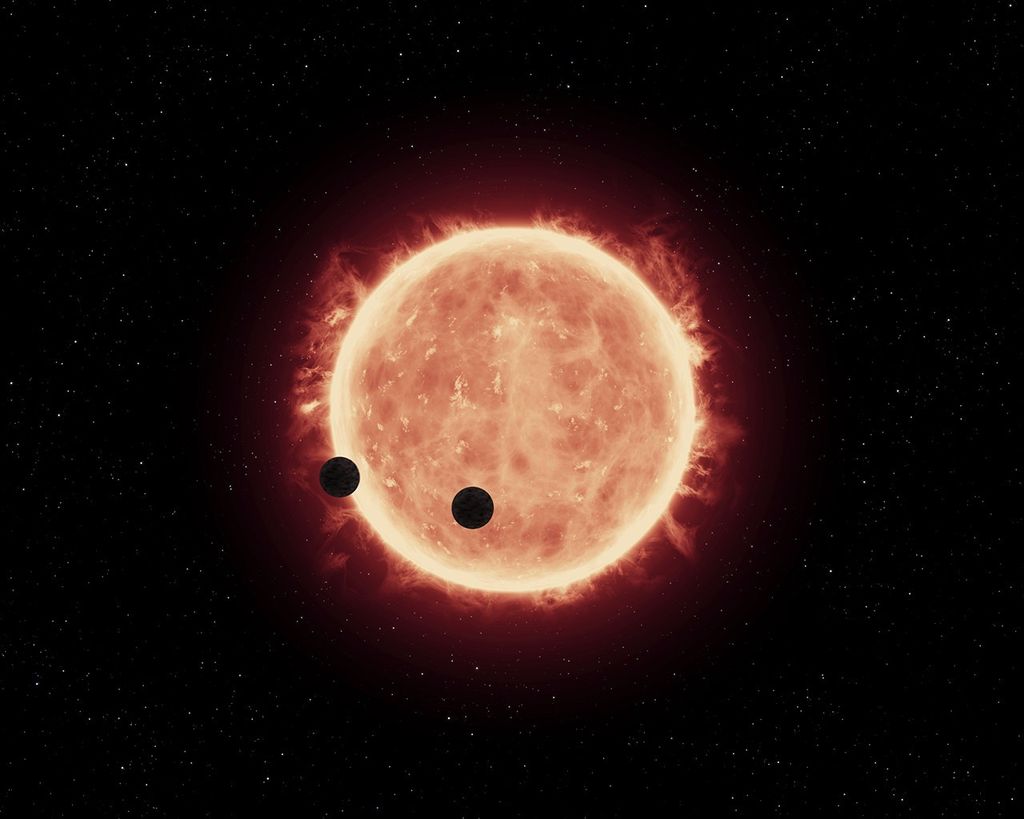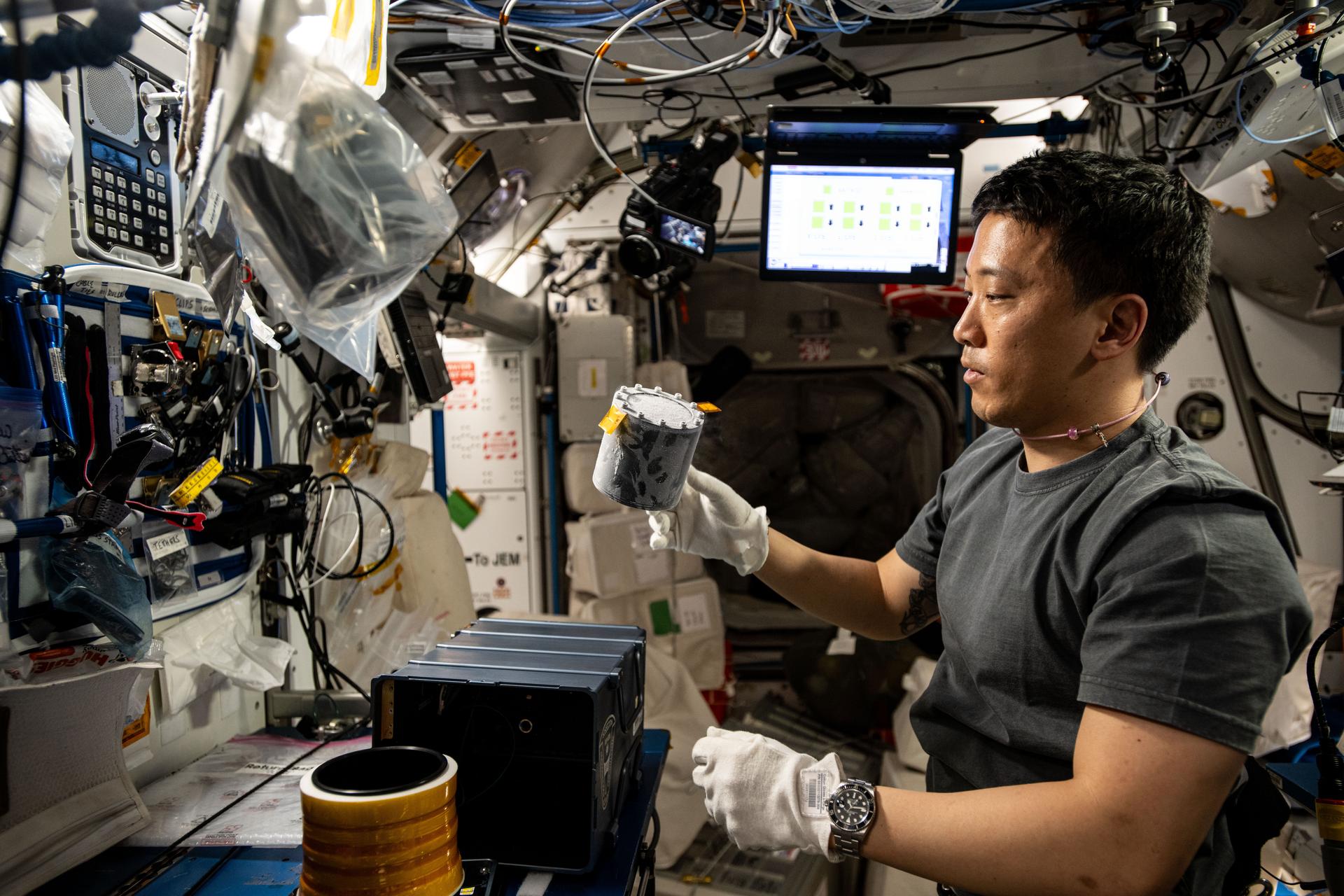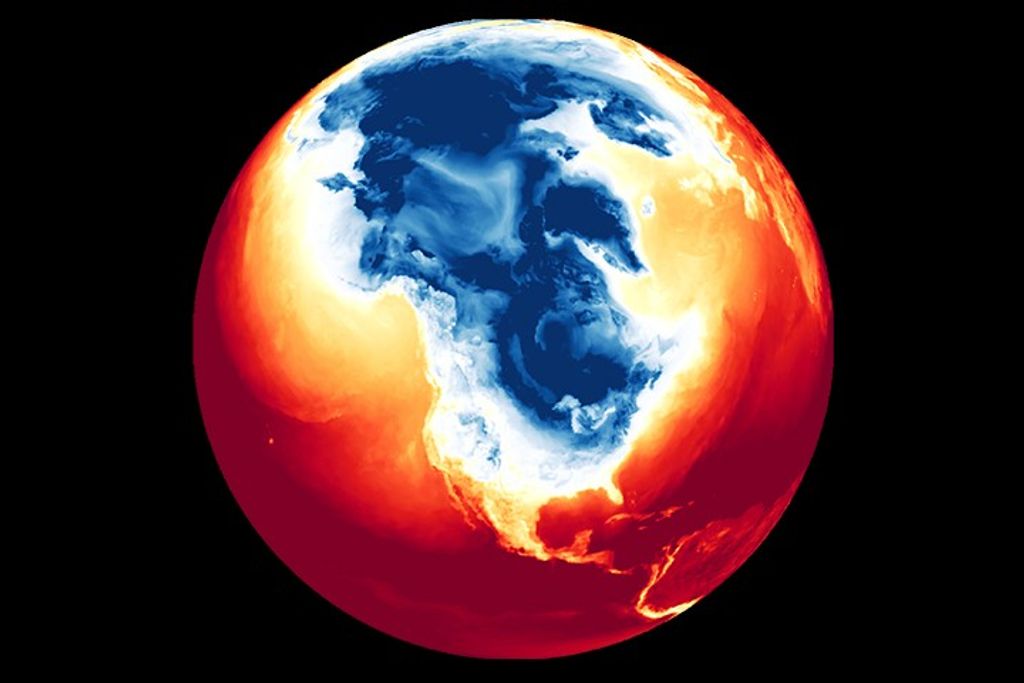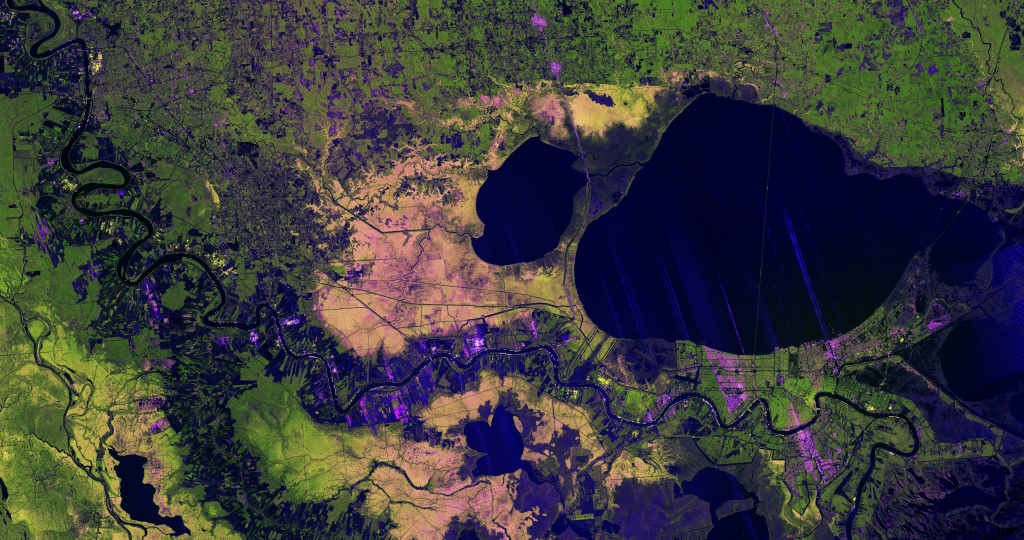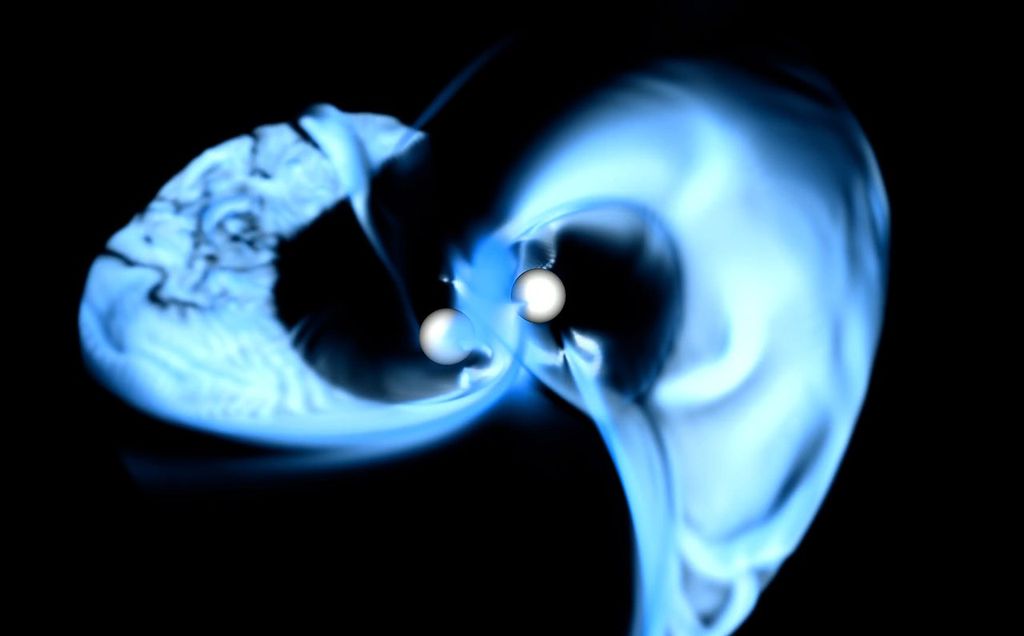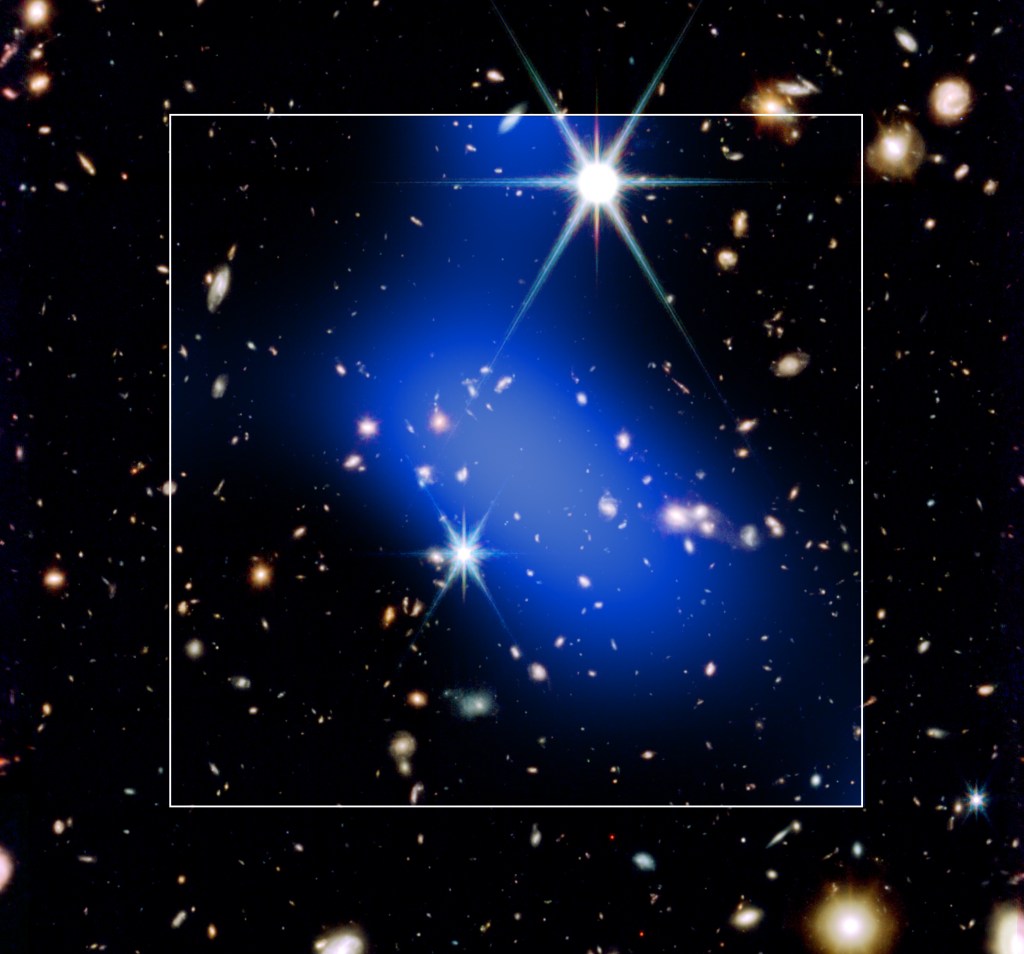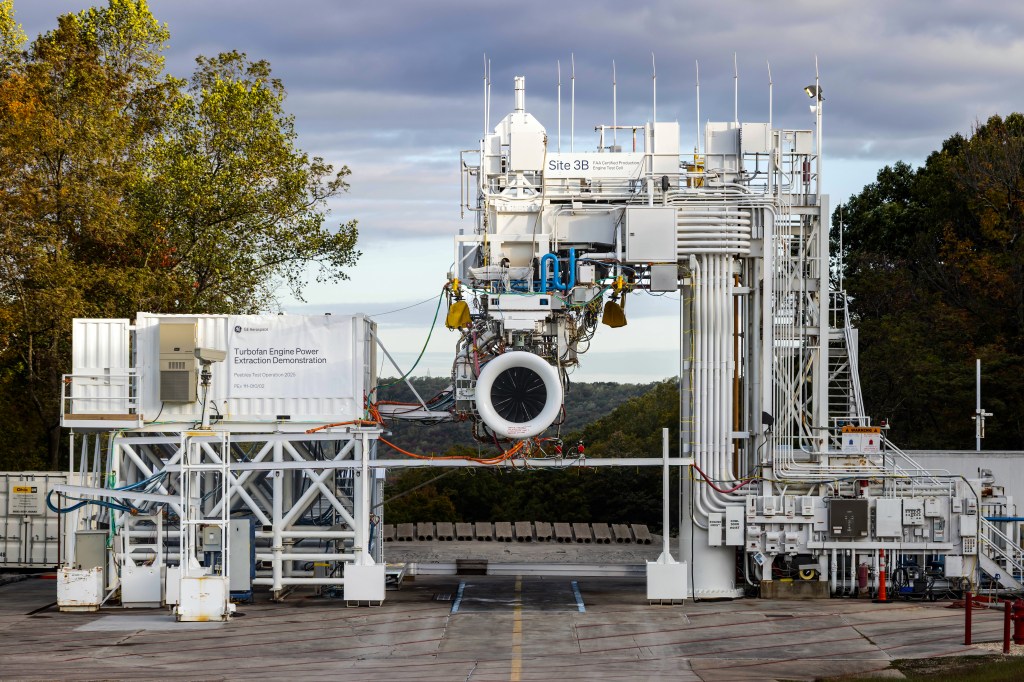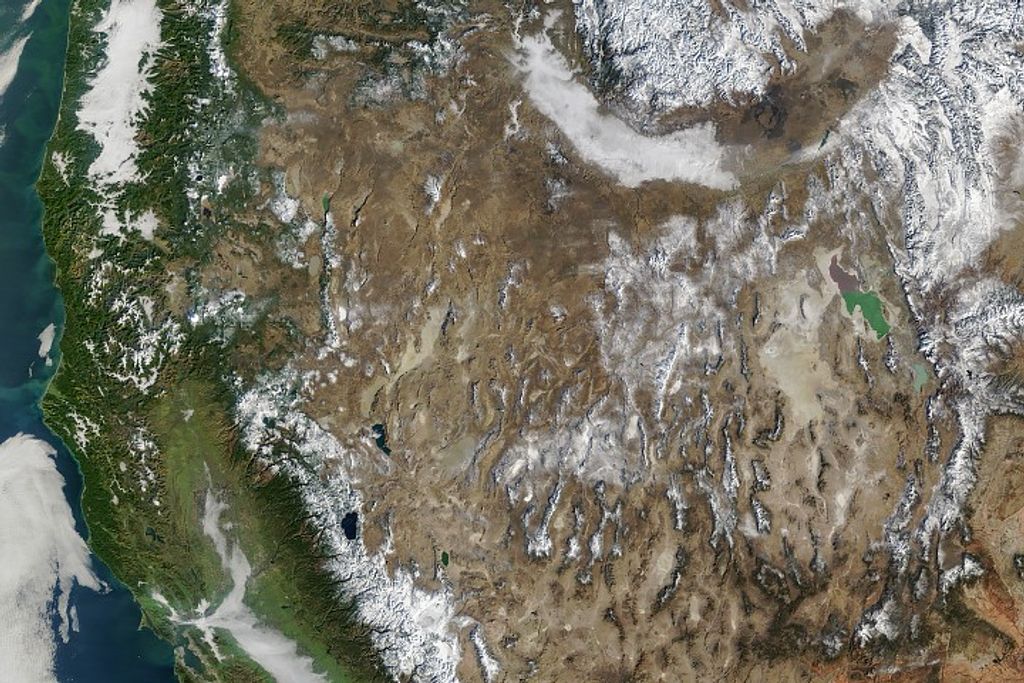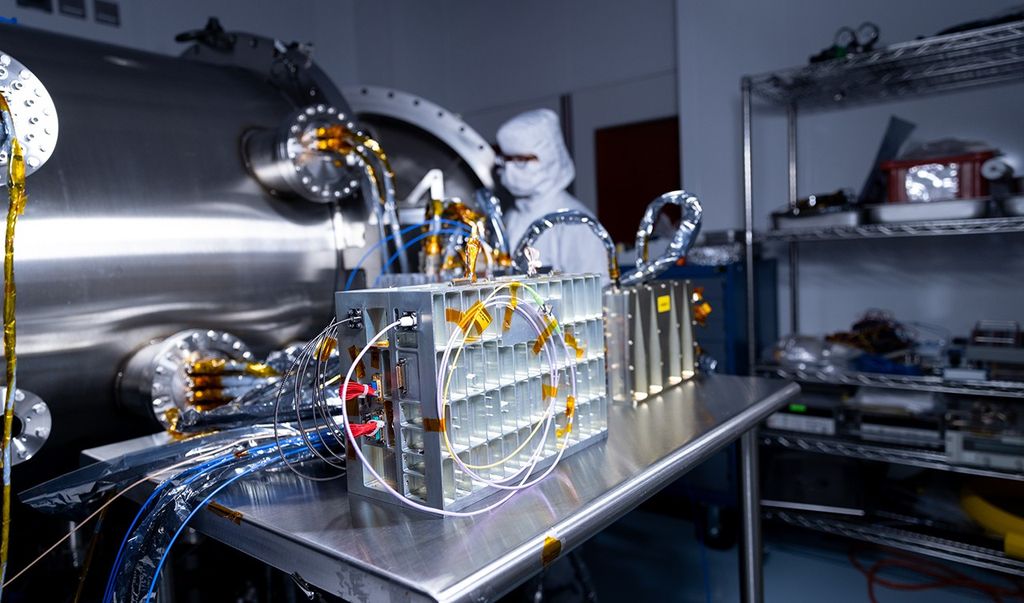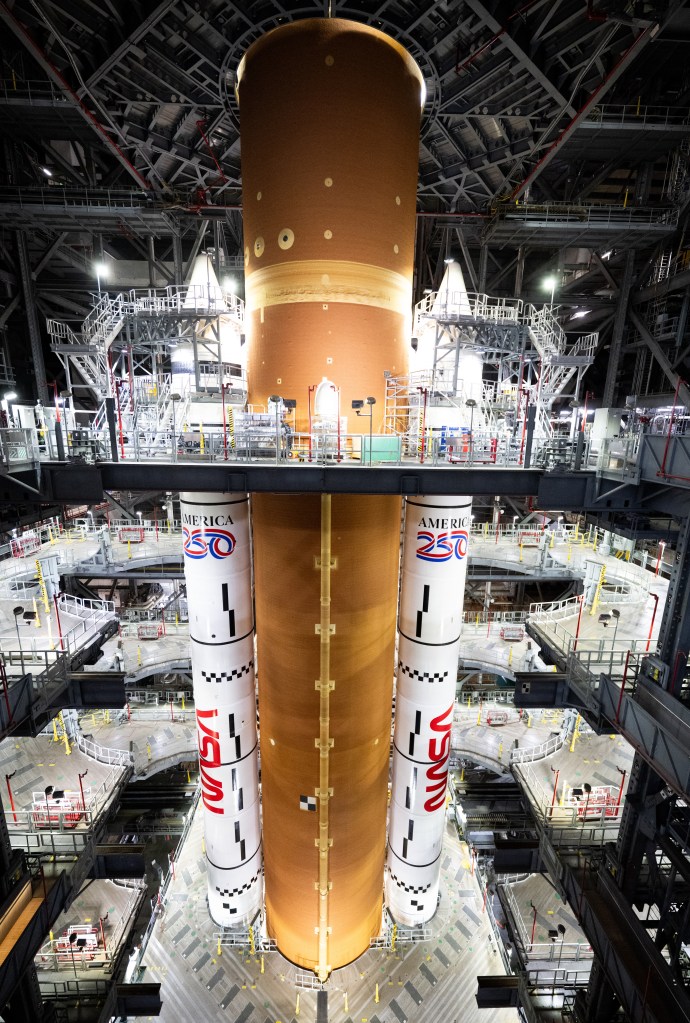Audience
Educators, Students
Grade Levels
Grades 5-8
Subject
Engineering Design, Life Science, Mathematics, Space Science, Technology, Living and Working in Space, Missions to Planets and Moons, Virtual Reality
Type
Hands-on Activities, Lesson Plans / Activities, Videos
Introduction
Augmented reality has allowed engineers to create a spacesuit helmet with a partially transparent display directly in an astronaut’s field of vision, presenting a 3D overlay of information onto the physical reality an astronaut is working within. This makes tasks such as repairs or navigation much more efficient and could be a real asset in NASA’s next generation of spacesuits. The astronaut would get the convenience of the display right where they need it while still having a window to the world in the event of an emergency. Such quick access to important information could be a lifesaver for an astronaut going on an extravehicular activity (EVA).
Just like actual programmers and engineers working on NASA’s Artemis Generation spacesuits, students now have the opportunity to design and optionally develop a user interface that makes information available to an astronaut via a heads-up display in their spacesuit helmet.
![]() Time Needed: 60-90 Minutes
Time Needed: 60-90 Minutes
![]() Materials List
Materials List
Ensure that students have:
-
- Paper or posterboard
- Colored pencils or markers
- Measuring tools (rulers, protractors)
Activity Procedure
Provide students with several everyday examples of interfaces (e.g., a radio, a digital clock, a smartphone app, or online games). Ask some guiding questions to activate their prior knowledge, such as the following:
-
- How is the interface used? (e.g., “What does this button do?”)
- How might changes to the interface make it better or worse?
- Does the interface use any standard symbols used by other interfaces? (e.g., “play” button or “power” symbol)
- What makes an interface easy to use versus hard to use?
- Which parts are controls, and which parts are displays? It may be helpful to think about these in the context of everyday vehicles:
- Controls: steering wheel for direction, gas pedal for speed, or volume dial for the radio in a car.
- Displays: speedometer indicates your current speed, odometer indicates the total distance you have traveled, and the screen shows you what song you are listening to.
This challenge is for students to design a heads-up display for one of the two Next Generation spacesuits. Show students the video “S.U.I.T.S. (Spacesuit User Interface Technologies for Students)” to demonstrate how a heads-up display can be helpful to astronauts.
Criteria
-
- Design must be integrated into a spacesuit, typically as part of the helmet or on the wrist.
- Design must be operable by an astronaut wearing a spacesuit.
- Design must display at least three important pieces of information.
- Design must include at least one form of user interactions, such as a button, toggle, command, or input.
- Design must include at least one accessibility or inclusivity feature.
Constraints
-
- Design may not be a premade, off-the-shelf product without additional programming or modification.
Collaborating Around Computing
Have students work individually to develop a list of ideas for their interface, and ask them to consider the following questions:
-
- What information would an astronaut need to know right away or all the time?
- What might an astronaut need to control on their spacesuit?
- Where is the best place on a spacesuit to put a display?
- Which everyday technologies might be useful as inspiration?
Have teams discuss their individual ideas and identify at least one idea from each team member to include in their design.
Recognizing and Defining Computational Problems
Discuss the many types of information a heads-up display could provide. If students need examples, provide one or more of the following:
-
- Navigation: Accurately guide the user in real time and navigate between multiple planned and unplanned locations during an EVA. This includes long-range (from point A to point B), short-range
(obstacle avoidance), and search-and-rescue navigation. - Terrain Sensing: Assist crew in identifying topographical or geological features nearby.
- EVA System State: Display suit telemetry, such as the amount of oxygen left in the tank, and astronaut vitals, such as heart rate, along with other real-time data.
- User Interface and Controls: Allow the astronauts to control the spacesuit, such as toggling exterior lights on and off, adjusting the temperature of the suit, and sending messages to mission control.
- Navigation: Accurately guide the user in real time and navigate between multiple planned and unplanned locations during an EVA. This includes long-range (from point A to point B), short-range
Next, have students define the purpose of their design and divide up the responsibilities so that every member of the team is responsible for designing at least one thing.
Communicating About Computing
Once the individual design pieces are completed, have students prepare to present their design. If students struggle to connect their individual pieces of the design, provide them with posterboard or a large sheet of paper (e.g., an easel pad) to draw out everything together.
Students should verbally walk through the completed design together to make sure everything makes sense.
Give each team a few minutes to present their final design. This can be as short as 1 minute, but up to 5 minutes per team would be appropriate. It is important that each presentation includes:
-
- How each design criterion was fulfilled.
- How each student contributed to the final design.
- Any important features of the design and how they changed over time.
- What students would do if they had more time to design.
- Display or prototype (see Optional: Extend the Challenge) of the design developed.
Optional: Extend the Challenge
This option is recommended primarily for upper middle school students (grades 7 to 8) and requires significant extra time, materials, and potentially software that not everyone will have. It also requires that the facilitator have some existing knowledge of at least one way to prototype (e.g., computer programming, 3D printing, or wiring circuits with a breadboard).
![]() Time Needed: 5-10 Hours
Time Needed: 5-10 Hours
![]() Materials List
Materials List
Ensure that students have:
-
- Smartphone or smartwatch and matching app development kit
- Programmable circuit board including appropriate buttons, screens, wires, etc.
- Laptop/desktop with access to computer programming suite for the appropriate language (e.g., C++, Java, or Scratch)
![]() Safety
Safety
Ensure appropriate precautions involving electrical components are taken:
-
- No liquids near the electronics unless they are specifically designed for it.
- Use rubber gloves, grounding straps, and other personal protective equipment to prevent shocks.
Creating Computational Artifacts
Some options to develop the students’ designs include:
-
- Using an off-the-shelf programmable circuit board.
- Making a smartphone app as if it were a wrist-mounted display.
- Using web or wiki design tools to make a clickable version of the design.
- Using a full-fledged programming language to develop a working prototype.
Testing and Refining Computational Artifacts
Have students spend some time allowing other students to test and give constructive feedback on how to improve those designs. After they receive peer feedback, have the students refine their designs.
Have students present their prototypes and evaluate them using the criteria in Communicating about Computing.
Career Connections
Designing the Artemis Generation spacesuits requires a team of people with diverse expertise and specialized skills working together. Below are just a few examples.
Computer Programmer / Software Engineer develops the programs that control various aspects of the spacesuit. Their work ensures the spacesuit functions properly and the astronaut is aware of its functions.
Materials Scientist / Materials Engineer selects the right materials for space vehicles, including spacesuits. These experts research, develop, and test advanced materials that can withstand the harsh conditions of space.
Other Resources
Explore NASA’s Ride to Station App and CODing Sim Activity
Rocket Science: Ride to Station App
Crew Orbital Docking Simulation (CODing Sim) App
NASA Spacesuit User Interface Technologies for Students (SUITS) Challenge
NASA App Development Challenge (ADC)
NASA Space Apps Challenge