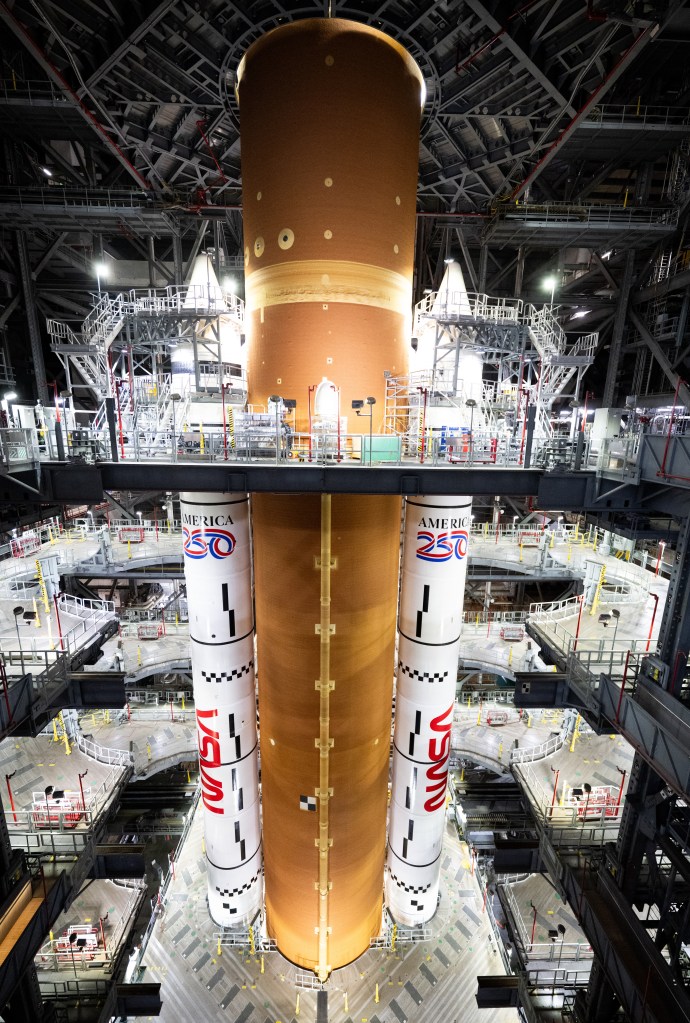OpenVSP Wings
These tutorials will walk you through the Wing component and the many ways you can shape and build your lifting surfaces in OpenVSP.

Wing Introduction
The Wing is one of the most versatile and fundamental components in OpenVSP. This video will introduce the Wing component and the various parameters that control the geometry.
Wing Planform
This tutorial covers changing the Wing geometry by using parameters under the Planform (Plan) tab. Parameters such as Area, Mean Chord, and Span are available for modification.
Wing Cap Treatment
You can change the how the ends or “caps” of your components are closed by altering the cap treatment. Options include Flat (default), Round, Edge, and Sharp, among others. Note that OpenVSP will automatically blend between caps of different types at junctions such as the wingtip of the trailing edge. More modern versions of OpenVSP include “extended” cap types more closely modeling real aircraft.
Single-Section Wings
This tutorial will cover how to define a single section wing and the various parameters that are available under the Section (Sect) tab of the Wing component. Note that only three of the parameters are independent of one another and that the value of those remaining will be automatically calculated.
Multi-Section Wings
This tutorial will cover how to define a multi-section Wing in OpenVSP and how each section is connected to another. Note that different parameters can be used to define each section but that whatever section parameter was altered last will override the setting of another dependent parameter in a connected section.
Sweep, Twist, and Dihedral
This tutorial will cover the Sweep, Twist, and Dihedral parameters under the Section (Sect) tab of the Wing component. The sweep can be defined as an angle through any percent chord location in a section. The sweep and its control station do not have to be the same between sections. The twist and dihedral behave similar to sweep. Note that the dihedral angle is set by the line through the chord of the inboard station at the Twist control point and the corresponding location in the outboard station.
Relative vs. Absolute Twist and Dihedral
This tutorial will show the difference between using Relative (Rel) and Absolute (Abs) reference flags in setting Twist and Dihedral for a Wing. When using Absolute reference for these angles, the values entered are referenced to the component frame. When using Relative reference, the value is read as a shift or delta in the previous section’s Twist or Dihedral.
The layout for wing twist and dihedral was updated in version 3.27.0 to be located as a global control under the “Plan” tab with some additional features changing the behavior slightly. An updated video showing these features is under development.
Rotating Airfoils to Match Dihedral
By default, OpenVSP sets all airfoil sections to be vertical (or normal to the component Y-direction) regardless of dihedral. This assumption works very well for relatively small dihedral angles and maintains surfaces as “watertight” for export to solvers or other tools. However, there are cases where it is preferred to have very large dihedral angles, such as with winglets, when vertical airfoils would collapse the wing section to a plate. By rotating the airfoils to match the dihedral angles, OpenVSP attempts to set the airfoils to be perpendicular to the wing surfaces rather than the horizontal and allow features such as winglets to have thickness corresponding to their design. If you chose to rotate all airfoils to match dihedral, and if there is a non-zero dihedral at the wing root, the surfaces will not be watertight. This may also occur if you rotate the wing root airfoil to match dihedral. To avoid this, place a small wing section (span of ~0.05 ft to 0.1 ft) at the root with zero dihedral and then correct for this addition by changing the span, etc. of the next section. This enforces vertical airfoil sections at the root and will maintain a watertight surface in your model. Alternatively, as of version 3.27, you can choose to rotate airfoils on a per-section basis at the tip of each section and leave the root unrotated.
Wing Airfoil Selection
There are many section types that can be used in either Wing or Body type components in OpenVSP. You have access to all of them regardless of which type of component you are modifying. In this tutorial, we will cover how to choose different airfoil sections for a Wing and how to change some of the airfoil parameters. Additional information about each section type is found in the Cross-Section Details section of the training.