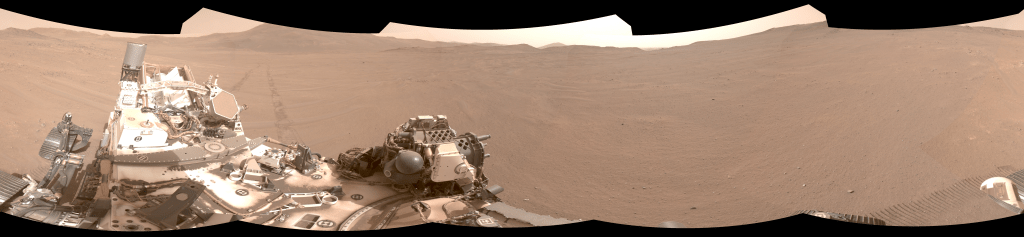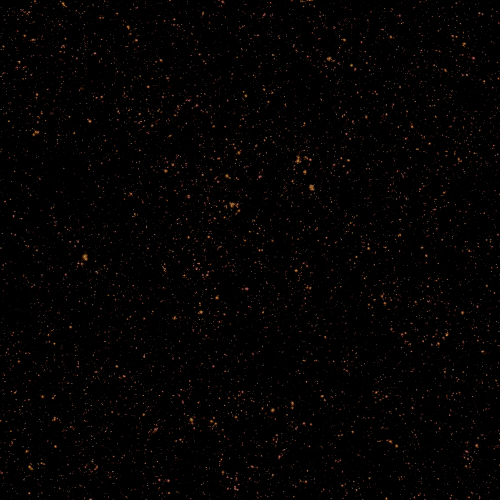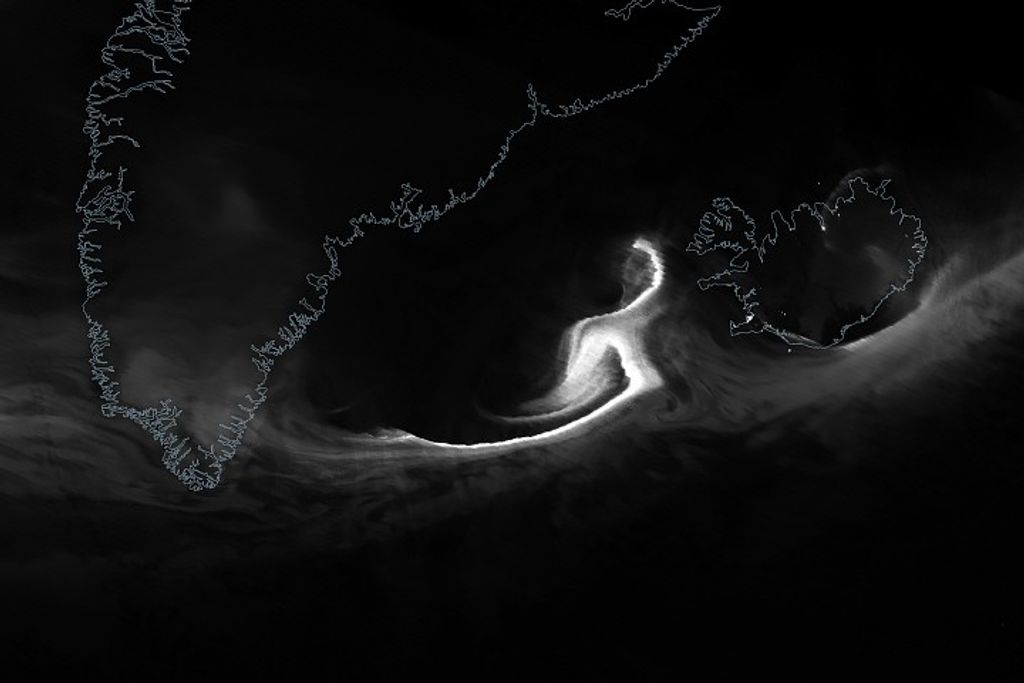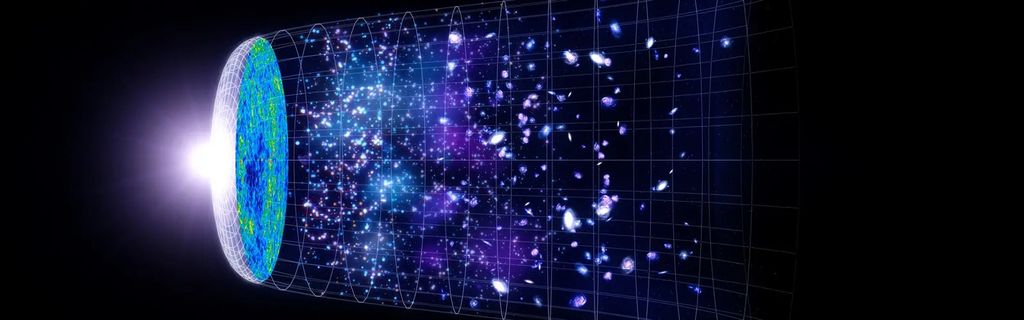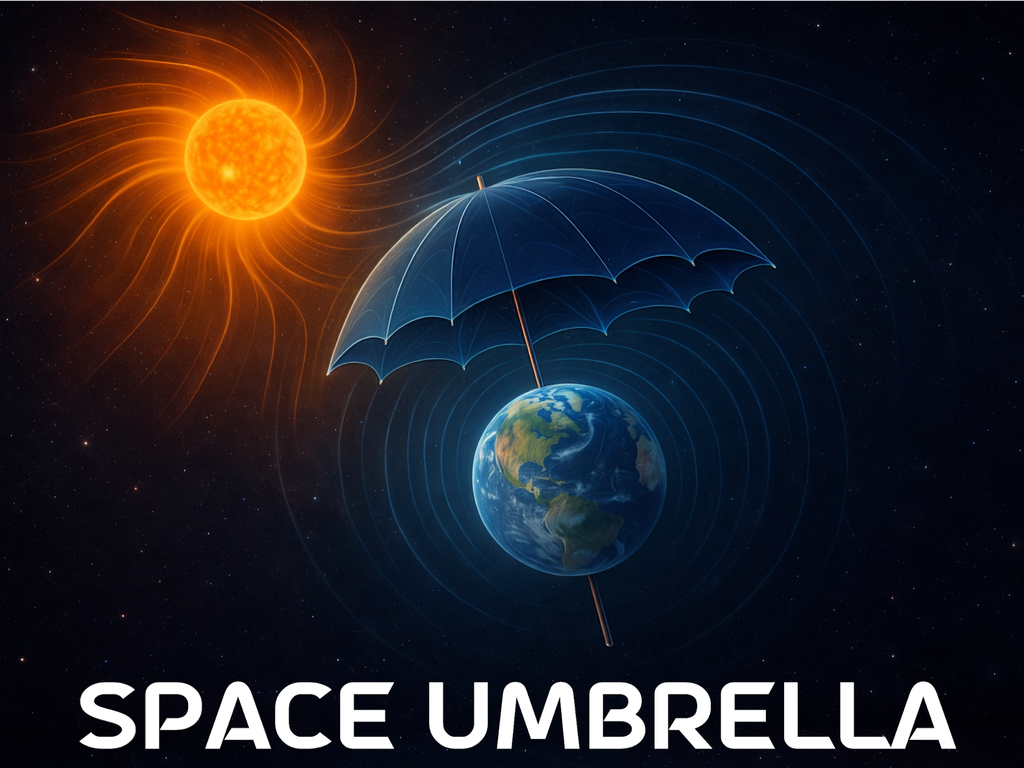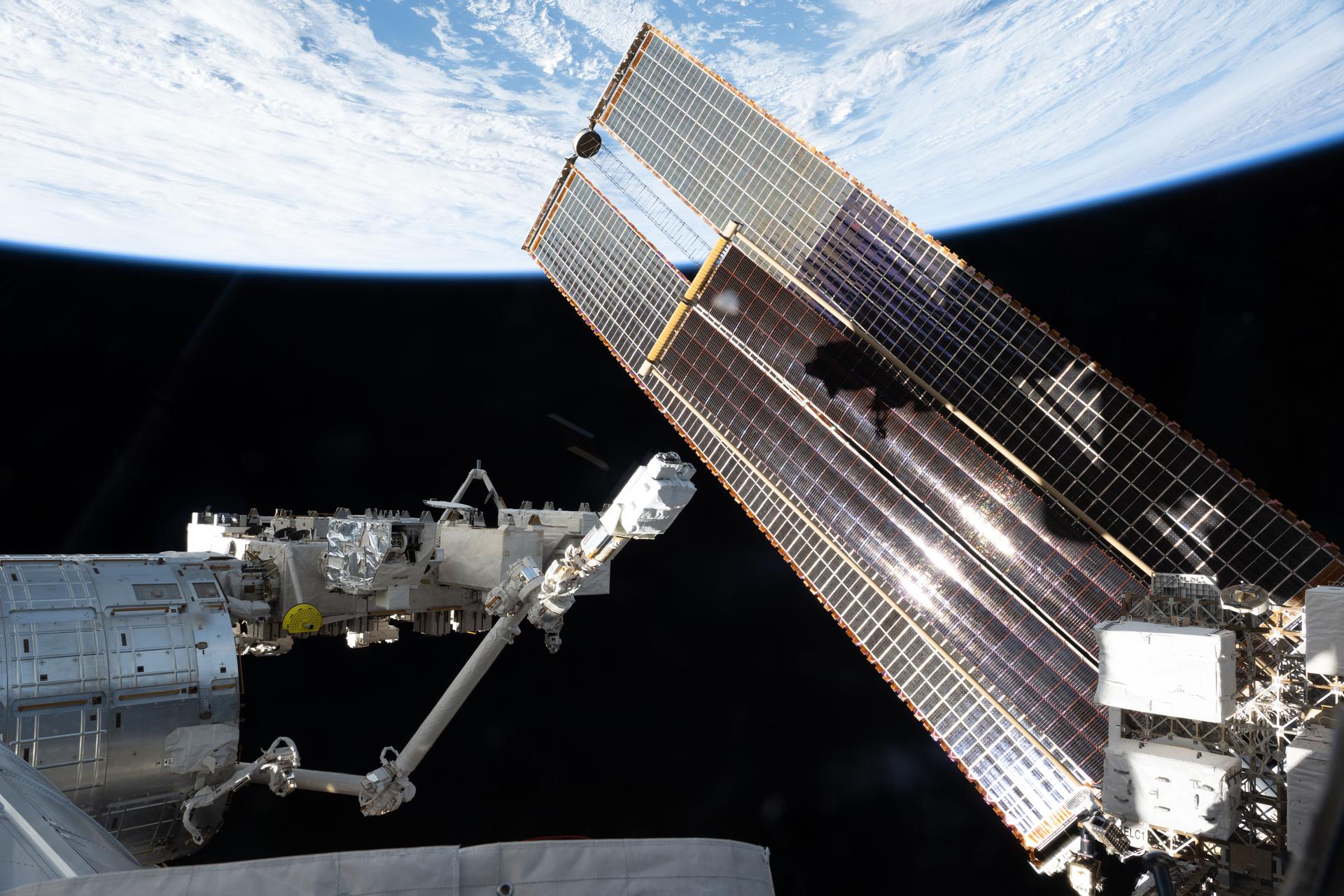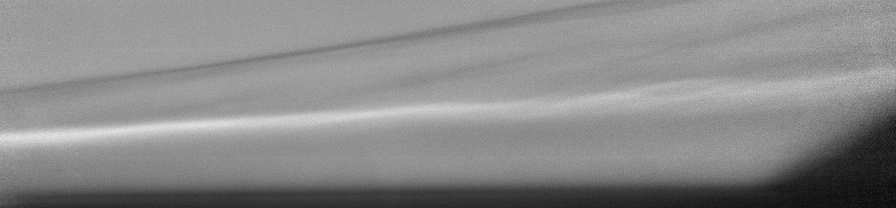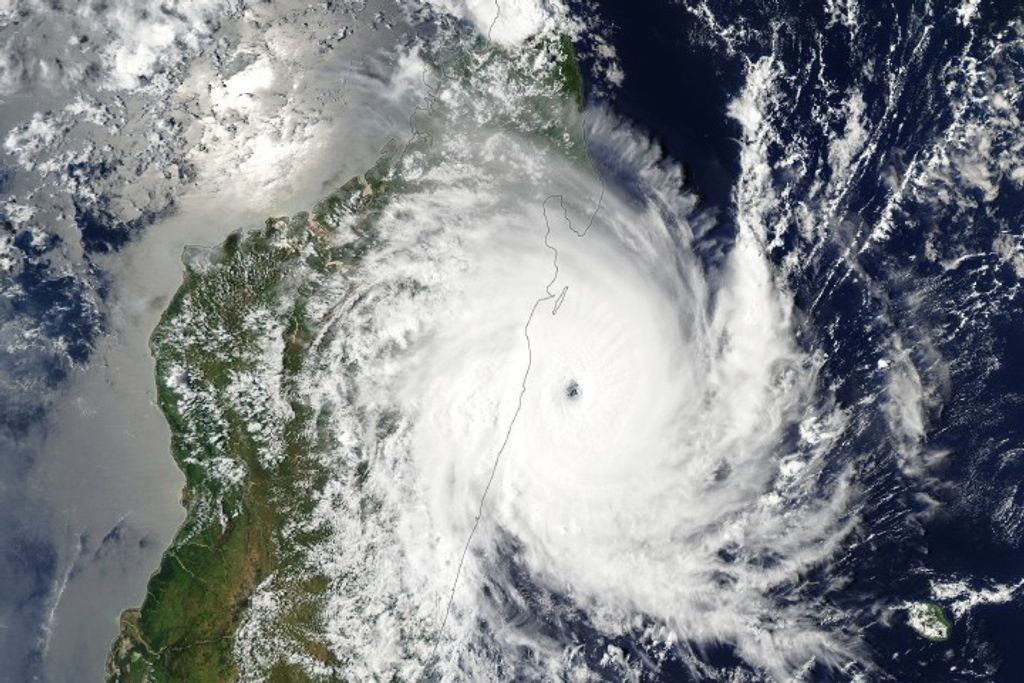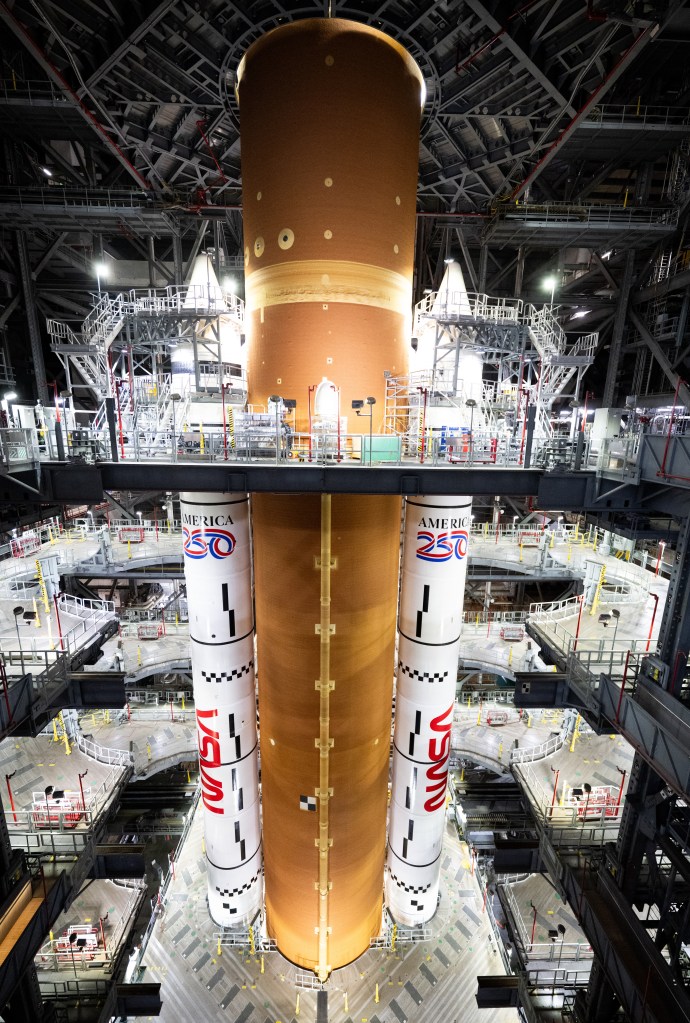OpenVSP Modeling Introduction
These topics outline the basic modeling process which uses a publicly available aircraft three-view drawing to create a VSP model. Users should generally follow the steps below and then refer back to each tutorial as needed for reference.

Common Sources of Information
This tutorial illustrates the various public sources of information generally available for use as a basis for your model. Common sources include pilot’s operating handbooks (POH), pilot’s information manuals (PIM), airport compatibility documents, and photographs. These resources tend to contain information such as three-view drawings, dimensions, internal layout, and weight and balance.
In the following examples, information and drawings for the modeled Boeing 737 were obtained publicly from Boeing Commercial Airplanes, “737 Airplane Characteristics for Airport Planning,” D6-58325-6, Rev -, Sept. 2013. Revision A of this document is available from Boeing here.
Adding a Background Image
In this tutorial we will discuss how to add a background image from an aircraft information resource to the VSP workspace. This is very useful for laying up your model to match an existing aircraft or vehicle.
Note that this method of applying background images is based on older versions of OpenVSP. A much more versatile and robust method using “3D Backgrounds” is recommended and was presented at the 2025 OpenVSP Workshop. The recorded video is provided below.
Creating the Fuselage
In this tutorial we will cover how to begin adding components to your model, beginning with the fuselage. We will also demonstrate the basics of using cross-section placement and skinning to begin to shape the fuselage to match the three-view drawing.
Shaping the Fuselage
In this tutorial, we will demonstrate how to continue shaping the fuselage using the side view of the aircraft drawing. Topics include adding cross-sections at inflection points and using skinning to conform to the drawing.
Creating the Wing
In this tutorial we will demonstrate how to add a wing to your model and match this component to the top view planform from the aircraft drawing. Topics include adding wing sections, adjusting section parameters, and using Smart Input fields.
Creating the Vertical Tail
In this tutorial we will demonstrate how to add a vertical tail to your model and ensure that the tail intersects the fuselage while matching the three-view planform. Topics include rotating wing components and wing symmetry.
Wing Placement & Airfoils
In this tutorial we will demonstrate how to place wing components in their proper location relative to the front view of the aircraft drawing and how to adjust the thickness of wings using airfoils. Topics include adjusting Z-location, adding wing dihedral, and changing wing airfoils using both AF files and NACA parameters.
Creating Nacelles
In this tutorial we will demonstrate one of the ways to add engine nacelles to your model using Duct components. Other methods include using Body of Revolution, Fuselage, and Stack components. Topics include defining Duct parameters, placing nacelles relative to drawings, and component parent-child behaviors.
Vertical Tail Fairing & Wrap Up
In this video we will modify the vertical tail to include a leading edge fairing and wrap up with a discussion of the basic modeling process.