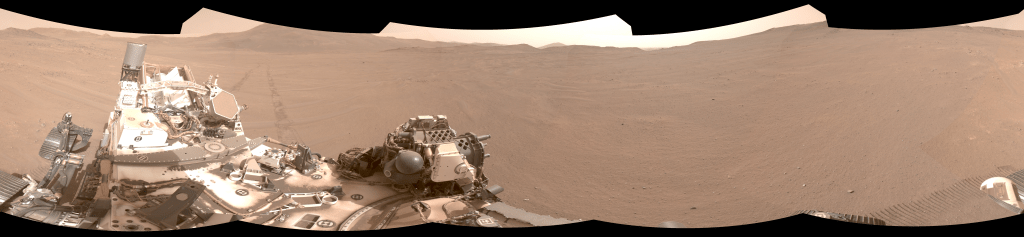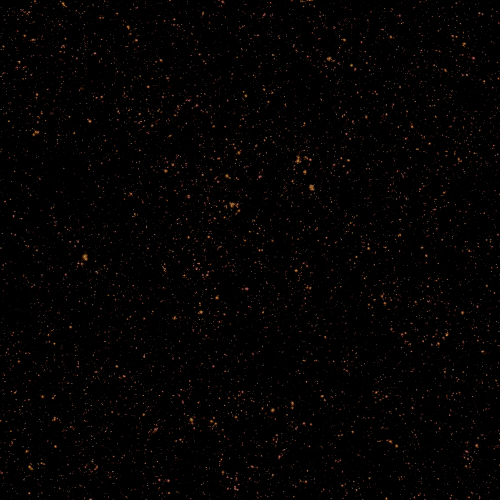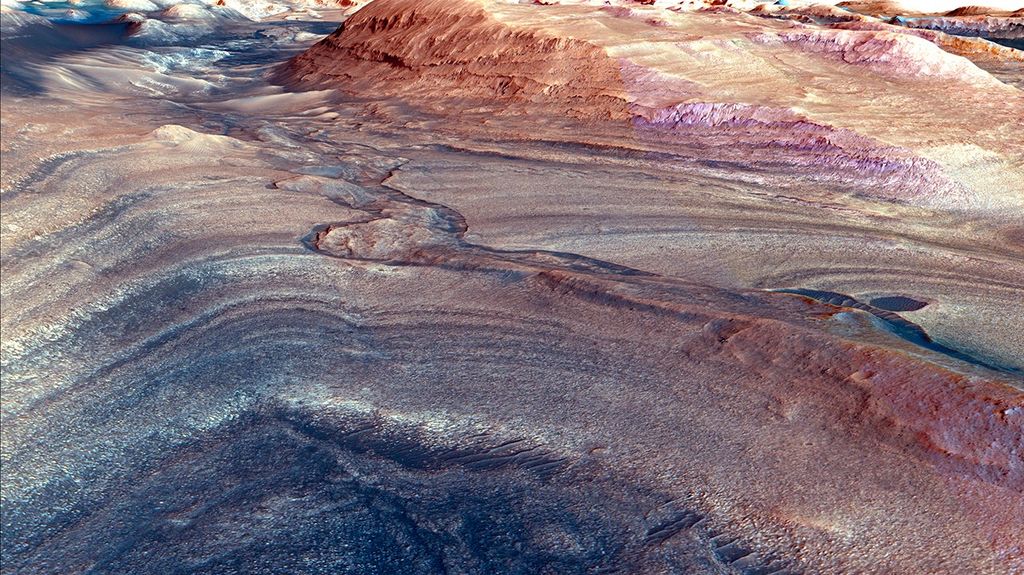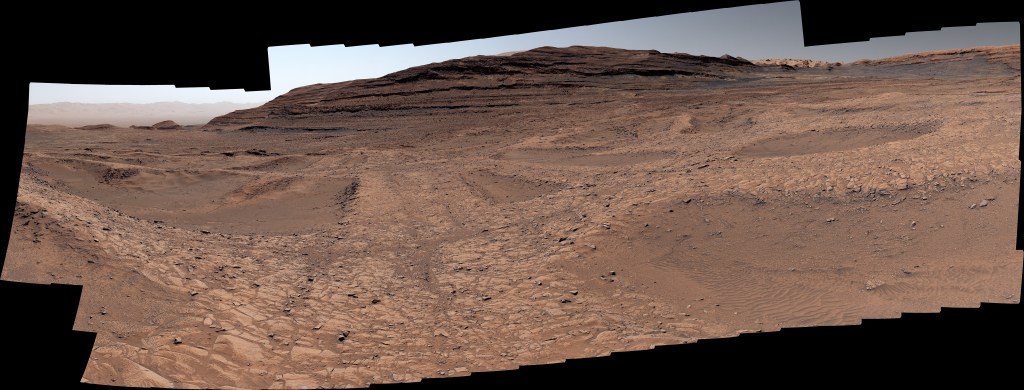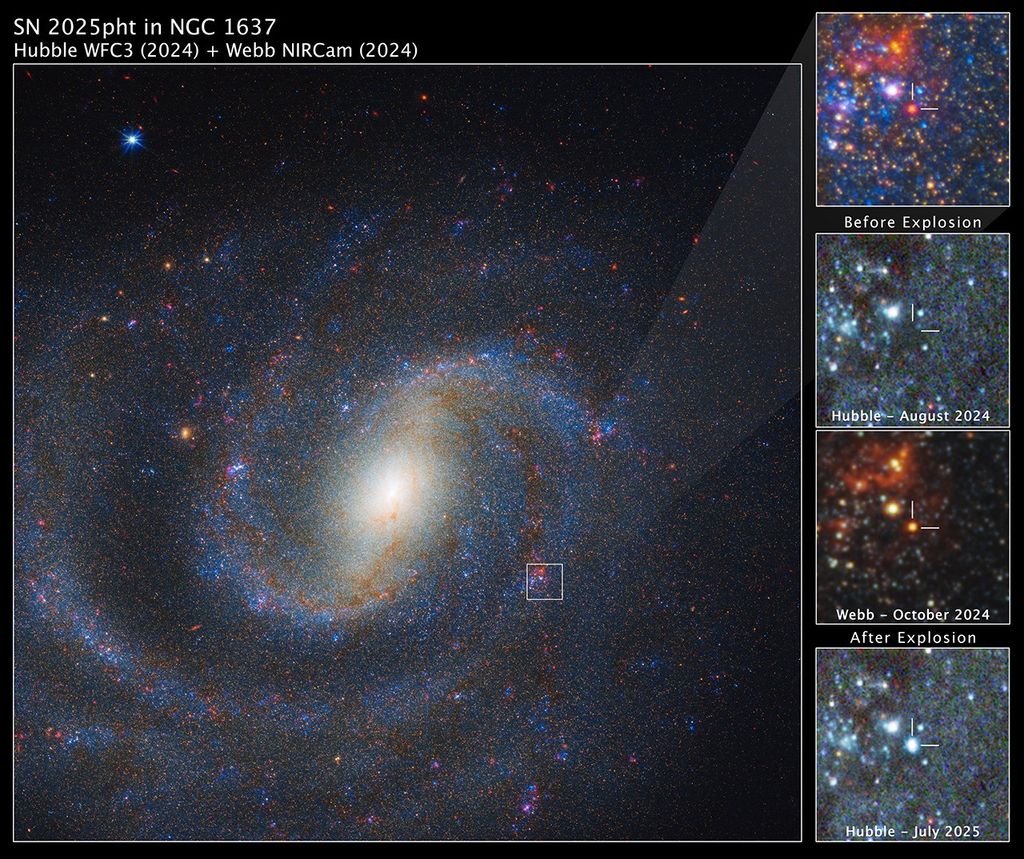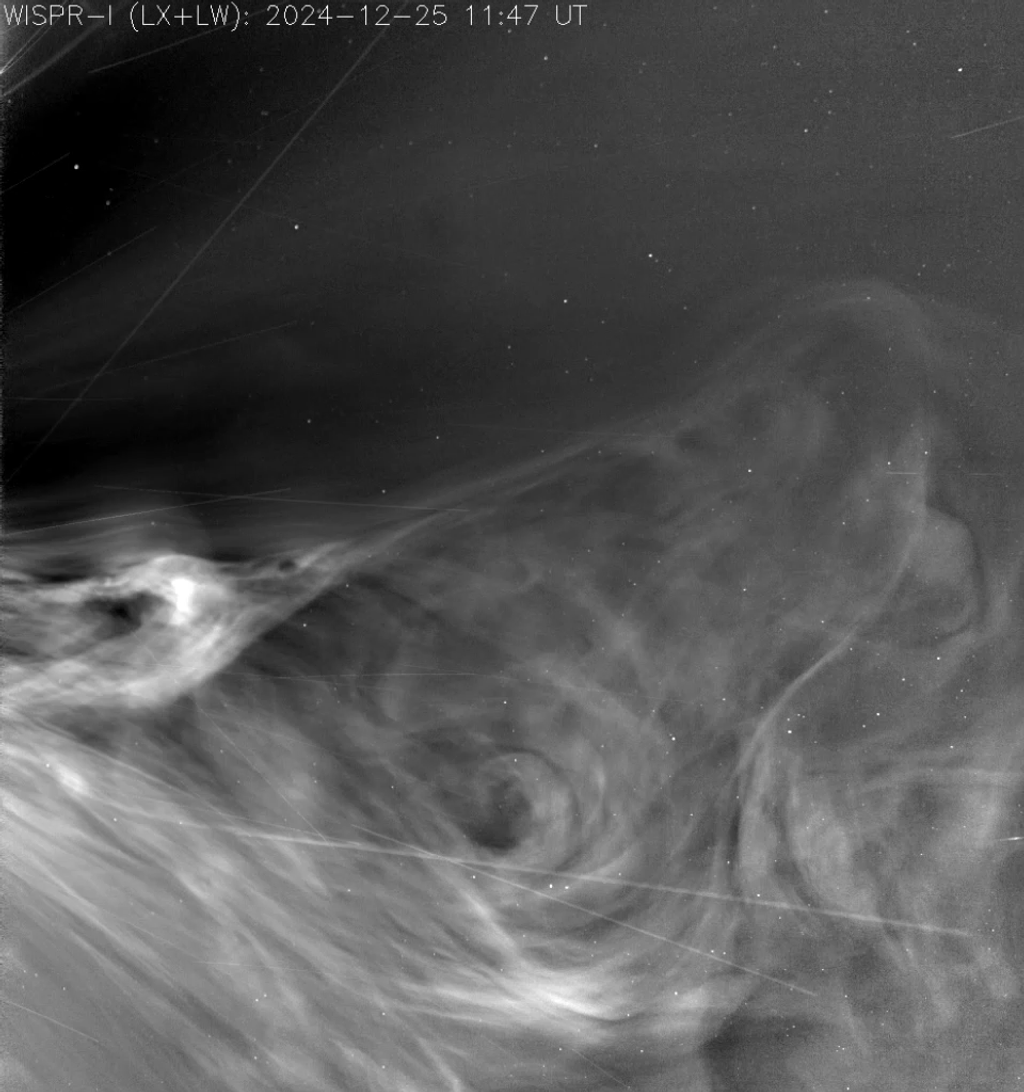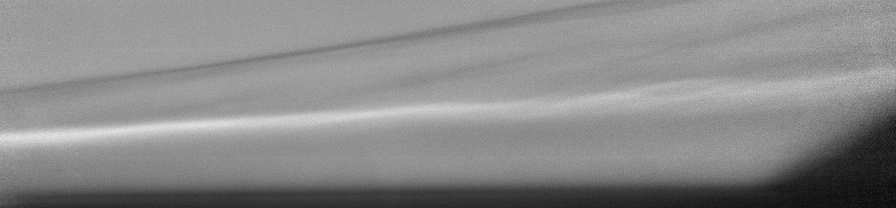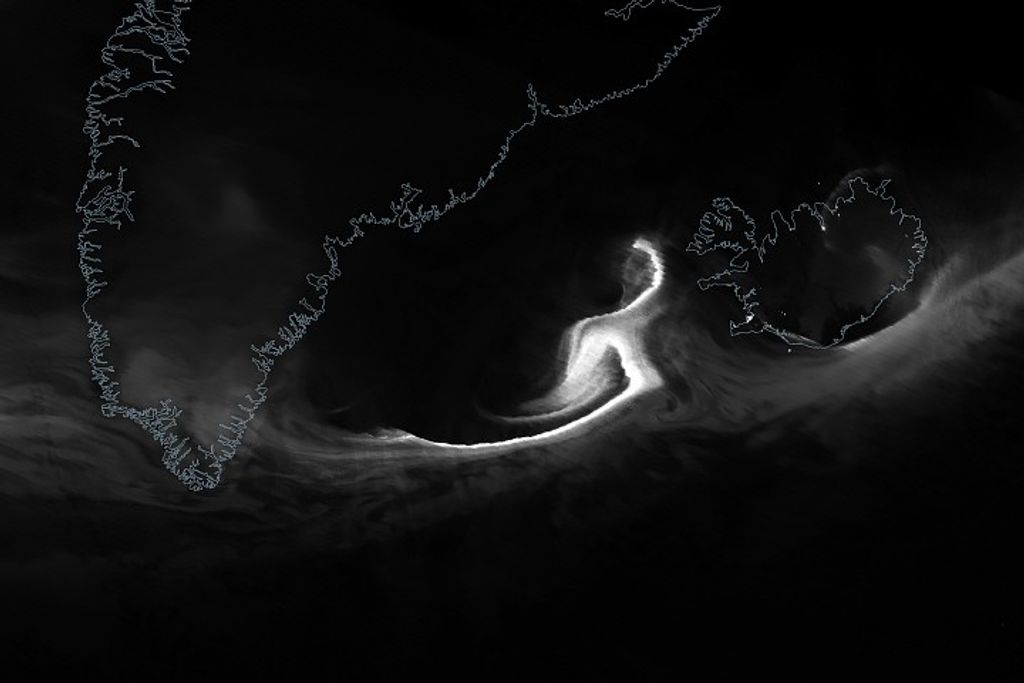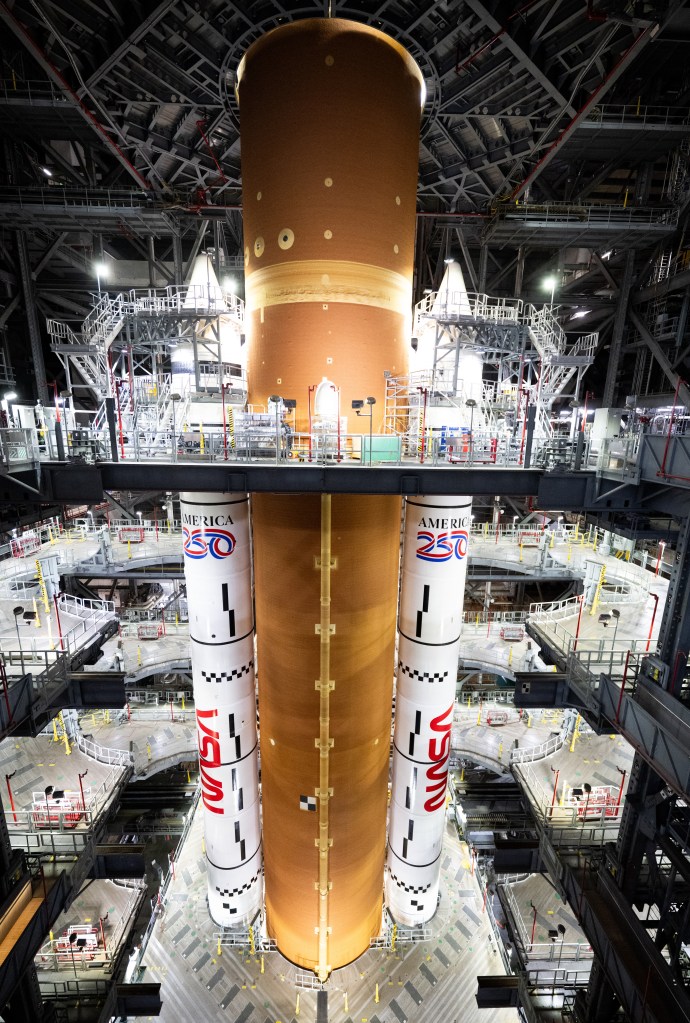OpenVSP Mass Analysis
OpenVSP includes a Mass Properties analysis which computes the surface- and volume-based mass or weight of your model components. The mass analysis takes into account component priority and intersection to properly account for internal geometries.

Contents
Introduction
The Mass Properties analysis is a way to capture the masses, moments of inertia, and center of mass locations in an OpenVSP model or Set. The volume density and surface area density for each component are used to compute the individual contributions to the total. Mass properties are computed by slicing the model in the X-direction with a set number of slices, meaning that a more accurate mass buildup will be achieved with more slices. Also recall that component Priority determines the hierarchy of overlapping or internal components in which higher priority values will override those of lower value e.g., priority 2 will take precedence over priority 1 and 0. This is very important to keep in mind when producing mass buildups for complex models with multiple internal or intersecting components. Blank components may also be used to define point masses in this analysis.
More modern versions of OpenVSP (v3.35.0 and up) enable you to specify mass properties and inertias under the “Mass” tab. Specified mass properties will add to generalized volume- and surface-based mass so be careful.
More information on component mass properties are available in the General Component topics:
Mass Property: Fundamentals
Mass Property: Priority and Intersection
Execution
The Mass Properties analysis follows the component priority rules and will compute the masses and inertias from individual bodies into the total. Components may have volume density, surface density (mass/area), or a combination. However, as of version 3.45, interior thin surface densities are ignored by the analysis, regardless of priority. For example, a tank of priority 1 with both surface and volume densities modeled entirely within a fuselage of priority 0 will only contribute its volume density to the mass while the surface density is ignored. To get around this limitation, a step-by-step approach is recommended in which different priority levels are analyzed separately and accounted for.
Result File Overview
The Mass Properties analysis results file provides the total mass, moments of inertia, and center of mass from the computation as well as a table of individual contributions by component. For each item, the component mass, center of mass, and moments of inertia about itself are reported. For example, a Blank point mass will have a set mass at its defined location but will have zero moments of inertia while still contributing to the total moments due to the distance from the model center of mass unless the Mass tab inertia fields have been set.