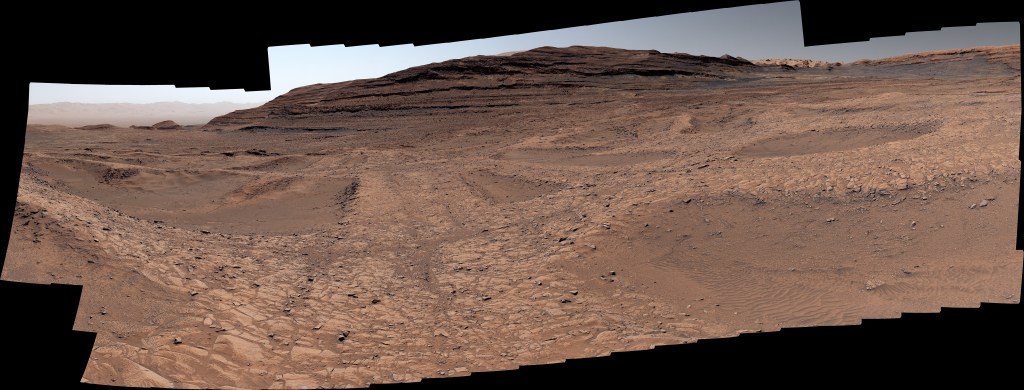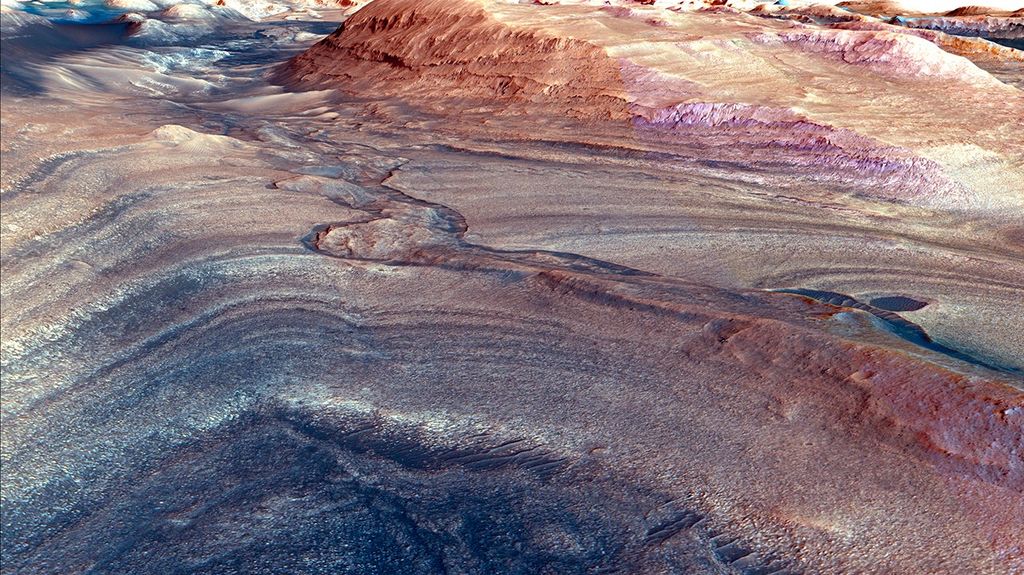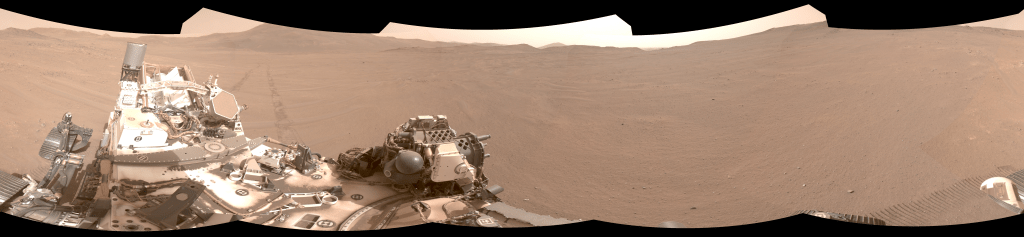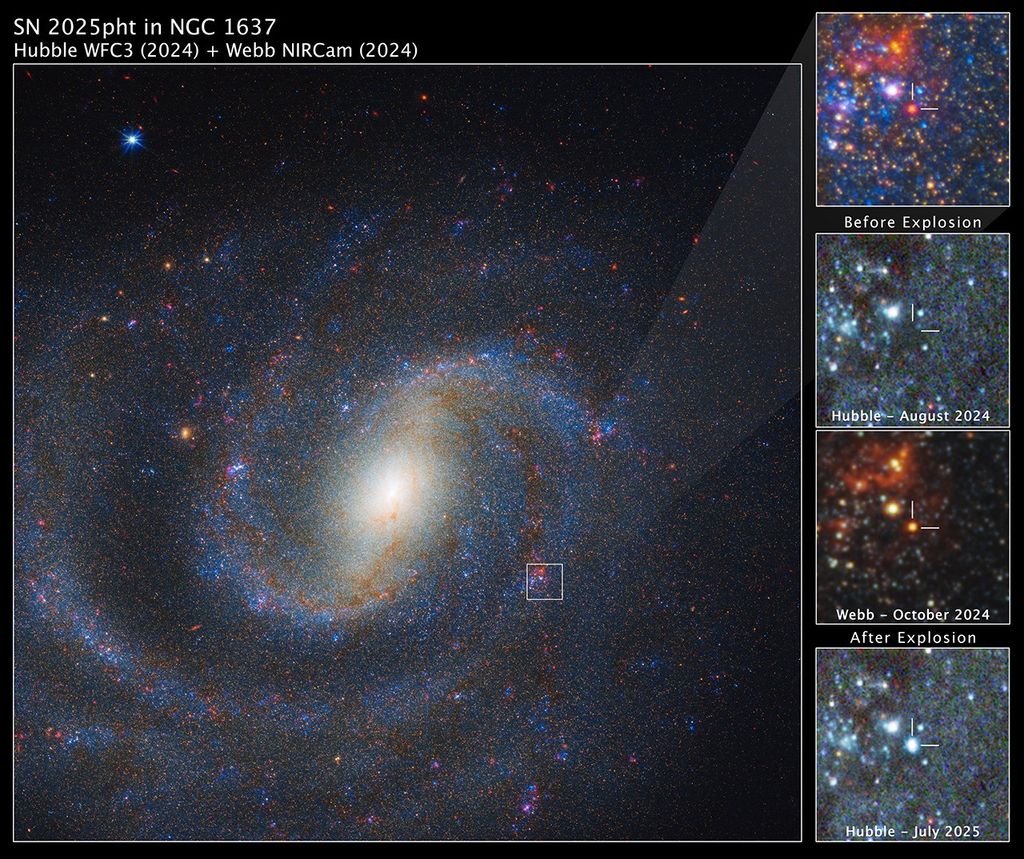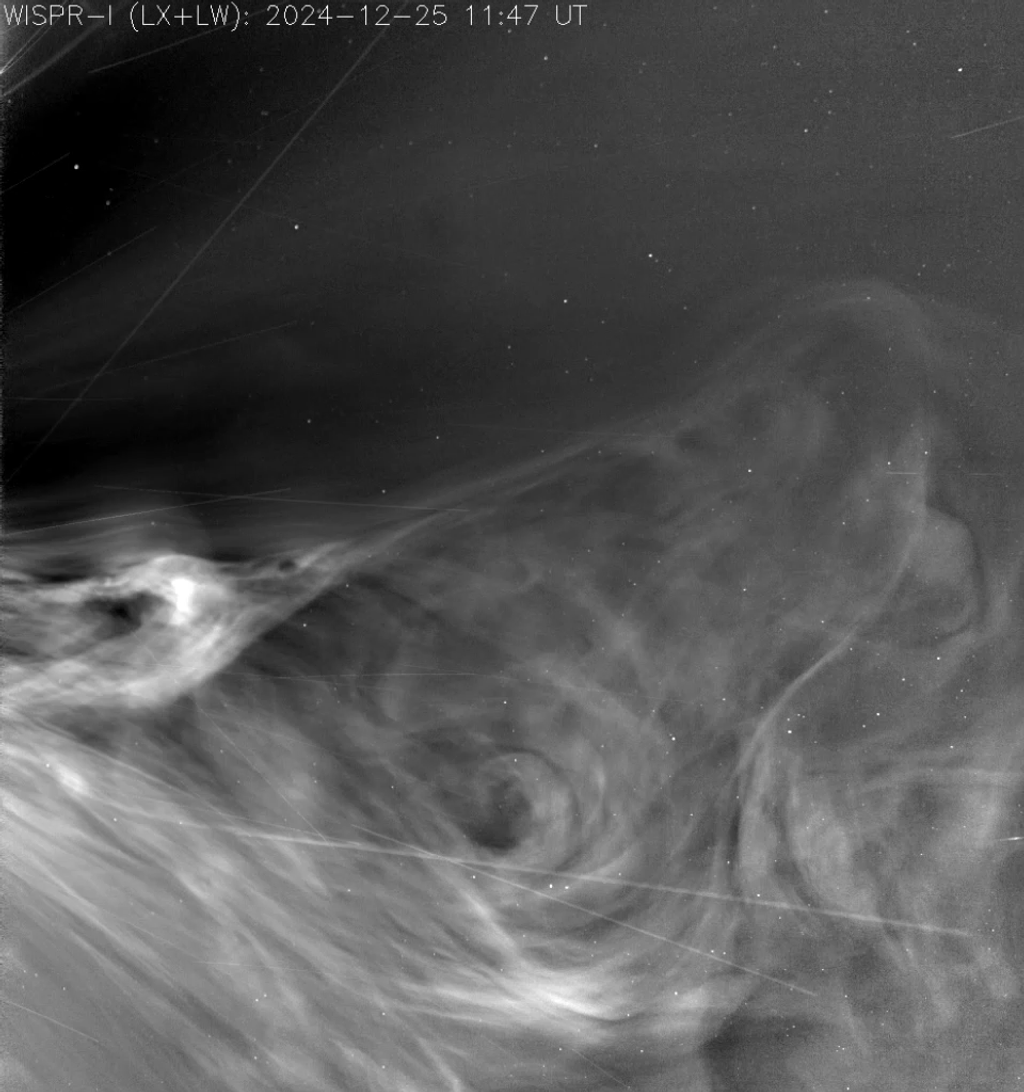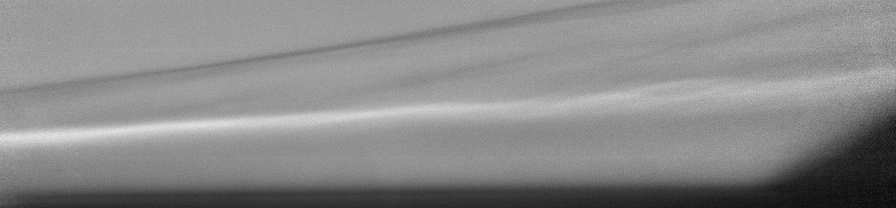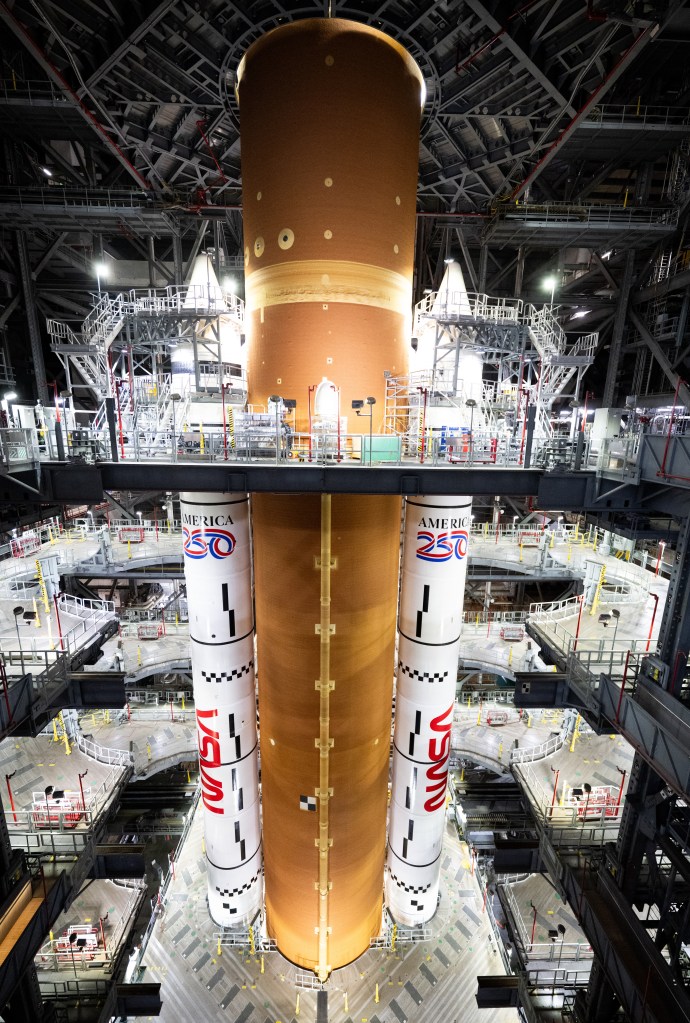OpenVSP Cross-Sections
These topics provide an overview of all cross-section types in OpenVSP along with a guide for how to adjust each and examples of common usage. Where applicable, we provide references for the basis of cross-sections.

Contents
- Point
- Circle
- Ellipse
- Superellipse
- Rounded Rectangle Basics
- Advanced Rounded Rectangle
- General Fuselage
- Fuselage File
- Cross-Section Area and H/W Control
- NACA 4-Series Airfoil
- NACA 6-Series Airfoil
- NACA 5-Series Airfoil
- NACA 4- and 5-Series Mod Airfoil
- NACA 16-Series Airfoil
- Biconvex Airfoil
- Wedge Airfoil
- CST Airfoil
- Karman-Trefftz Airfoil
- Airfoil File
Point
The Point cross-section may be found in the Type drop-down menu. This cross-section type functions as a collection point for all feature lines in a component and is the primary method of ensuring that a Fuselage or Stack is “watertight”. By default, Stacks and Fuselage components have Points placed at the beginning and end of the component to ensure that the geometries are closed. Note that a Point closure is fundamentally different than using a Cap on the end of the body. See Fuselage Cap Treatment for an example of these differences.
Circle
The Circle cross-section may be found in the Type dropdown menu. The Circle cross-section places a circle of set diameter at the established location along a body or wing. Note that changing from a cross-section with different height and width, such as an ellipse, to a circle will set the circle diameter to the average of these values. A Circle of zero diameter will collapse the cross-section to a point and can be used to close a component. In this case, it is better practice to simply change the section type to Point.
Ellipse
The Ellipse cross-section may be found in the Type drop-down menu. An elliptical section has a specified height and width and will be located according to the XSec parameters at that station. An Ellipse of zero height or width will collapse the cross-section to a line which may be used to close a body. Setting both height and width to zero will collapse to a point. In this case, simply change the type to Point rather than setting the dimensions to zero.
Superellipse
The Superellipse cross-section may be found in the Type dropdown menu. This cross-section provides additional control over the shape while limiting the number of driving parameters. For example, different combinations of M and N exponents can create circles, ellipses, rounded rectangle approximations, bell sections, and others. Altering the location of maximum width (MaxWLoc) along with different top and bottom M/N exponents further expand this cross-section’s capabilities. In many cases, a fuselage cross-section can be recreated or at least accurately approximated using the Superellipse type. For more complex sections, a General Fuse can be effective but the Edit Curve type will provide the most function and accuracy. Note that the MaxWLoc may be set beyond the prescribed height of the section, either positive or negative, where the physical distance between the topmost and bottommost points differs from the height which is the distance of the Y-intercept points of the cross-section profile.
Rounded Rectangle Basics
The Rounded Rectangle cross-section applies a rectangular section of set width and height and fillets the corners with a set radius. Additional parameters control this shape such as Keystone and Skew. Keystone will change the relative length of the top and bottom sides to make a trapezoidal or triangular shape. Skew will shift the top and bottom sides in opposite directions to make a rhomboidal profile. Vertical Skew behaves similarly for the left and right sides. Key Corner is an important feature that will force the interpolated W lines about the body to pass through the cross-section corners, ensuring a purely sharp edge if desired. Note that the Width and Height are the horizontal and vertical distances, respectively, between the side midpoints and are not the physical dimensions of your cross-section resulting from keystone or skew.
An important consideration for Rounded Rectangle section types is that the corner radii, updated in v3.24, are dimensional values rather than relative to the section dimensions themselves. So a radius of 0.1 implies 0.1 model units, regardless of the cross-section size. Reducing the section dimension to less than the diameter of any affected radii will cause errors! OpenVSP assumes that the radius should remain as defined even when the user violates the radius with height or width. This way, returning the cross-section dimensions to an acceptable value will revert the corner to the correct shape.
Advanced Rounded Rectangle
The Rounded Rectangle cross-section has some additional behaviors that are worth noting. The Key Corner function of this cross-section will enforce the interpolated W lines nearest the intended corner to lock into that corner thus ensuring a sharp edge if desired. This also enforces an interpolated section line to intersect the rounded corner midpoint. Adding Skew or Keystone will alter the true corner radius and if set such that sharp corners are enforced, the radius will automatically return to zero. Users have the option to alter the symmetry among the top, bottom, left, and right sides of the cross-section so that corner radii may be set independently. Finally, users tend to use Rounded Rectangle for fuselage sections and have issues with VSPAERO VLM runs. The reason for this is that there are perfectly vertical sides in these sections that are collapsed to a single edge in the degenerate geometry which will crash the solver. For the purpose of VLM analyses, it is better practice to convert these sections to an ellipse so the cruciform plate is maintained without collapsing the sides. You may also try using a Superellipse with M and N set to 4.0 or a General Fuse section with all strengths set to approximately 1.5.
General Fuselage
The General Fuselage cross-section is a powerful tool for creating a variety of profiles using few parameters. Similar to the Superellipse, the height, width, and maximum width location may be set to create antisymmetric top and bottom halves if desired. Additional control has been provided in the form of the side tangency angles and the top/bottom/upper/lower strengths. Note that the top and bottom angle cannot be altered from zero. As with most of the “customizable” cross-sections, the simplest approximation is likely the best for modeling and analysis. You will find that the Edit Curve cross-section is the most-powerful (and potentially complex) type while leveraging a relatively few number of points. In some cases, it is better to directly set the cross-section points with Edit Curve than to try and force General Fuse to approximate the shape.
Fuselage File
The Fuse File cross-section type applies a spline through a specified set of points in a formatted FXS file. The points will follow a closed path starting from the positive X-intercept and move clockwise about the coordinate plane until returning to the original, first point. The first and last points in this file MUST be the same for the file to work. The height and width of the cross-section will be automatically calculated and applied to your model once a FXS file is chosen. An example FXS format is given below.
OPENVSP_XSEC_FILE_V1
1.0 0.0
0.0 -1.0
-1.0 0.0
0.0 1.0
1.0 0.0
In general, users should attempt to use the Edit Curve type rather than a Fuse File to match a particular profile. Edit Curve has significant advantages in fine control, point matching, and spline variation and will typically result in a much more accurate representation of the desired shape than with a Fuse File.
Cross-Section Area and H/W Control
The ability to control most cross-section sizes by area and height-to-width ratio were added in OpenVSP version 3.26 to the existing width and height controls. Two of the available options are selected and fixed while the others are deactivated and solved to fit the constraints. This feature is particularly useful when designing flow-through components where deliberate, simple, parametric variation of sectional area is desired. Many cross-section types take advantage of these new constraints including those more advanced or complex. For example, the radii of a rounded rectangle are taken into account when computing the area of such a section. In fact, because the cross-section curves are all integrable functions, the area may be computed for any arbitrary closed curve or iteratively solved to satisfy the constraints. This applies to Edit Curves as well.
NACA 4-Series Airfoil
The NACA 4-Series airfoil section automatically creates the profile based on the camber, location of maximum camber, and thickness to chord ratio based on the functions that define the shape. The NACA naming designation will be automatically set according to the convention for this airfoil. You may also choose a sharp or blunt trailing edge for this section type.
[Abbot and von Doenhoff, “Theory of Wing Sections,” section 6.4, 1959]
NACA 6-Series Airfoil
The NACA 6-Series airfoil profile is automatically generated from the series designation (63, 64, 65, etc.) indicating the location of minimum pressure, the ideal lift coefficient, and the thickness to chord ratio according to the functions that specify the airfoil shape. The airfoil name will also automatically be altered as these parameters are changed according to convention. Note that you also have control over the mean line x/c = a value which indicates the location along the chord where the chordwise loading changes from uniform to linearly decreasing toward the trailing edge.
The “6A” series aims to alleviate the sharp trailing edge cusp that is present in normal 6-series airfoils. It is important to note that for 6A series airfoils, the upper and lower surfaces are relatively straight from about 0.8c to the trailing edge which implies that a = 0.8 for this class of airfoils by definition. An update in OpenVSP v.3.31.0 fixed a = 0.8 and disabled the parameter for all NACA 6A airfoils.
[Abbot and von Doenhoff, “Theory of Wing Sections,” section 6.8, 1959]
NACA 5-Series Airfoil
The NACA 5-Series airfoil is automatically generated from the ideal lift coefficient, maximum camber location, and thickness to chord ratio parameters by the functions that define the shape. The name of the airfoil will also be automatically updated according to convention. Additional details about the naming convention and shape functions can be found in “Theory of Wing Sections” by Abbott and von Doenhoff.
[Abbot and von Doenhoff, “Theory of Wing Sections,” section 6.5, 1959]
NACA 4- and 5-Series Mod Airfoil
The NACA 4- and 5-Series Mod airfoils provide additional control over the leading edge radius index and the location of maximum thickness. The naming convention follows the usual method for 4- and 5-series airfoils with the extension of two additional digits indicating these new values. The leading edge radius index ranges from 0.0 (sharp) to 9.0 (semicircular) with a default of 6.0 corresponding to the traditional series.
[Abbot and von Doenhoff, “Theory of Wing Sections,” section 6.6, 1959]
NACA 16-Series Airfoil
The NACA 16-Series airfoils are automatically generated according to the ideal lift coefficient and the thickness to chord ratio from the functions that define the shape. This series is a subset of the NACA 1-Series airfoils with the location of minimum pressure 60% along the chord. The airfoil name will also be automatically updated with the parameters according to convention.
[Abbot and von Doenhoff, “Theory of Wing Sections,” section 6.7, 1959]
Biconvex Airfoil
The Biconvex airfoil (or opposed-arc airfoil) is a sharp-edged supersonic airfoil defined by the thickness to chord ratio. Note that these airfoils are typically very thin, having relatively low thickness to chord ratios.
Wedge Airfoil
The Wedge airfoil enables users to set sharp, wedged leading and trailing edges based on a maximum thickness to chord ratio and the chord location of this maximum thickness. Users may also choose to set a section along the chord of constant thickness with the Flat Up parameter which results in a six-sided section rather than a traditional wedge. The U-location of feature points on this cross-section may also be modified to attach to associated points on neighboring cross-sections.
CST Airfoil
The CST (Class-Shape Transformation) airfoils or Kulfan airfoils are a family of airfoil shapes that are defined by a parameterization of the upper and lower curves. In most cases, users will likely begin with a desired airfoil shape and then use the “Fit CST” feature of chosen degree to approximate that shape. From there, the individual parameters of the upper and lower surface curves may be modified to achieve the desired profile.
See Kulfan’s A Universal Parametric Geometry Representation Method – “CST” for the theory behind these airfoils.
Karman-Trefftz Airfoil
The Karman-Trefftz airfoils are a set of profiles created from conformally mapping a circle into an airfoil by manipulating the Epsilon, Kappa, and Tau parameters. While not exactly correct in definition, you can think of Epsilon as controlling the thickness and leading edge curvature, Kappa as controlling the camber, and Tau as the angle at the trailing edge. These airfoils are of particular interest in aerodynamics because not only is the circle itself conformally mapped to the airfoil, but the analytic solution of the flow field about a circle (remember sources and sinks?) may also be conformally mapped as well which provides analytic flow solutions to each airfoil shape. You can find some very interesting demonstrations of these solutions online by searching “Karman Trefftz flow visualization”.
Airfoil File
Custom airfoil files may be used to define the shape of your cross-section. Apply these section types by choosing “AF_File” from the type dropdown menu and clicking the “Read File” button. This will allow you to browse for the AF or DAT file of your choice. OpenVSP will spline the points to generate the airfoil shape. By default, the baseline thickness to chord ratio will be calculated and set for the chosen section. However, you may also alter the thickness to chord if you wish, creating a new airfoil based on the original profile. Note that the camber line is conserved in this case. Detailed information about the AF file format can be found on the OpenVSP Wiki File Formats page. Many airfoil files and coordinates can be found on the UIUC Airfoil Database.