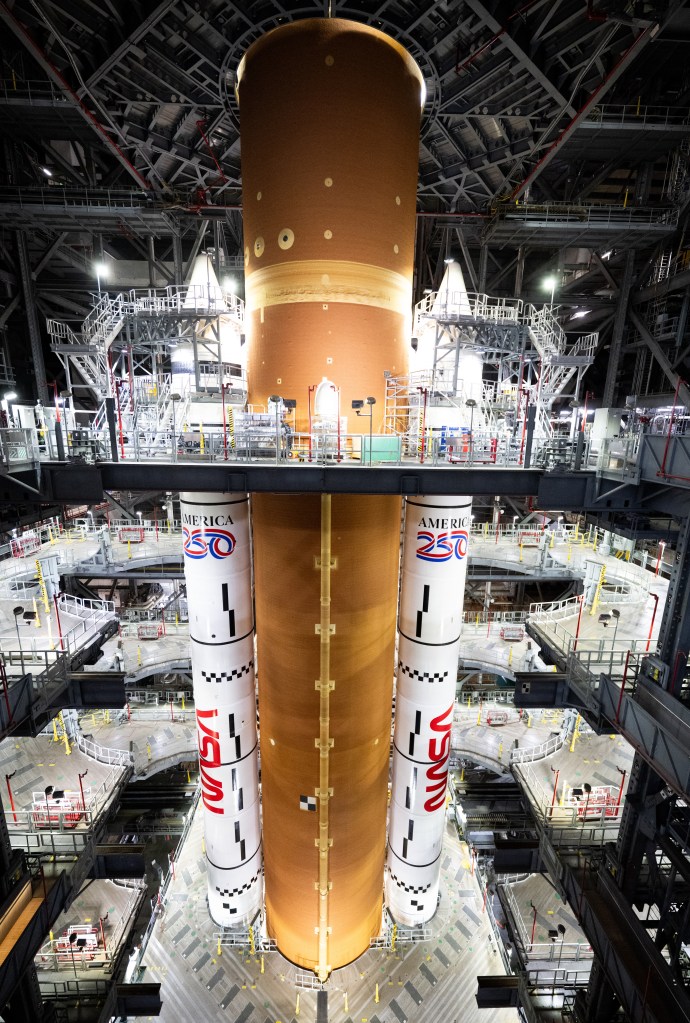OpenVSP Conformal Components
This section provides tutorials and guidance for the OpenVSP Conformal component and how this geometry changes depending on the type of parent it is based on. The guidance also covers how to define the Conformal and trim the volume in different directions.

Introduction
This video introduces the Conformal component and illustrates some of the defining parameters and uses within your model. A Conformal component inherits the traits and shape of the Parent component that it is attached to. Note that a Conformal may only be added as a Child to components that typically have volume e.g., Pod, Fuselage, Stack, Prop, Wing, etc.
Offset Distance
The Conformal offset distance is a physical normal distance between the Parent component surface and the Conformal surface. The value entered in the Offset field will be in the same units as your model. Note that you may enter either positive (into the body) or negative (outside the body) offset values in the Offset field.
Trimming in U
Conformal components may be trimmed in the U, V (W), or Chord directions depending on the type of Parent component. In this tutorial, we will cover how to use U-trimming to clip away some of the Conformal component material. Note that for Body-type geometries such as Fuselage, Stack, or Pod, the U direction is along the length while the U direction for a Wing is along the span.
Trimming in V
Conformal components may be trimmed in the U, V (W), or Chord directions depending on the type of Parent component. This tutorial will focus on how to trim the Conformal in the V (W) direction using both V1 and V2 trimming and the importance of selecting appropriate beginning and end points for both. With version 3.34.0, OpenVSP introduced a more robust V-trimming feature as well as a simplified trimming by side feature that users will find to be much more friendly.
Trimming in Chord
Conformal components may be trimmed in the U, V (W), or Chord directions depending on the type of Parent component. This tutorial will focus on how to trim Conformals in the Chord direction when attached to a Wing or Prop.