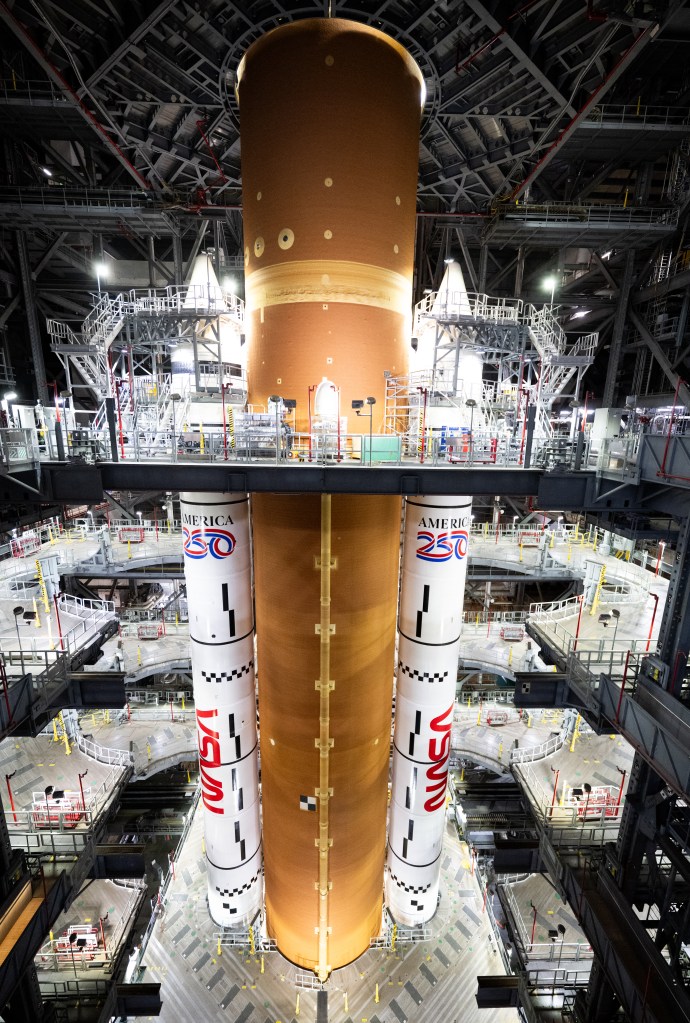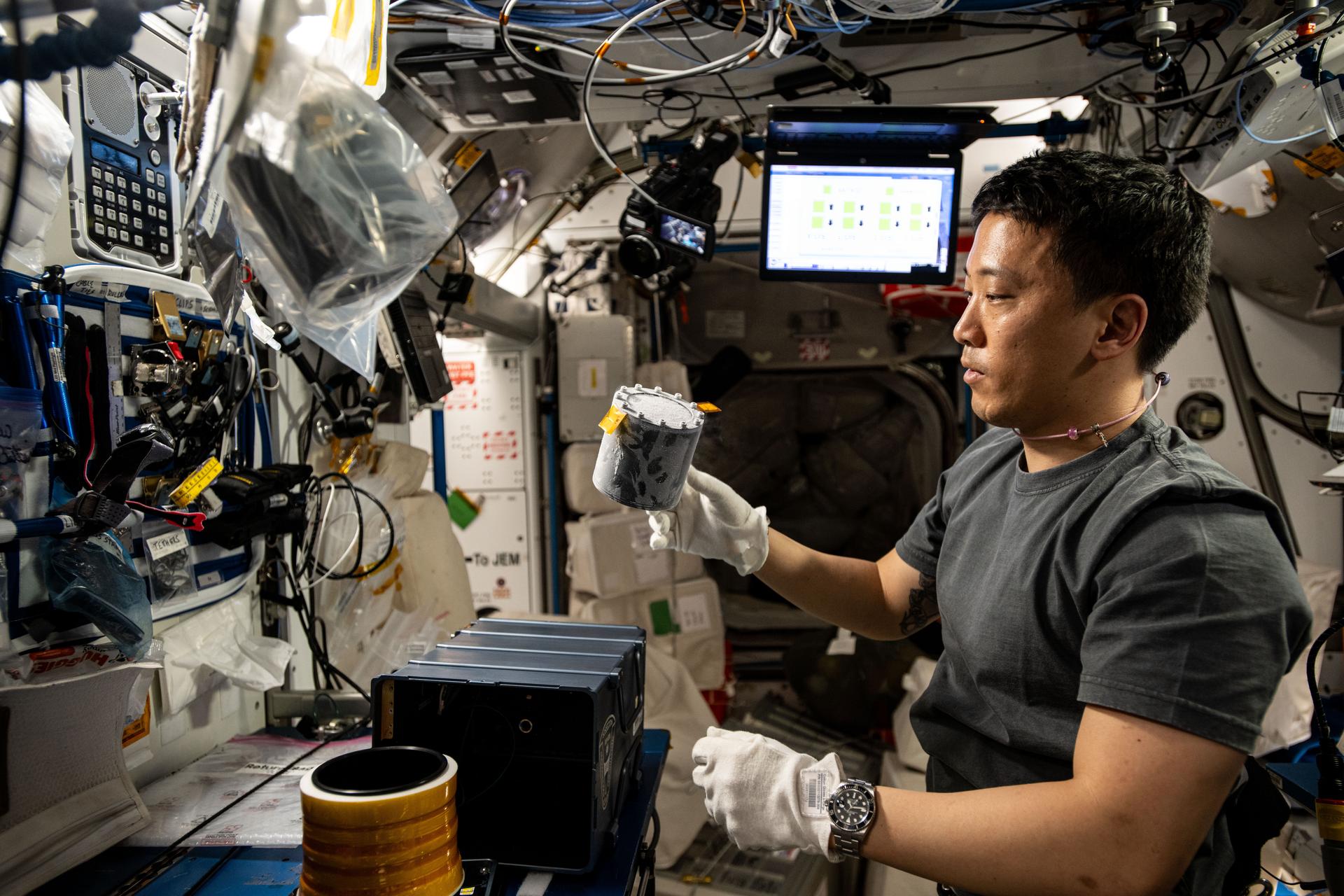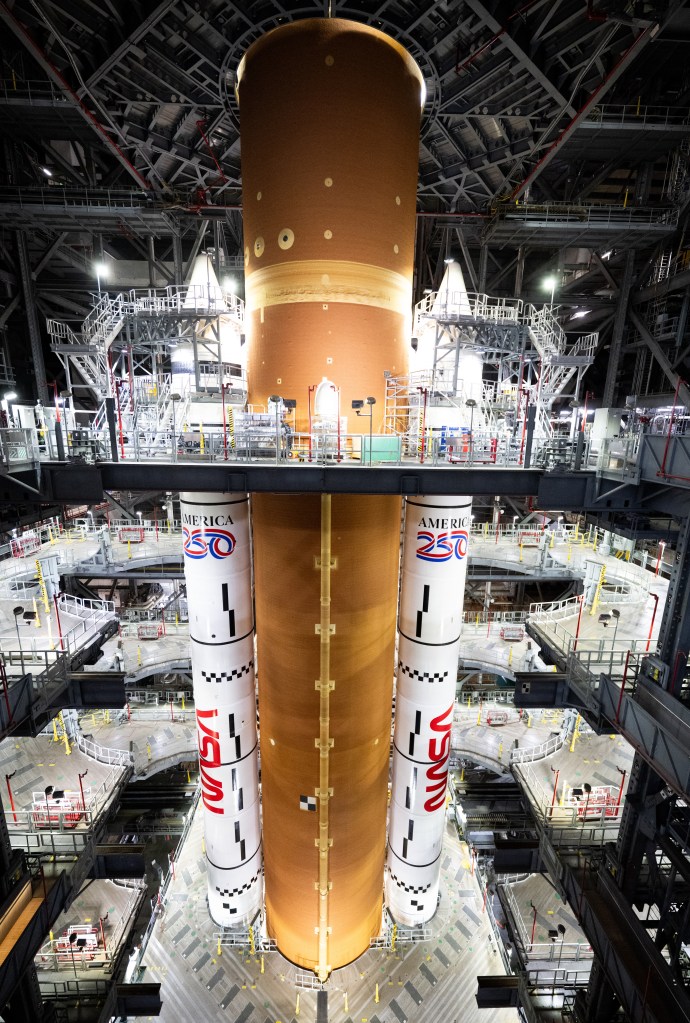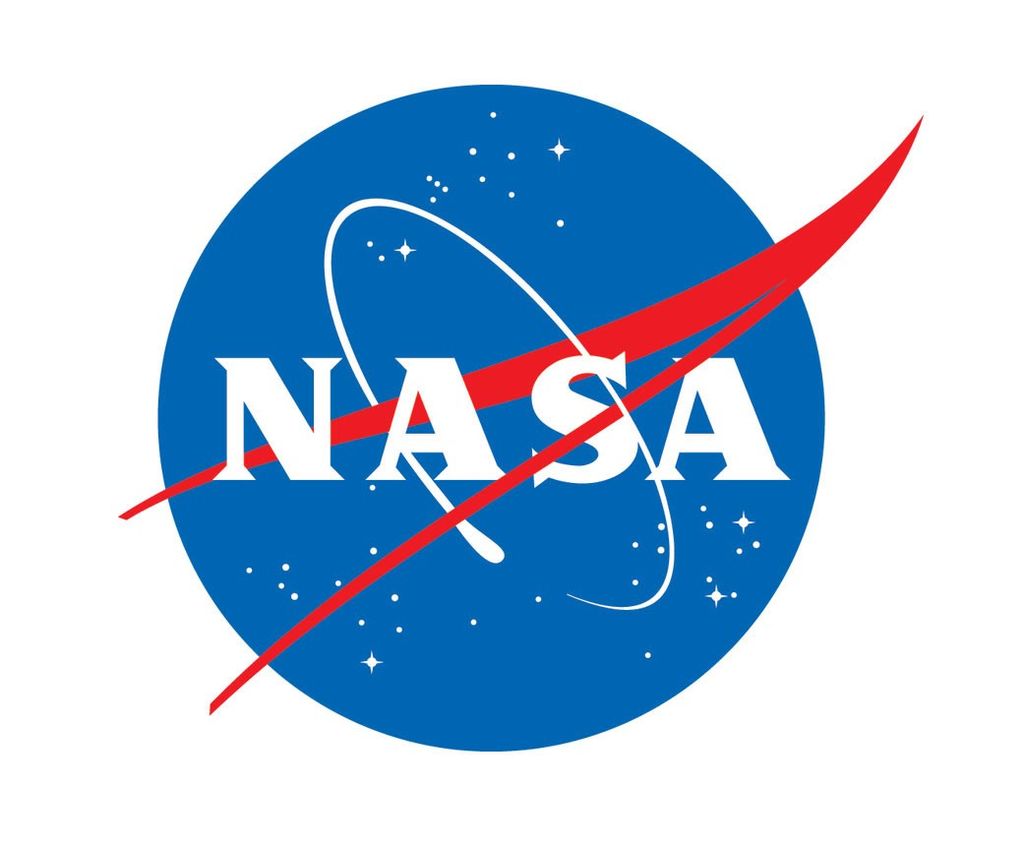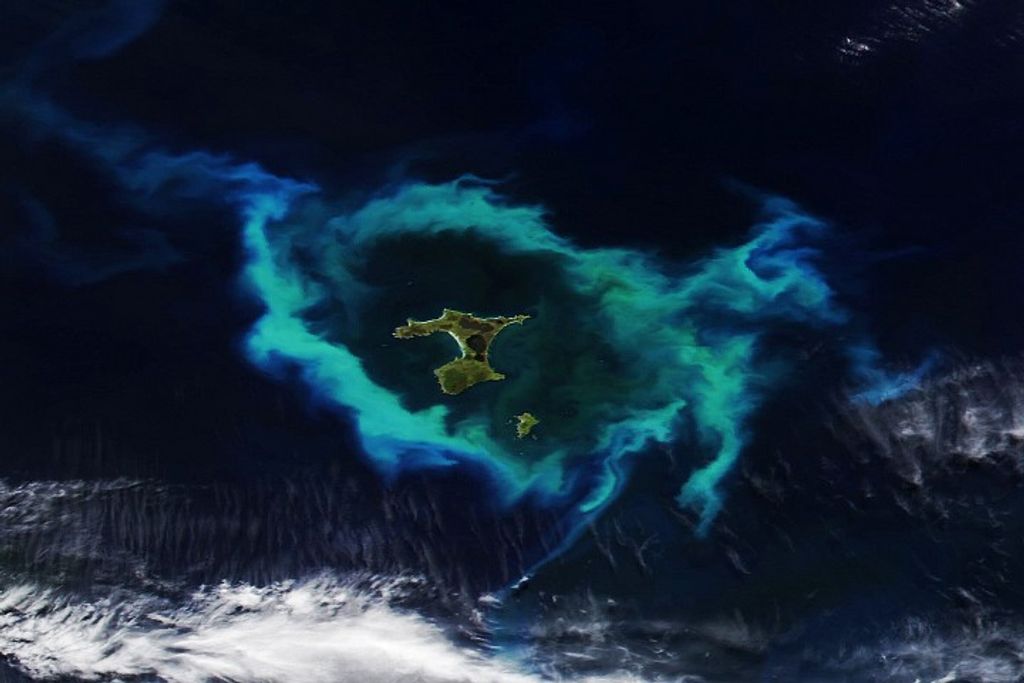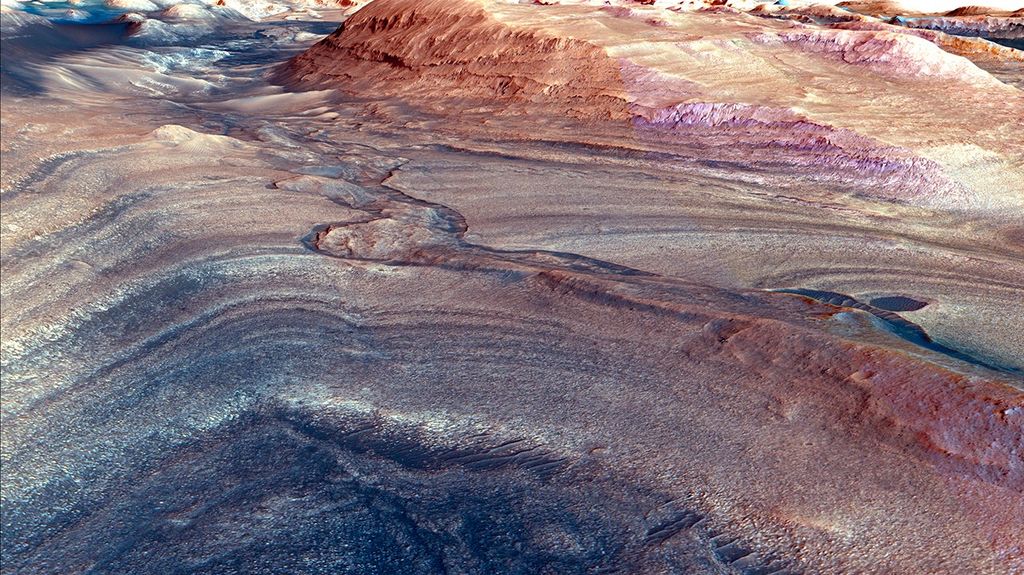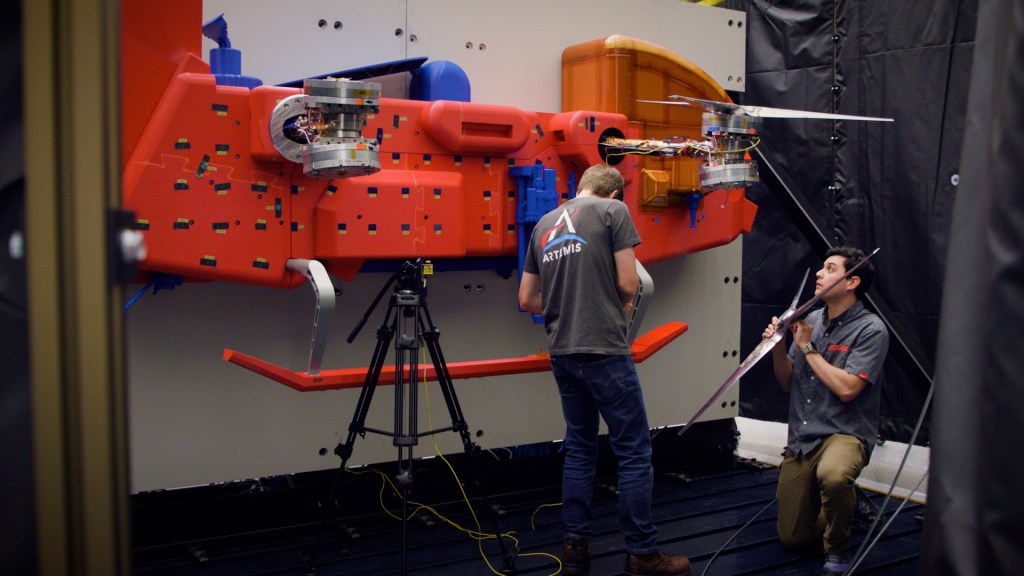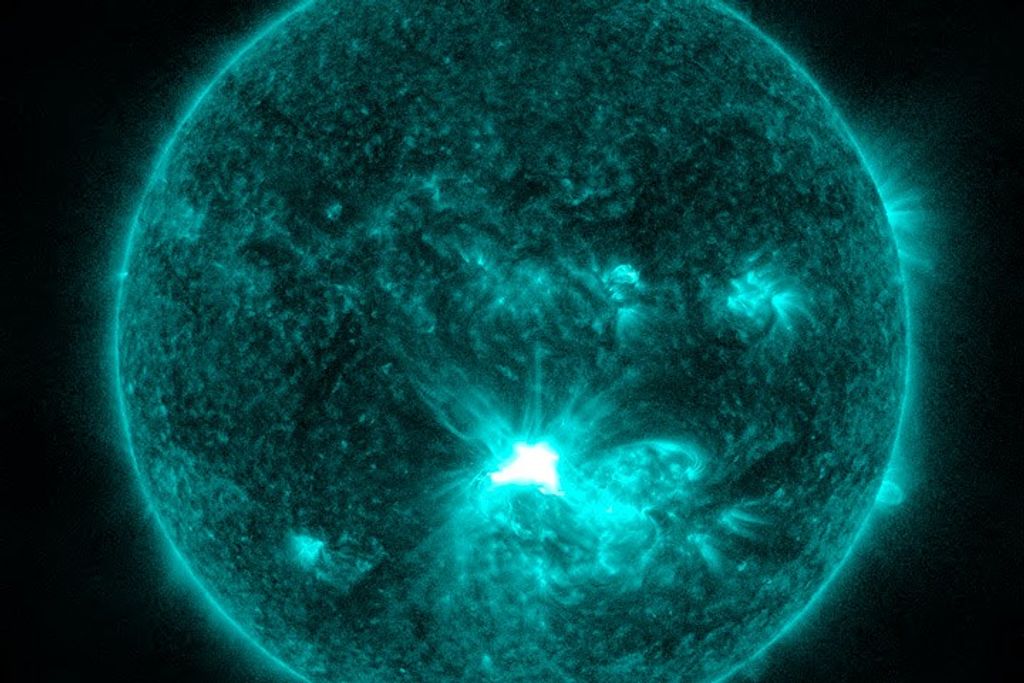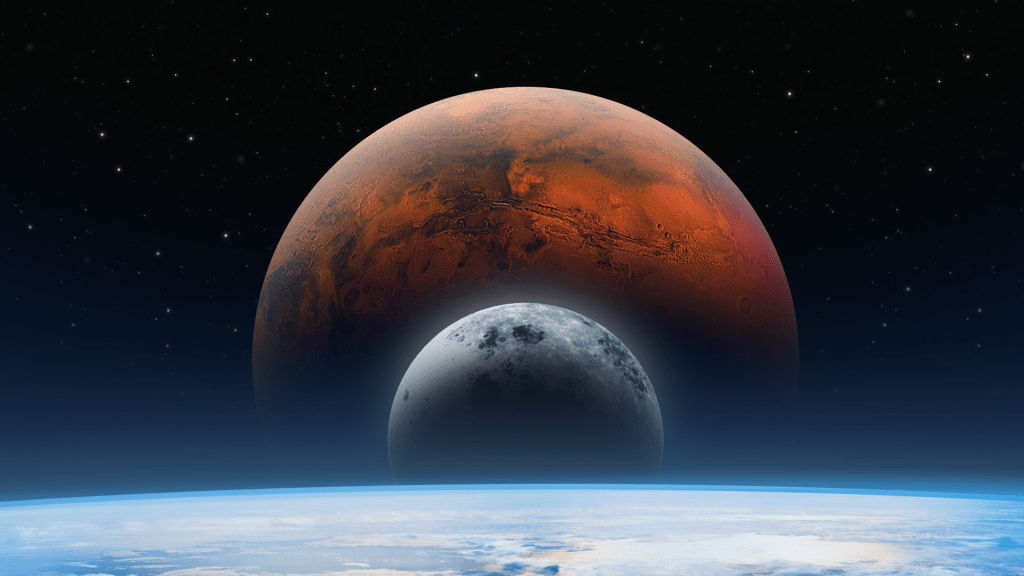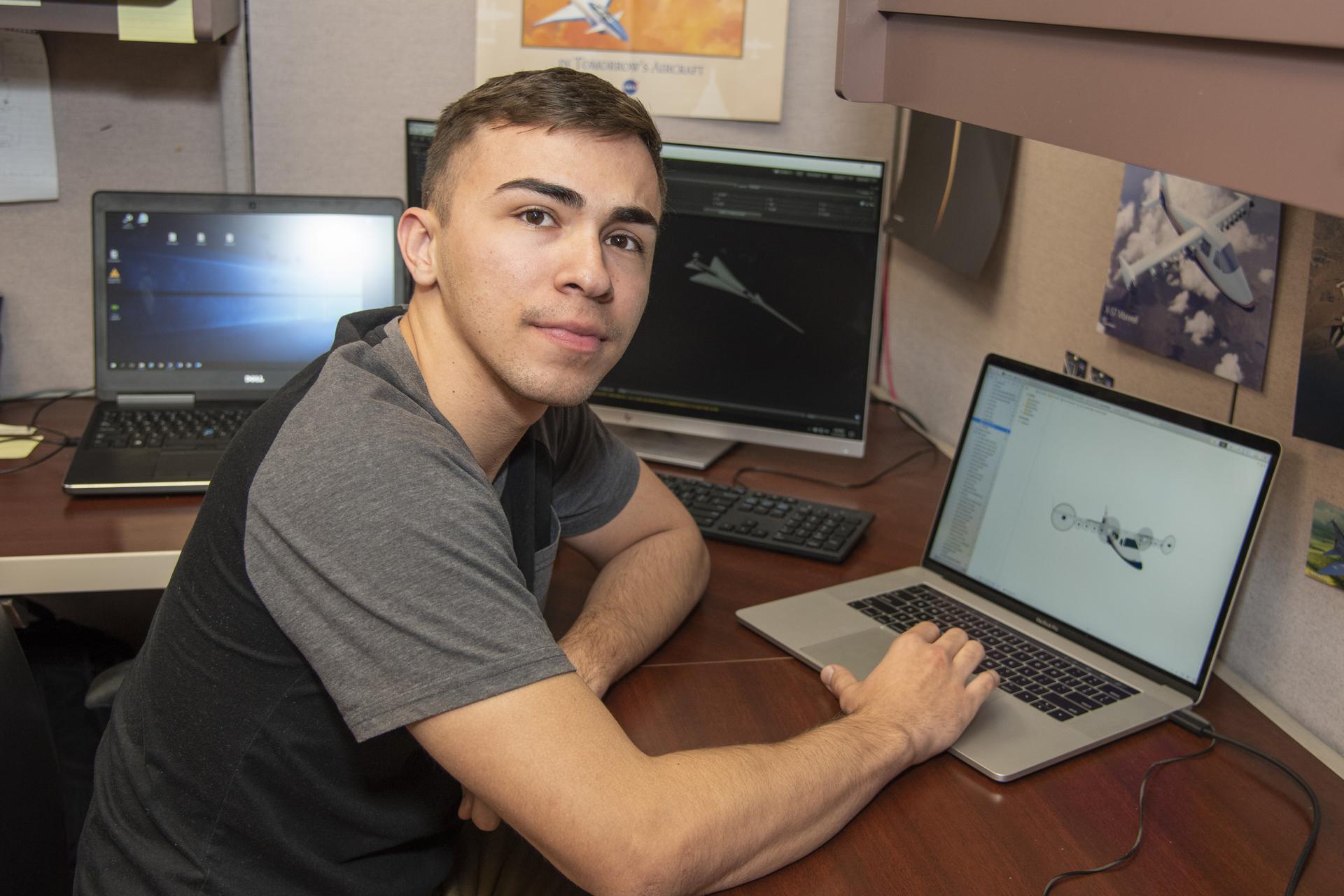If you have ever dreamt of having a NASA aircraft in your living room, then you are in luck. The Aeronautics AR app, which has been available on Android devices, is now available on iOS devices. Augmented reality, or AR, is the overlaying of a digital image on the real-world environment.
Using the mobile phone’s camera pointed at a flat surface, the AR app displays 3D aircraft like X-57 Maxwell, the X-59 QueSST and NASA’s G-III Gulfstream jet. The app was made for multiple age groups to enjoy learning about NASA’s X-planes and its aviation research programs in an entertaining way.
Aeronautics AR allows users to learn about aviation interactively. While viewing 3D versions of the aircraft, the viewer can read more information or follow a link to learn more online. The X-57 Maxwell model allows users to view the different experimental configurations of the all-electric plane to learn how it’s developed.
The X-59 QueSST model allows users to hear what low-boom sounds like compared to an average sonic boom, as NASA works to reduce the noise level with this supersonic experimental aircraft.
Christopher Morales, a computer science student at University of Puerto Rico at Arecibo, introduced the app to iOS during his spring/summer 2019 internship at NASA’s Armstrong Flight Research Center in California. Morales worked from scratch on this project, as there were no feasible options to port the existing code used on the Android version to iOS. He also implemented a move-and-resize feature into both Android and iOS platforms. The iOS version was released at the end of his summer internship in August 2019.
Daniel Williams, a computer science and mathematics major at Antelope Valley College in California, has continued Morales’ work on the iOS and Android projects as the current intern. He began working on new features, maintenance and enhancements to the platforms. Williams, who started programming a year and a half ago, is also working on the development of an app that focuses on Urban Air Mobility.
The development of the Aeronautics AR app started with Armstrong’s spring 2018 intern, Alexander Passofaro. He has since graduated from the University of Minnesota Duluth with a Management Information Systems degree and is currently working with AR at Lockheed Martin.
Passofaro worked on the overall design of the first phase of the app, which included a target image. A target image is a specific image that your camera can lock in to start the AR animation.
After Passofaro’s internship ended, the center’s Office of Science, Technology, Engineering, and Mathematics Engagement decided to continue his project. Kendrick Morales, a computer science student at the University of Puerto Rico, Río Piedras, continued Passofaro’s work while putting his own spin on the concept.
Kendrick Morales worked with Passofaro to transition the software from being target image dependent to an AR app. He used a trio of software: Unity, a video game designing software; C#, or also known as C sharp, a programming language; and Google ARCore SDK, a software development kit.
Armstrong plans to add more historic X-planes to the app to allow users to interact and learn more about other aircraft being used across all of NASA’s research centers.
The Aeronautics AR app is available for download in the NASA app store, Google Play, and App Store .