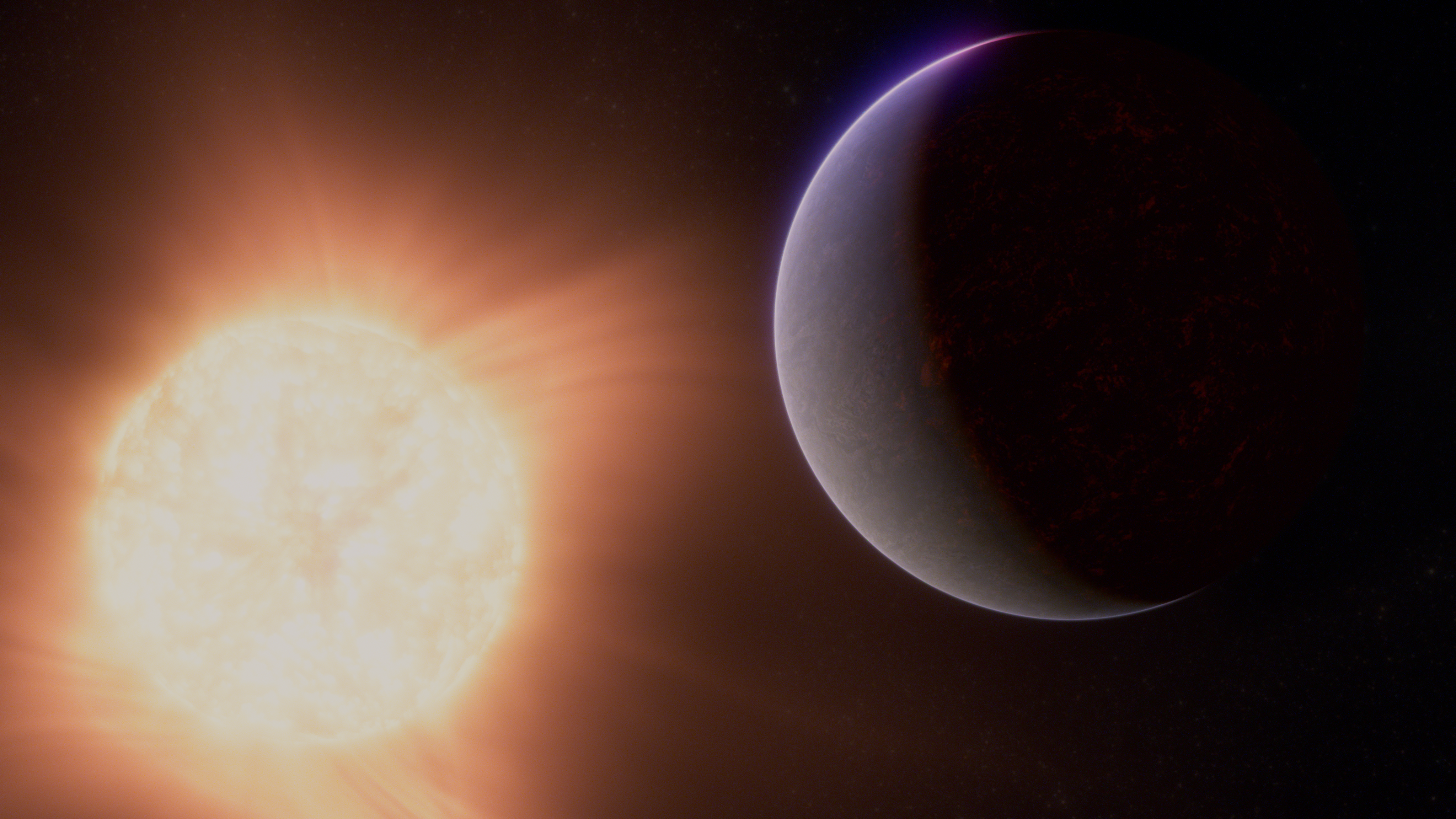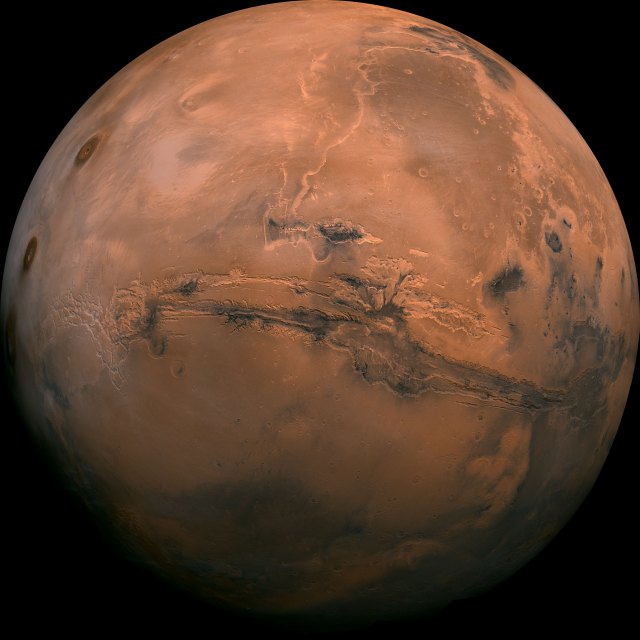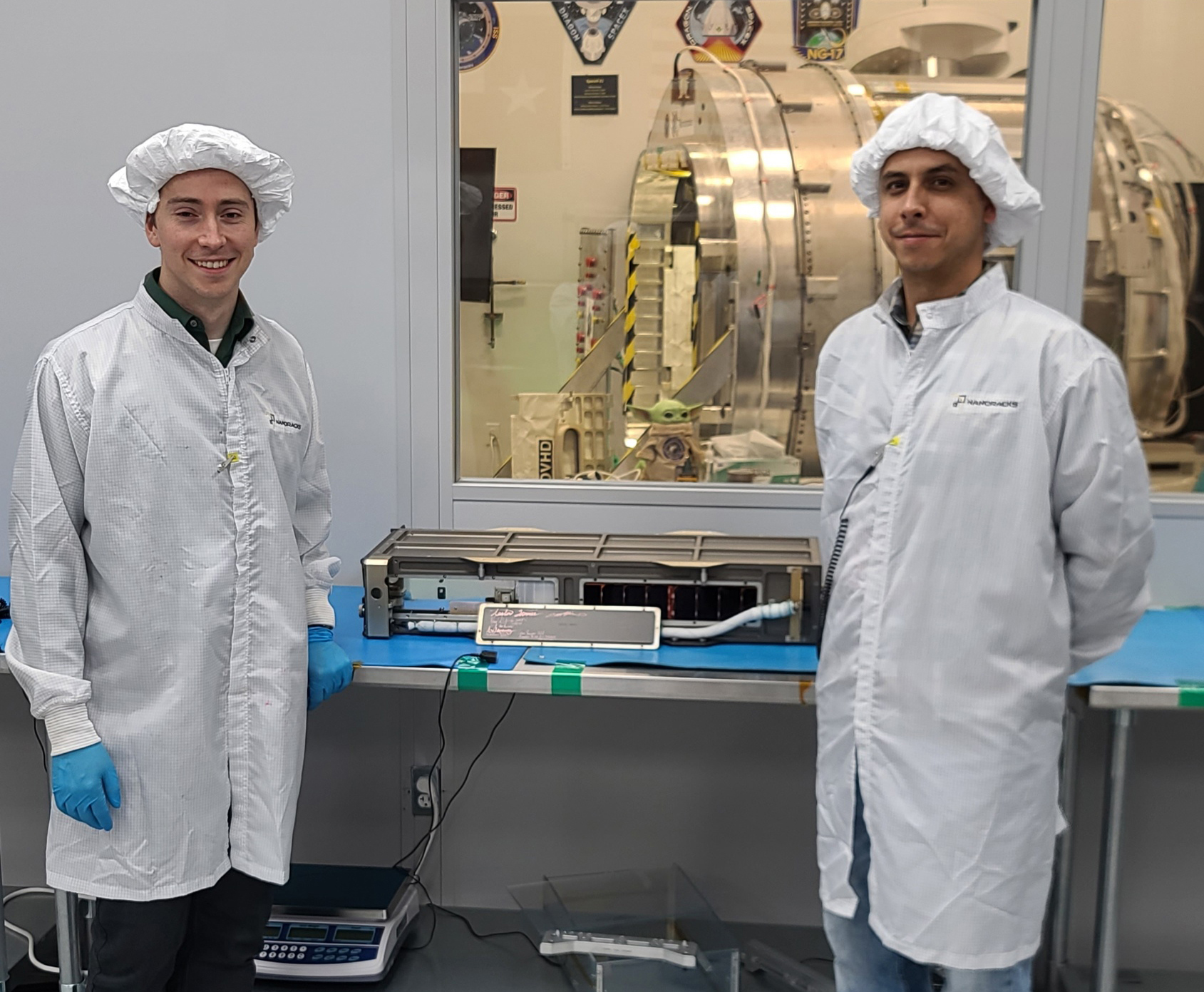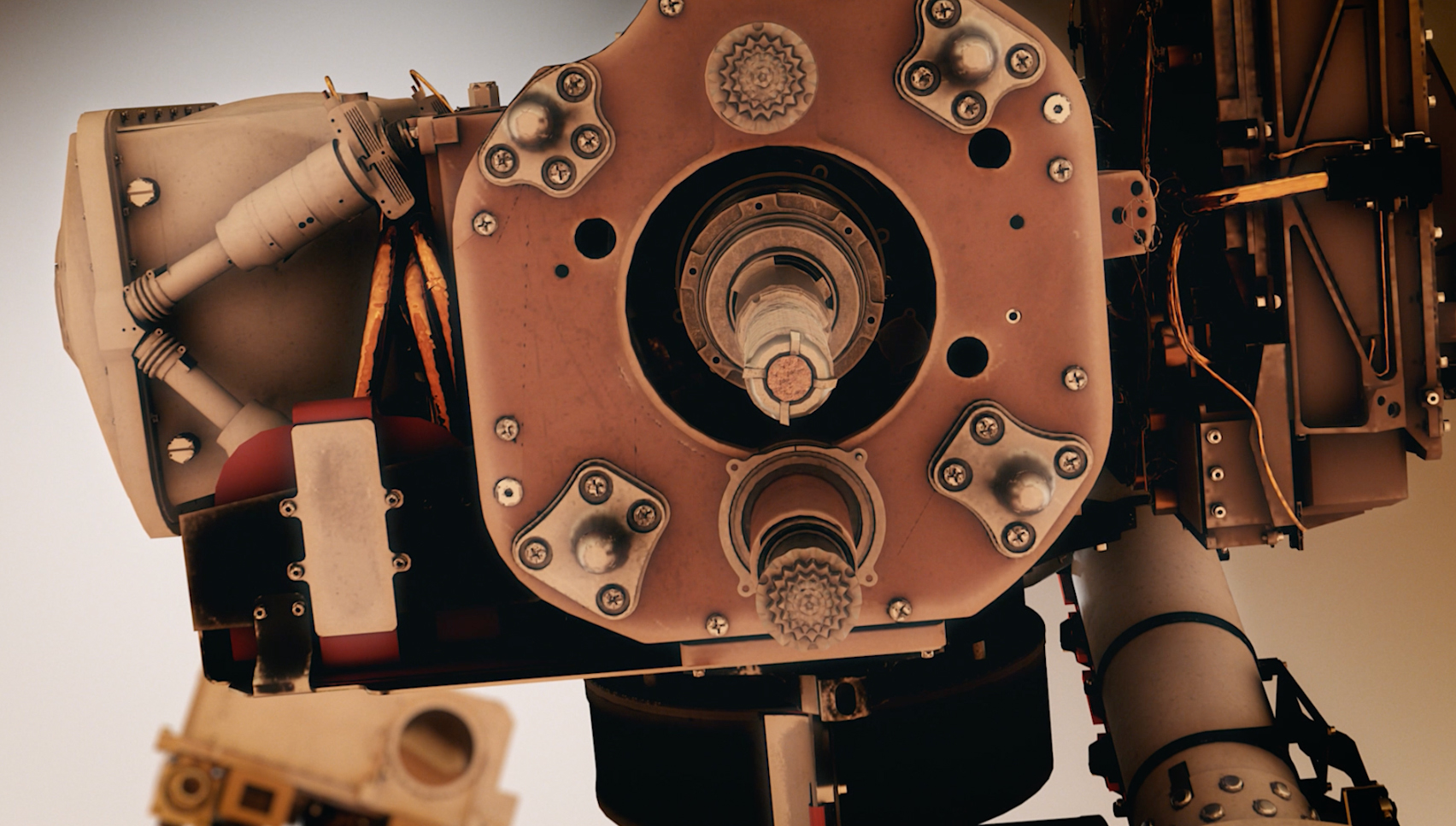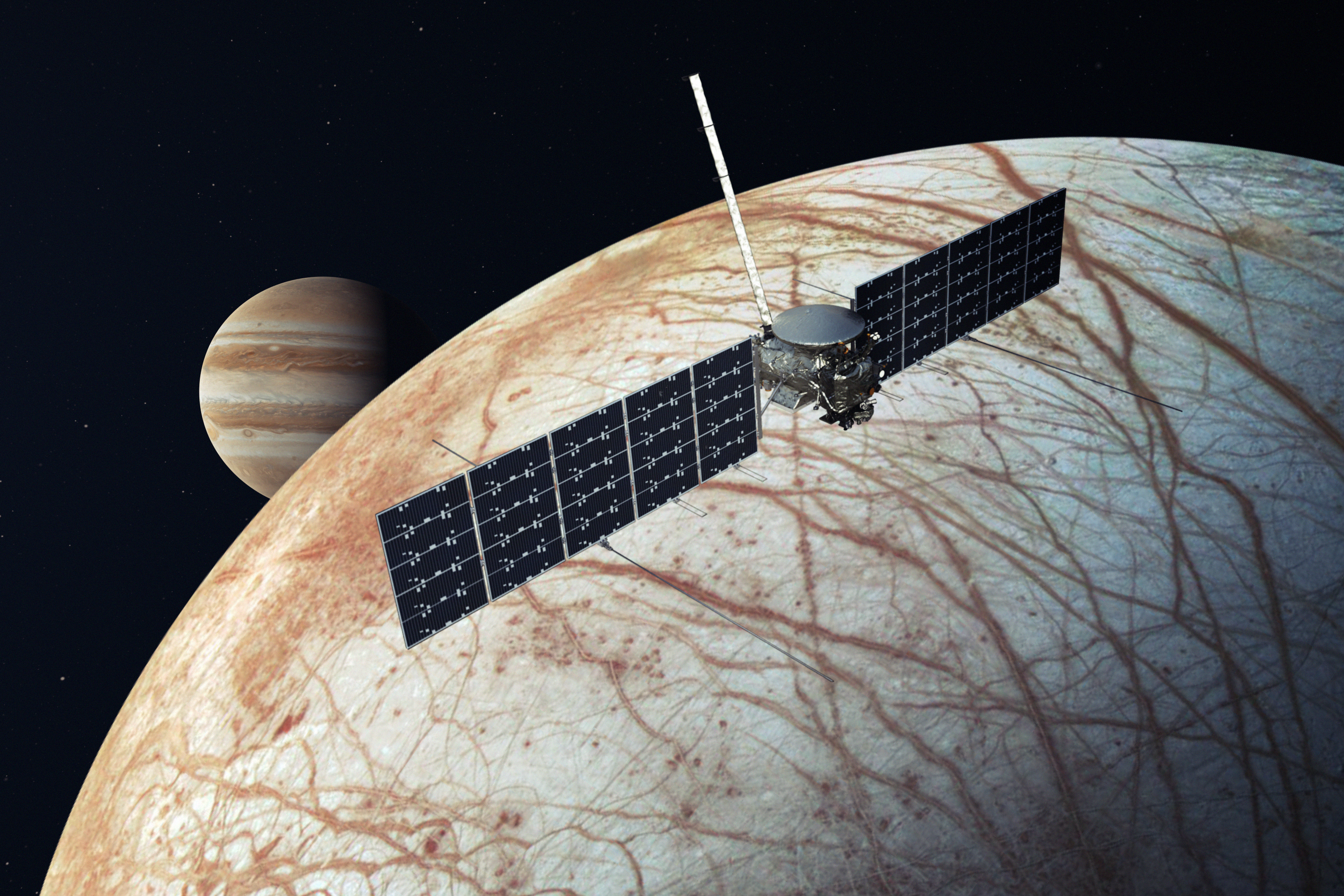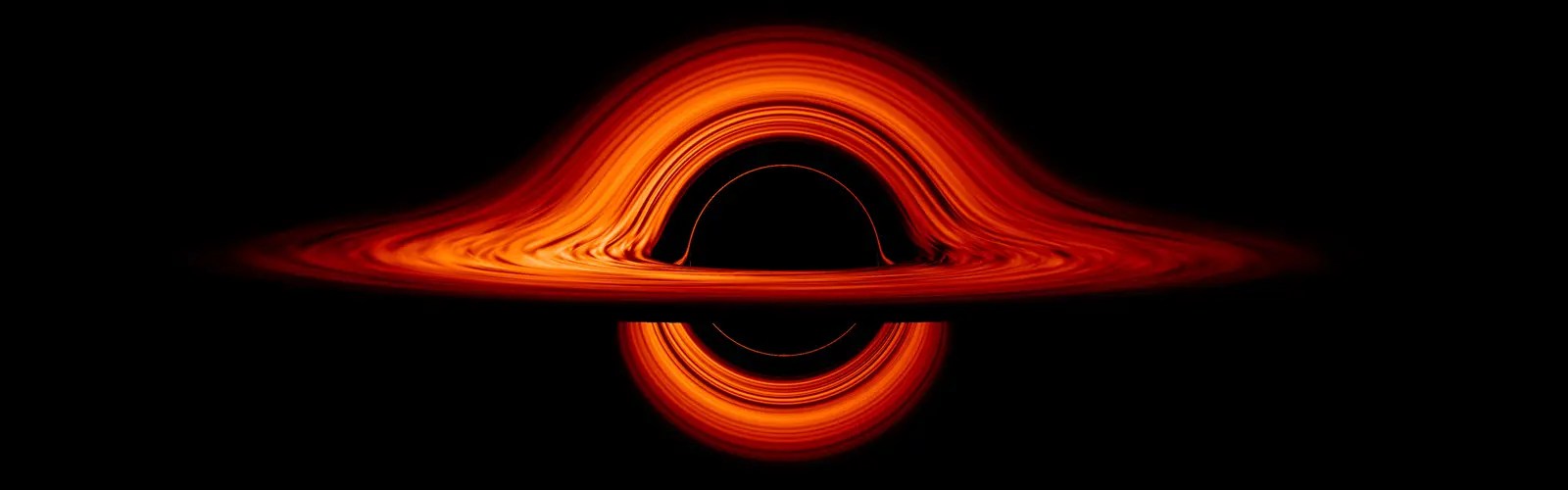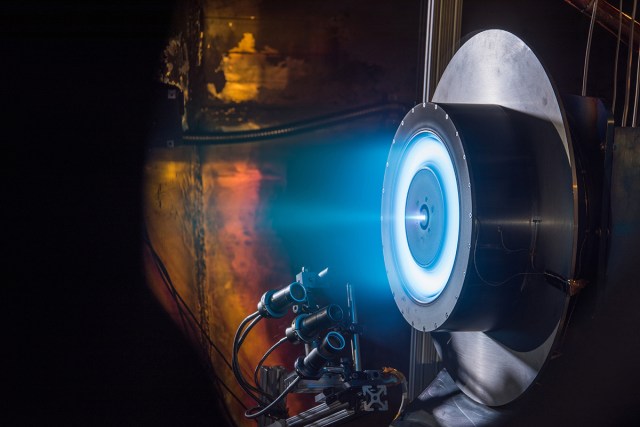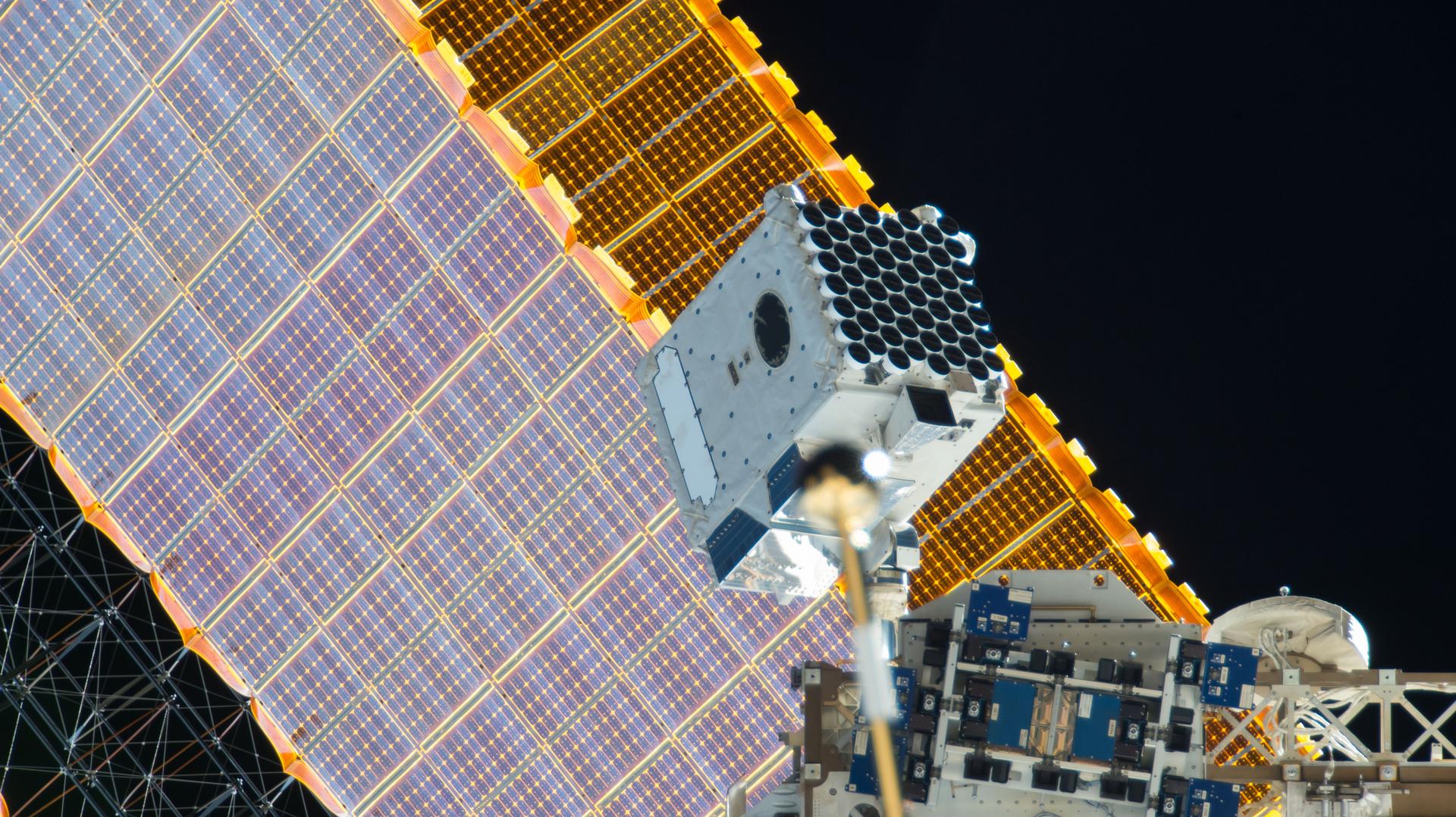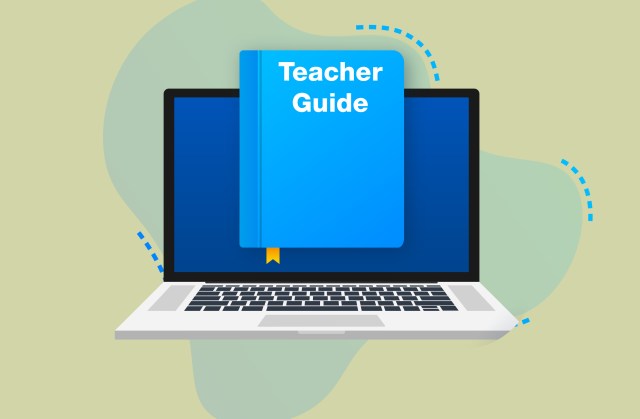
Audience
Educators
Grade Levels
Grades 5-8, Grades 9-12
Subject
Mathematics, Physical Science, Measurement and Data Analysis, Problem Solving, Flight and Aeronautics
Type
Educator Guides, Hands-on Activities, Lesson Plans / Activities, Other Multimedia, Websites
Teacher Guide for FBM Simulator
The Teacher Guide for the FBM Simulator helps guide you in the online visualization tool that offers multiple linked dynamic representations to help students understand distance-rate-time relationships in the real-world context of air traffic control.
Teacher Guide for FBM Simulator
The side-by-side layout enables students to observe and manipulate three views: the planes on their routes, the corresponding distance vs. time graph, and the equation of each line on the graph. The linked visualization tool is supported by five print student worksheets with accompanying assessments. The FlyBy Math simulator was developed under Smart Skies, a key part of the NASA Airspace Systems Program’s educational efforts. Smart Skies supports the Program’s goal to conduct advanced research on technologies to help pilots and air traffic controllers operate the nation’s air transportation system with reduced flight delays and improved efficiency and access.
The FlyBy Math simulator is a standalone activity, but it may also be used in conjunction with other FlyBy Math activities. In these other activities, students conduct experiments and use a variety of math methods to analyze and solve traditional distance-rate-time problems in air traffic control. One of the math methods is graphing a system of linear equations. For each plane, students are given a linear equation in the form y = mx + b, where x is the plane’s travel time in minutes and y is the distance traveled in feet.
The FlyBy Math simulator builds upon that graphing activity by providing students with a linked visualization tool that enables them to reproduce the experiments, equations, and graphs in a side-by-side interactive online format. Students can manipulate the planes on their routes, the corresponding distance vs. time graph, and the equation of each line on the graph. As students change one representation, the other representations are updated accordingly.
The FlyBy Math simulator activities have two overarching goals:
- To enable students to use mathematical reasoning and multiple representations to investigate, model, and solve distance-rate-time problems in air traffic control.
- To offer students a variety of problem solving approaches, linked visualization tools, skills, and experiences in the context of challenging, yet accessible, real-world problems.