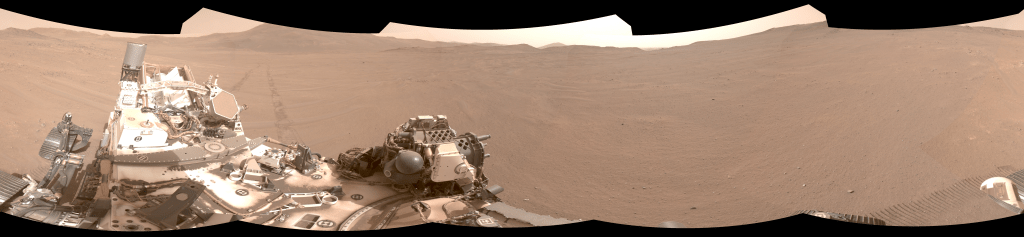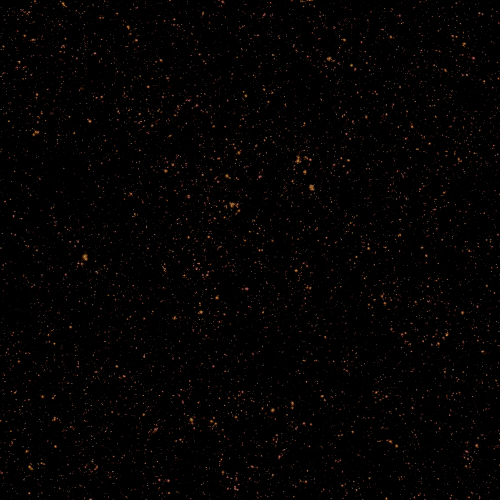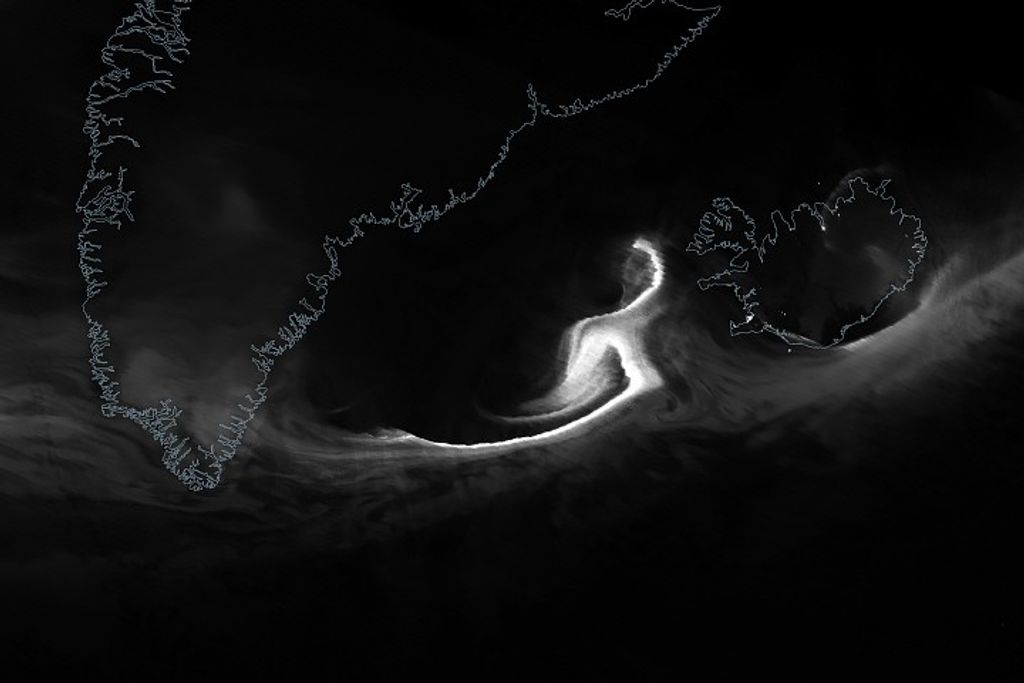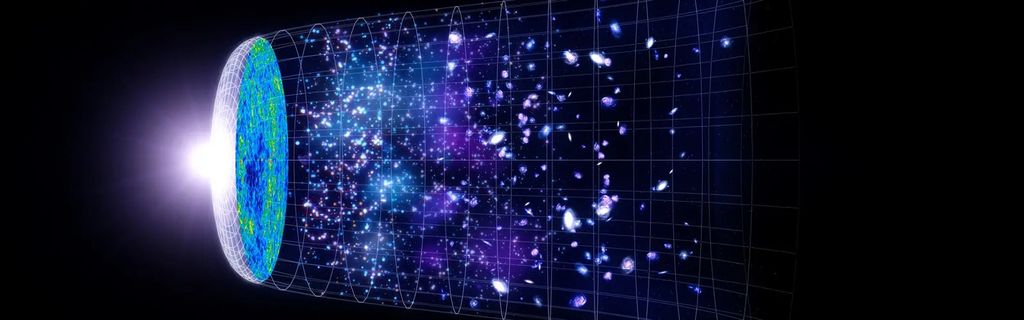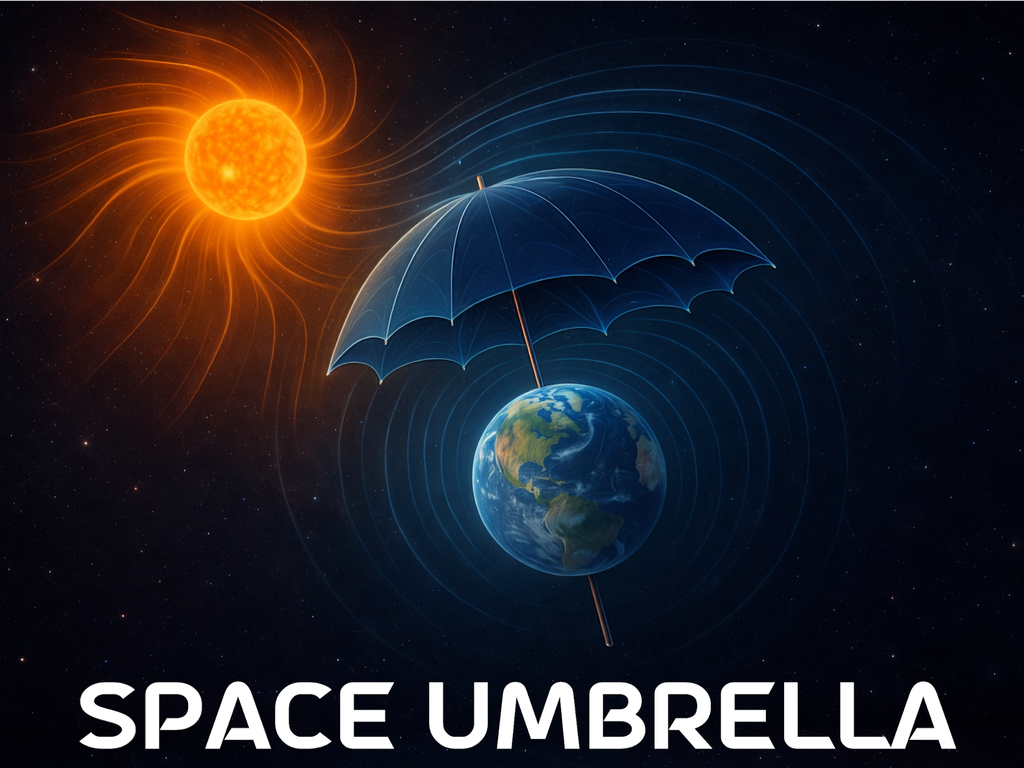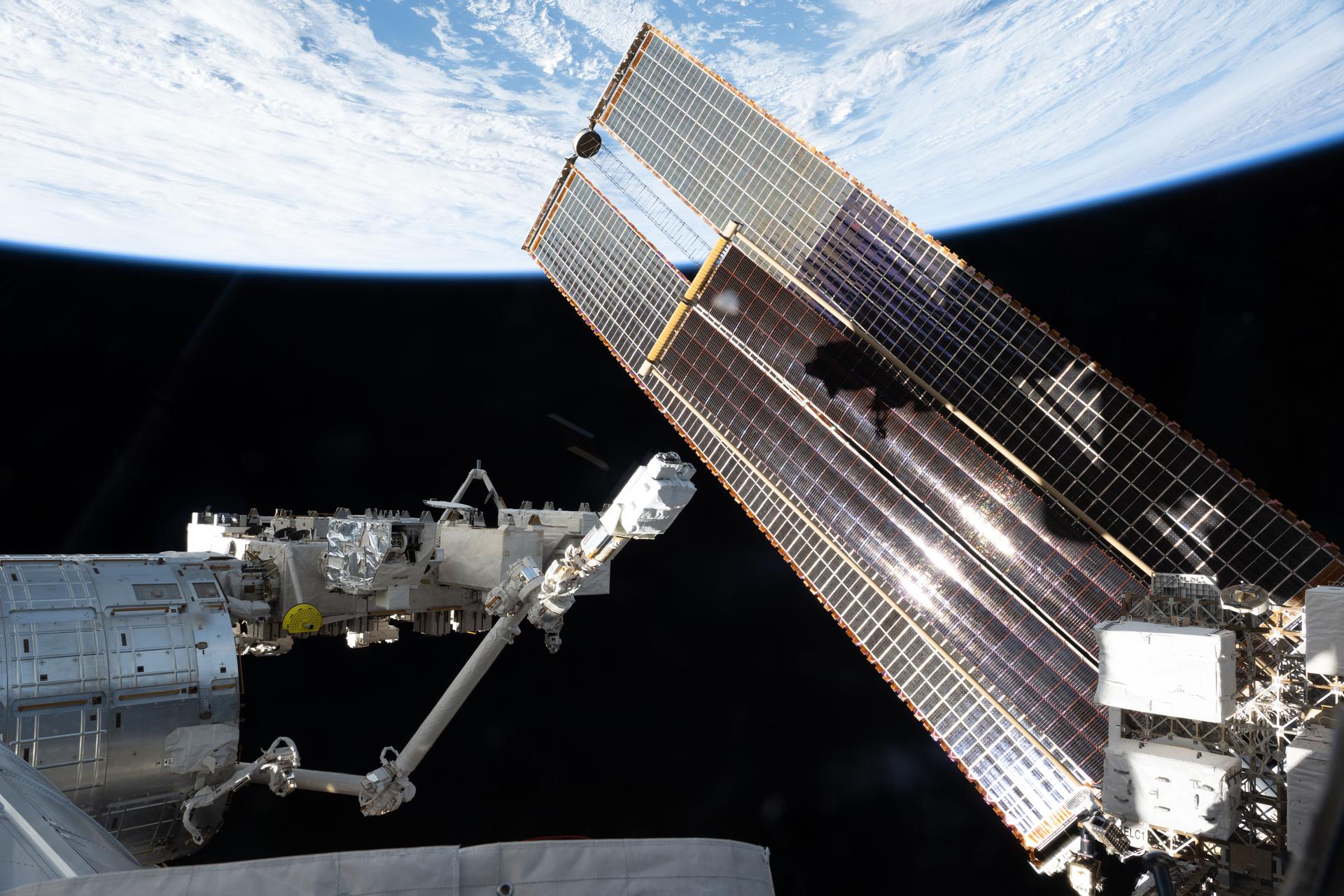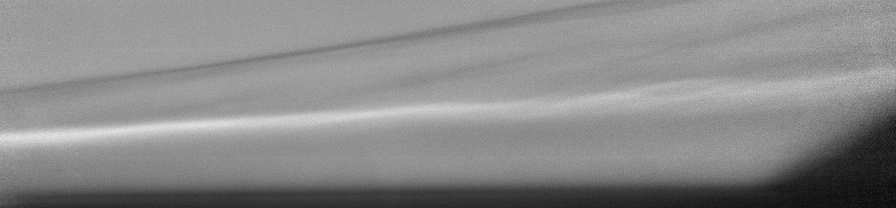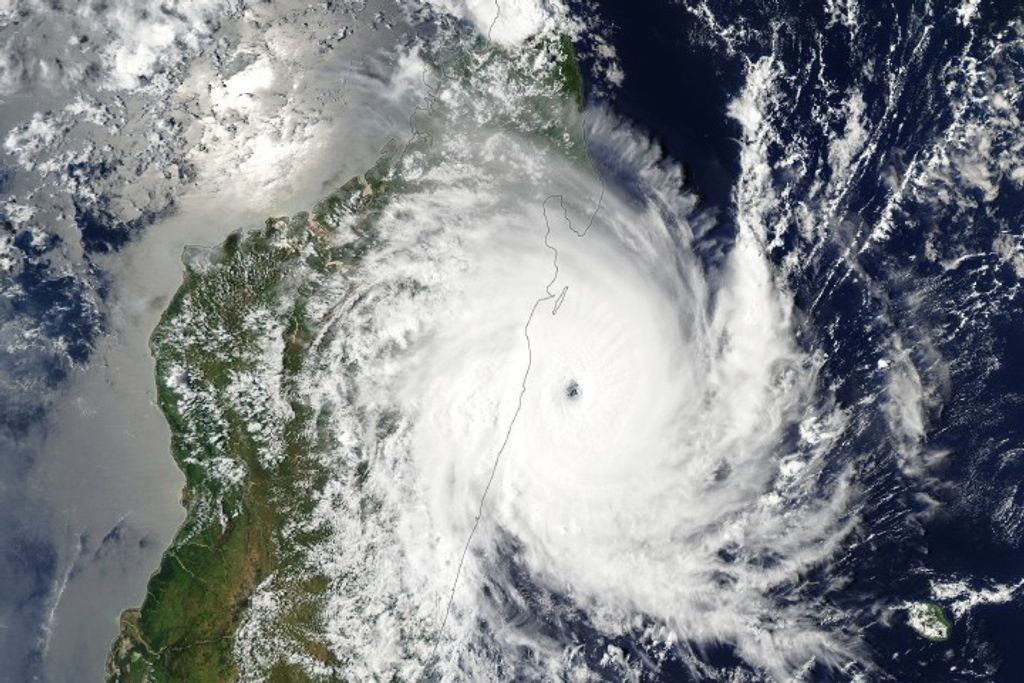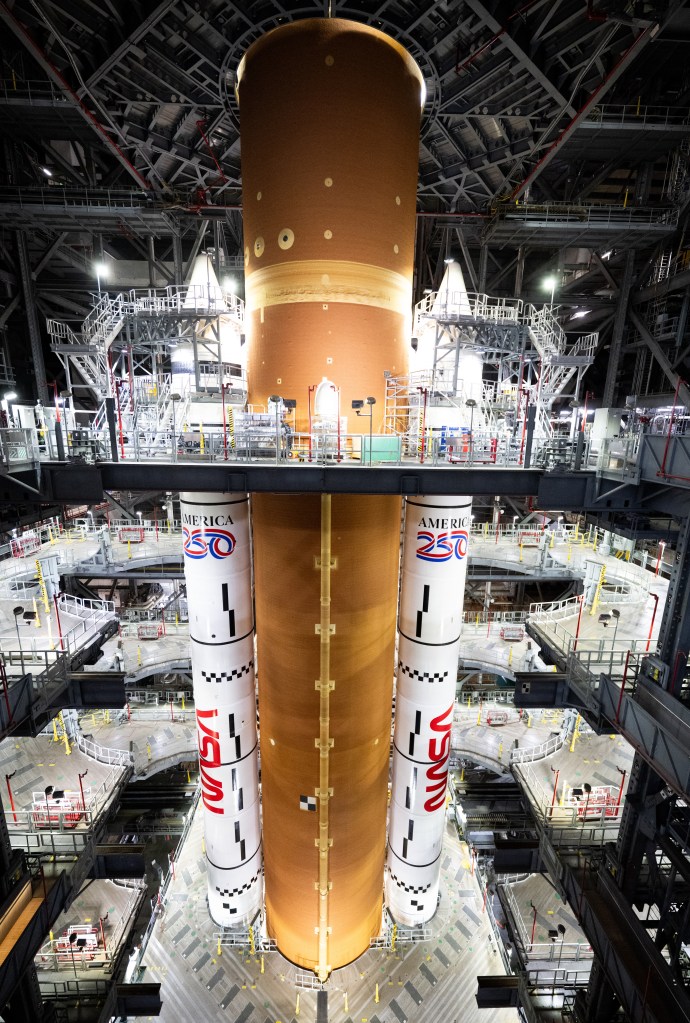Audience
Educators, Students
Grade Levels
Grades 5-8, Grades 9-12, Informal Education
Subject
Mathematics, Physical Science, Algebra, Measurement and Data Analysis, Problem Solving, Flight and Aeronautics
Type
Educator Guides, Hands-on Activities, Interactive Multimedia, Other Multimedia, Videos