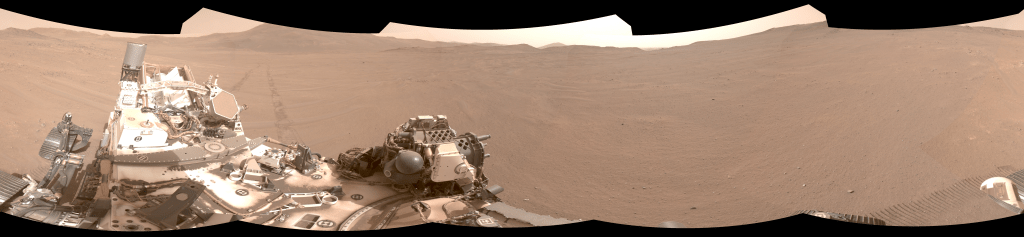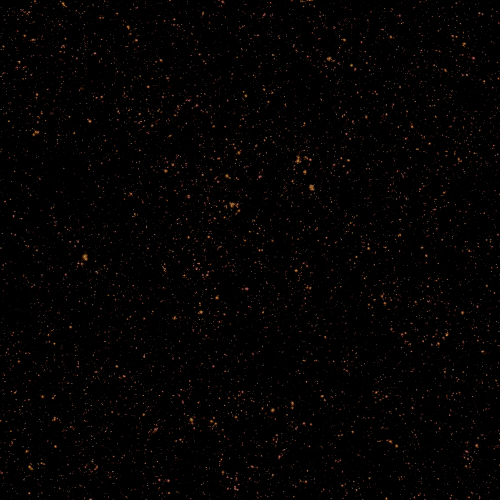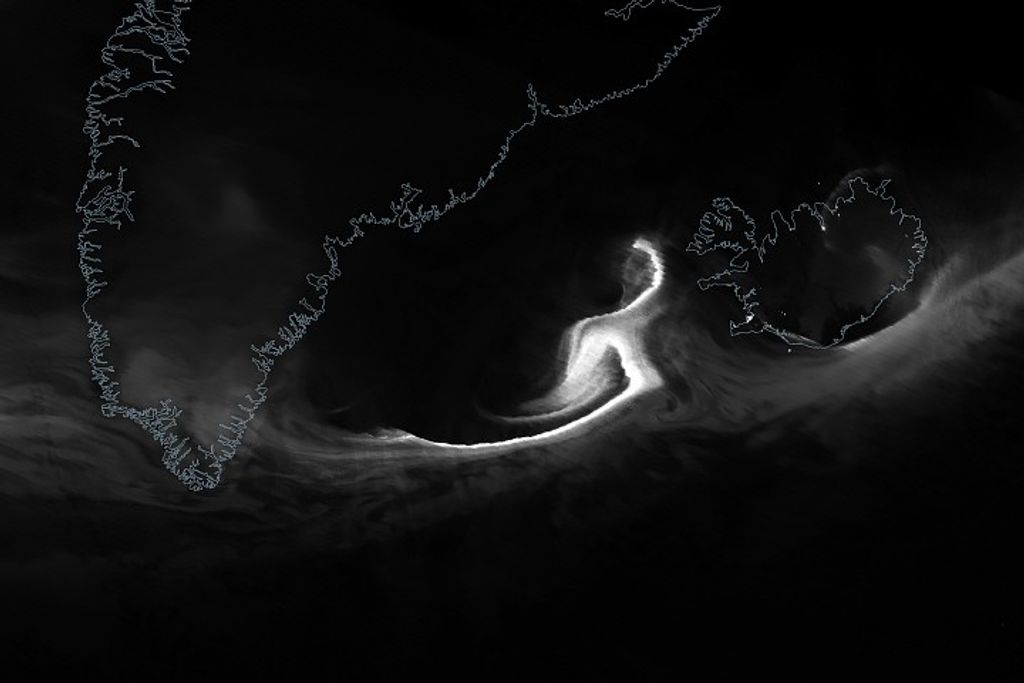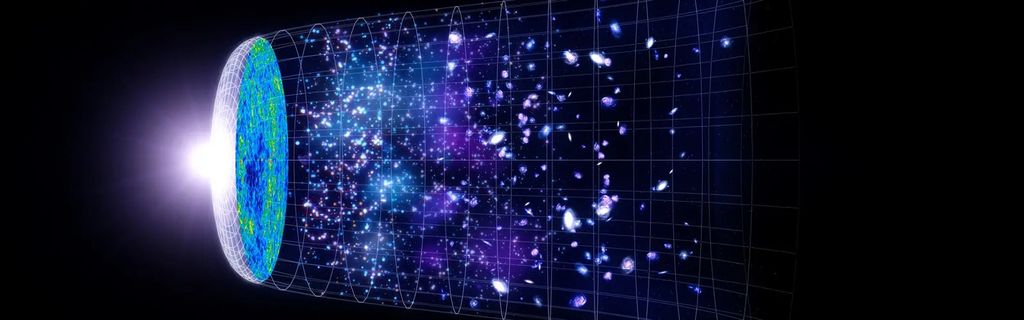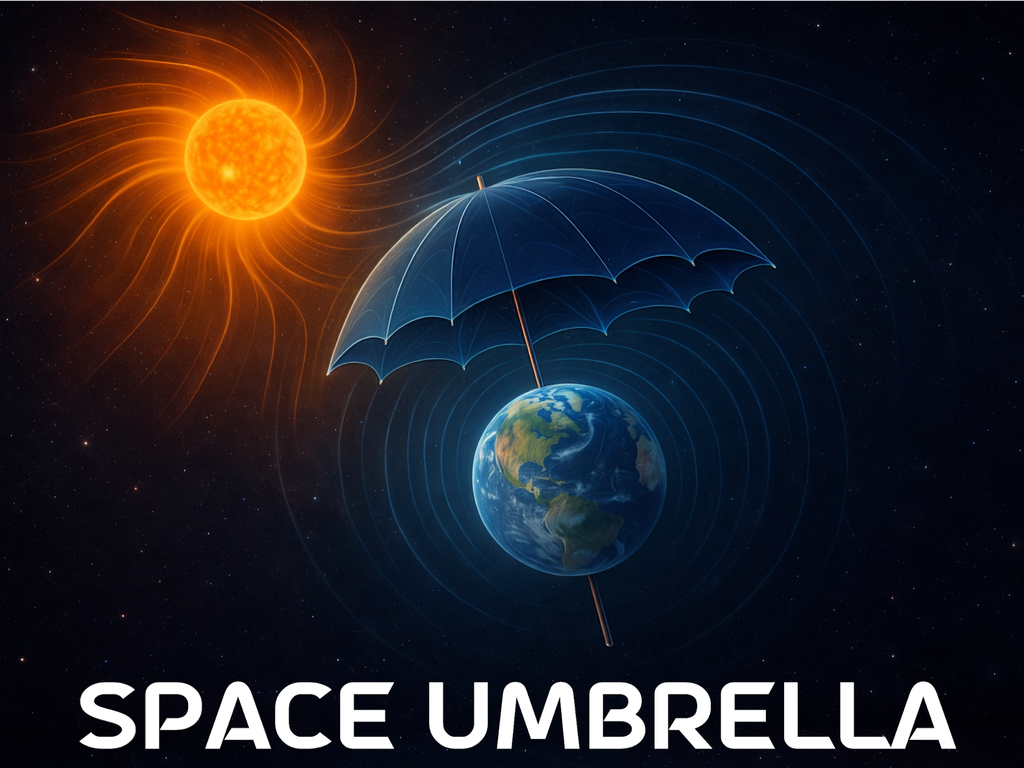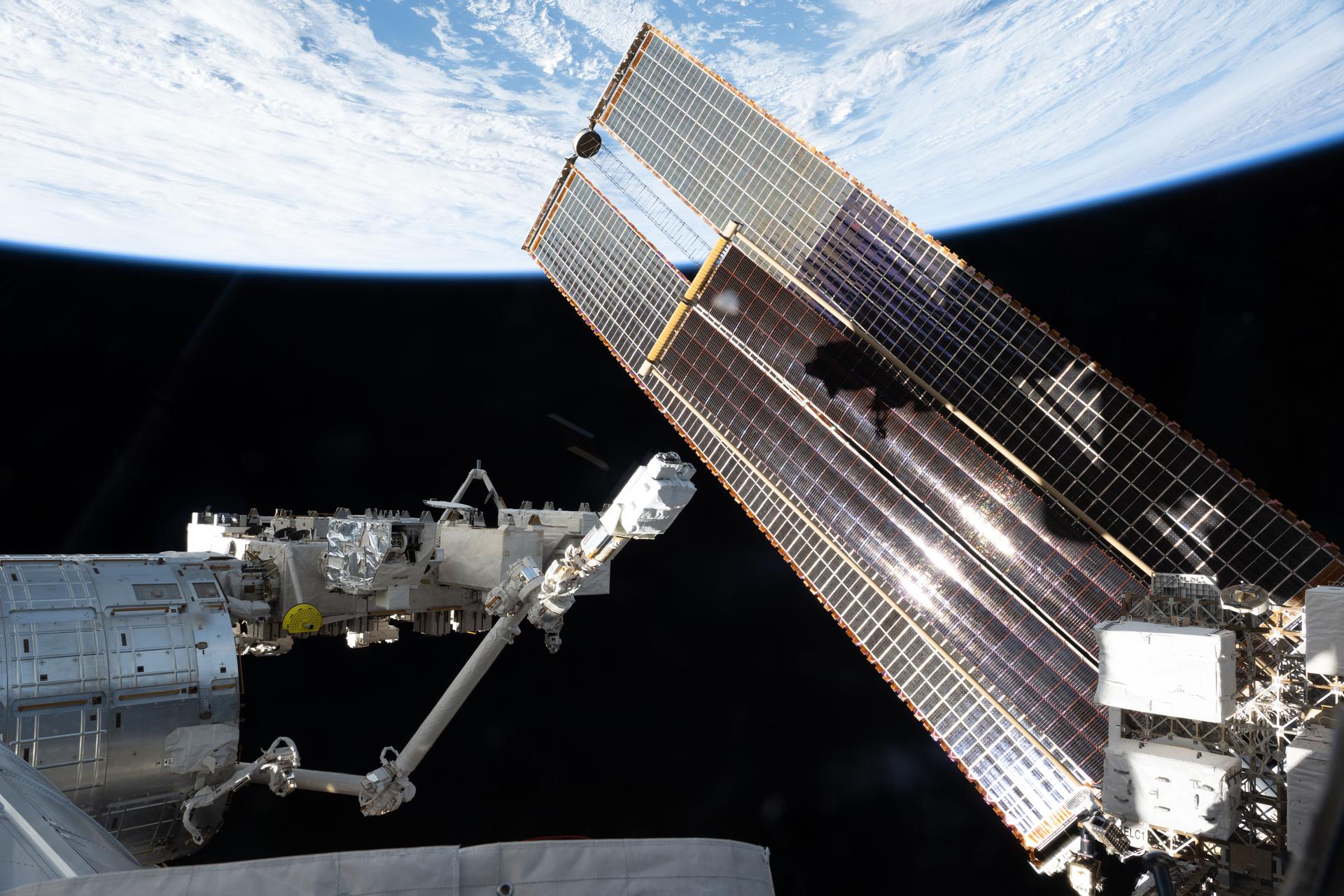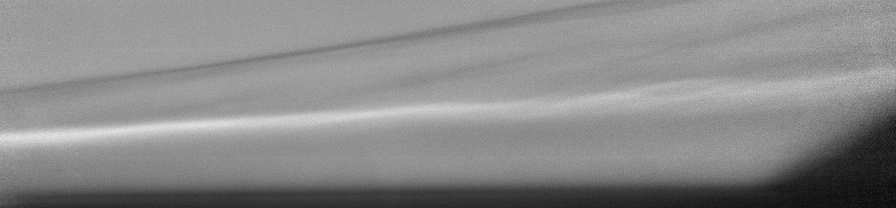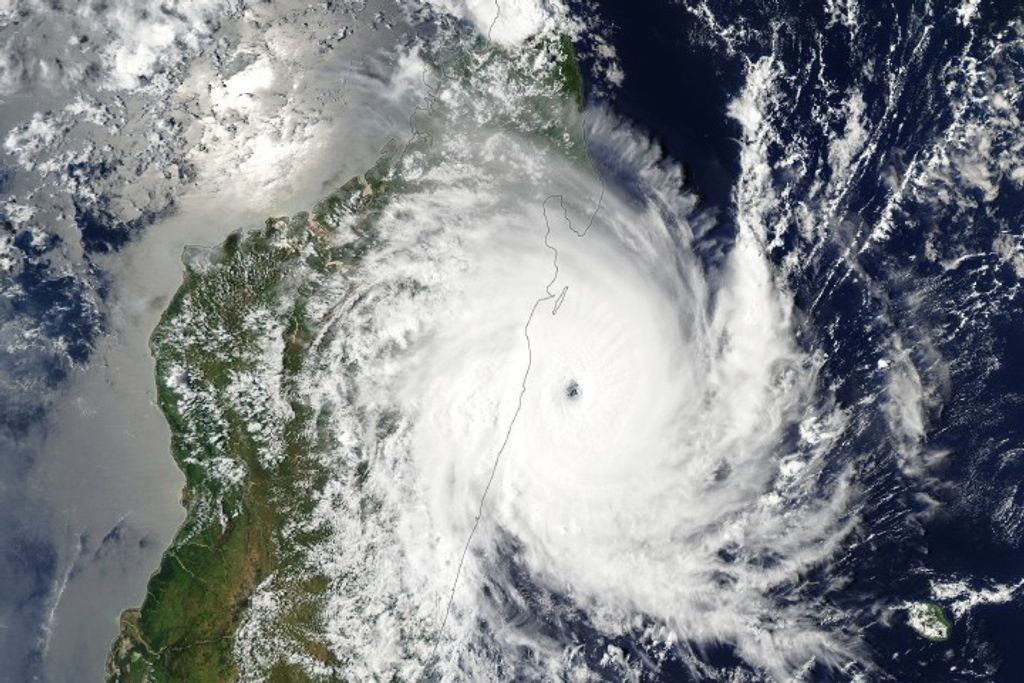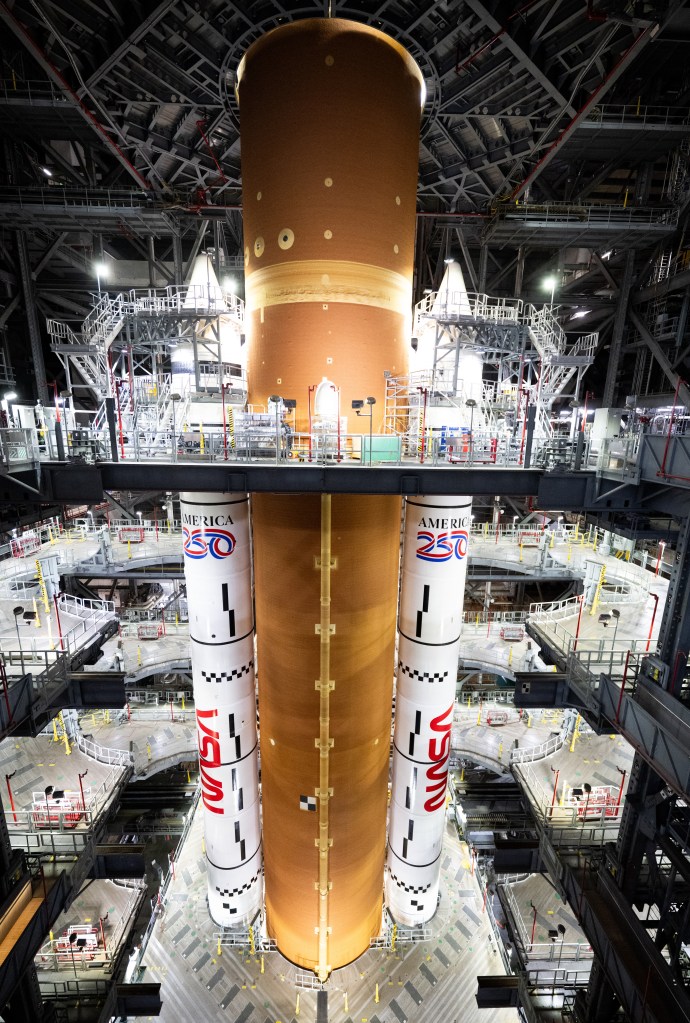Welcome to the NASA Complaints eFile System, where employees can file their EEO complaint online for faster and more efficient processing. This system allows individuals who have already completed the informal counseling stage of their case to file a formal complaint. You are able to use this system if you:
- Are a NASA employee;
- Have completed informal complaint counseling;
- Are in receipt of the Notice of Right to File a Formal Complaint; and
- You have access to a computer.
To file a formal complaint, go to NASA Electronic Forms portal and enter form “NF1355” in the search field. (Some browsers require a special plugin or extension to use this online PDF web form.)
If you do not meet all of the requirements above, please contact your Center EO Office for further assistance or guidance. If you are not a NASA employee (e.g. a contractor or applicant for employment), and you have completed counseling and received the Notice of Right to File a Formal Complaint, you may submit your formal complaint by downloading the form here and mailing it to the following:
Complaint of Discrimination – Internal (NASA Only)
NF1355 form link on Box (NASA Only)
Complaint of Discrimiation – Public (Acrobat Reader 8.0 or above required)
Director, EEO Complaints and Programs (CAP)
Office of Diversity and Equal Opportunity
Suite 6R81
NASA Headquarters
300 E Street, SW
Washington, DC 20546-0001
Telephone No. 202-358-2180
While it is preferred that you file your complaint electronically, you can also download the form and mail it in. If you would like to download a PDF version of the Formal Complaint form, please select from one of the PDF’s above.
Remember, you can enter Alternative Dispute Resolution at any time during the formal complaints process in an attempt to resolve your complaint.