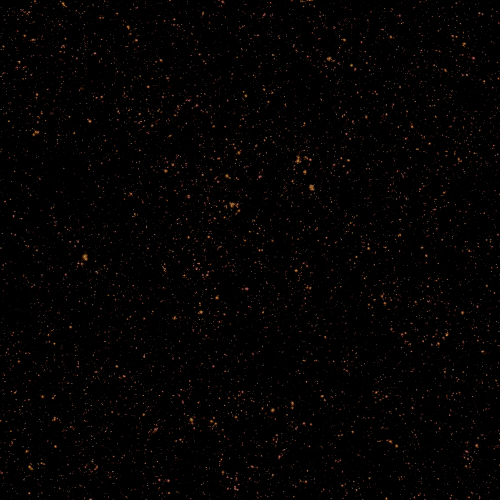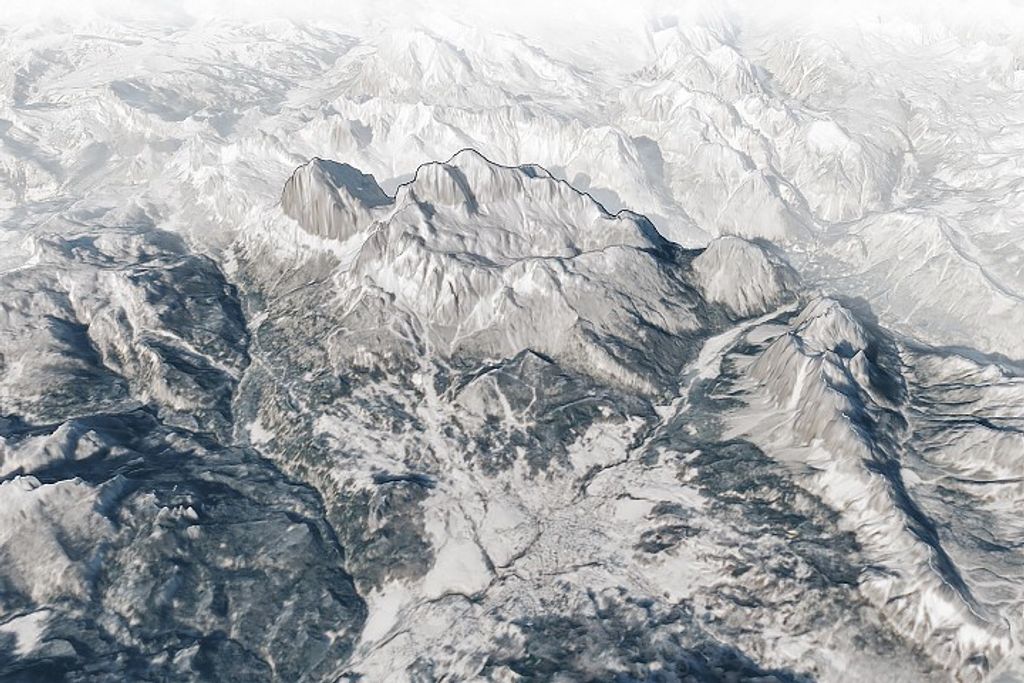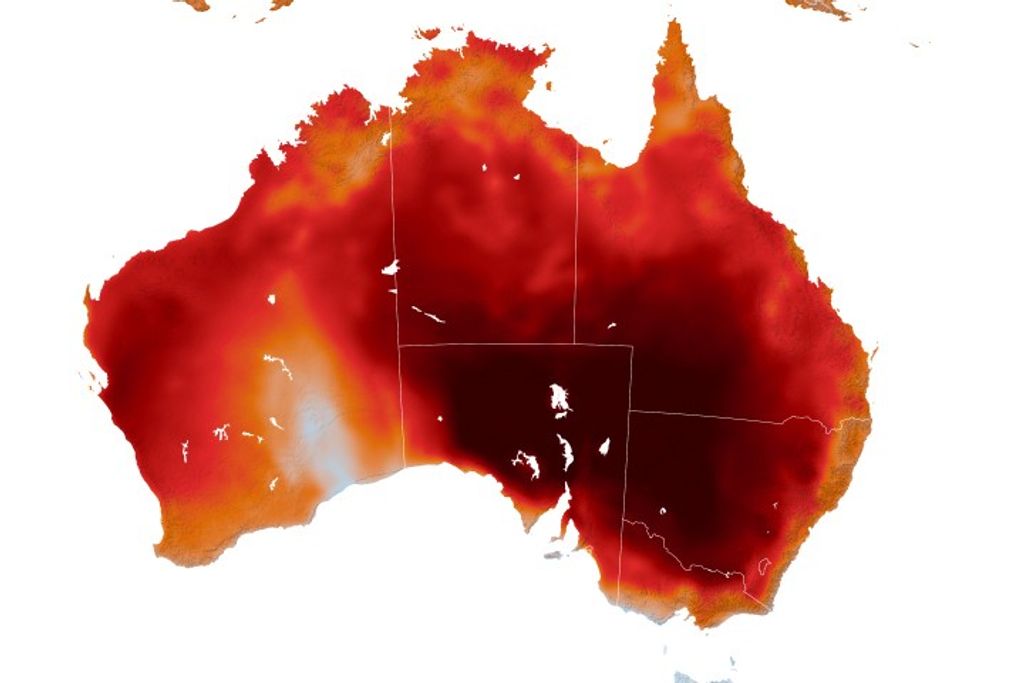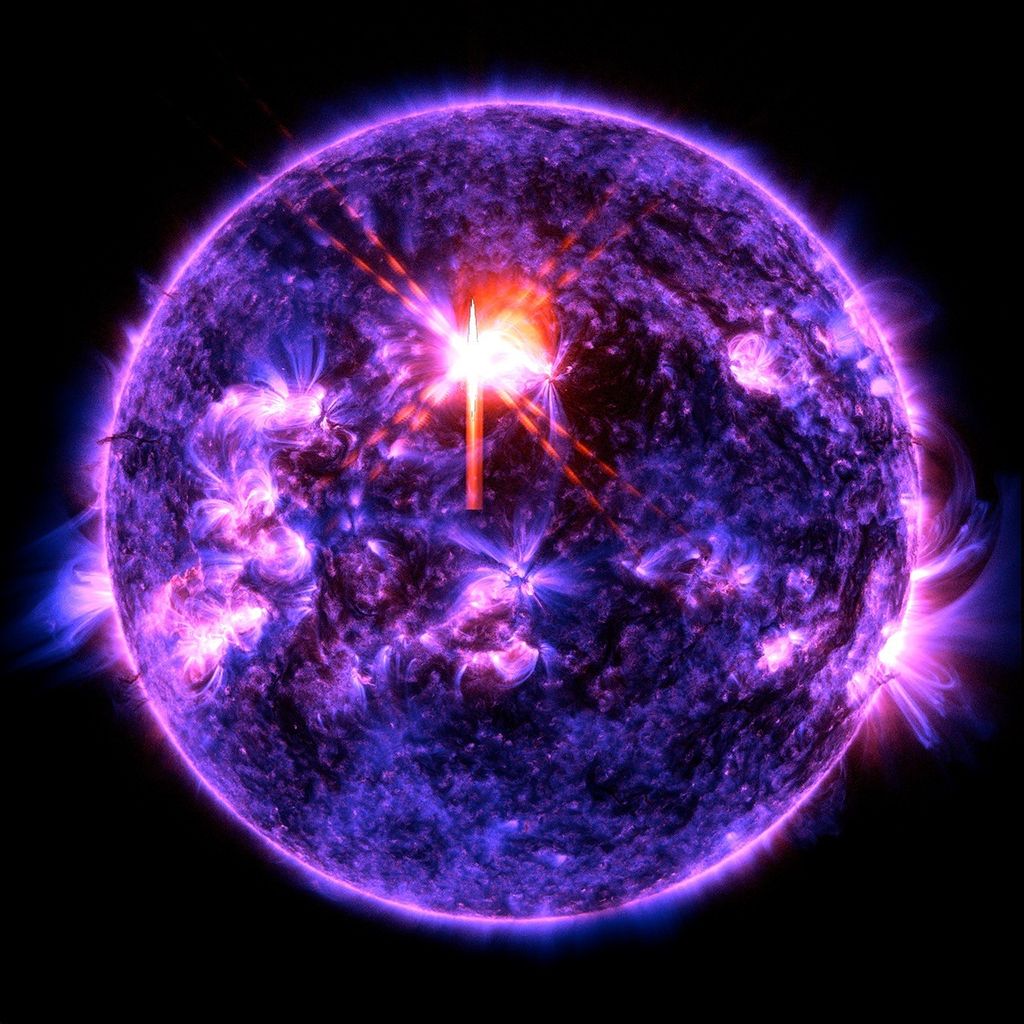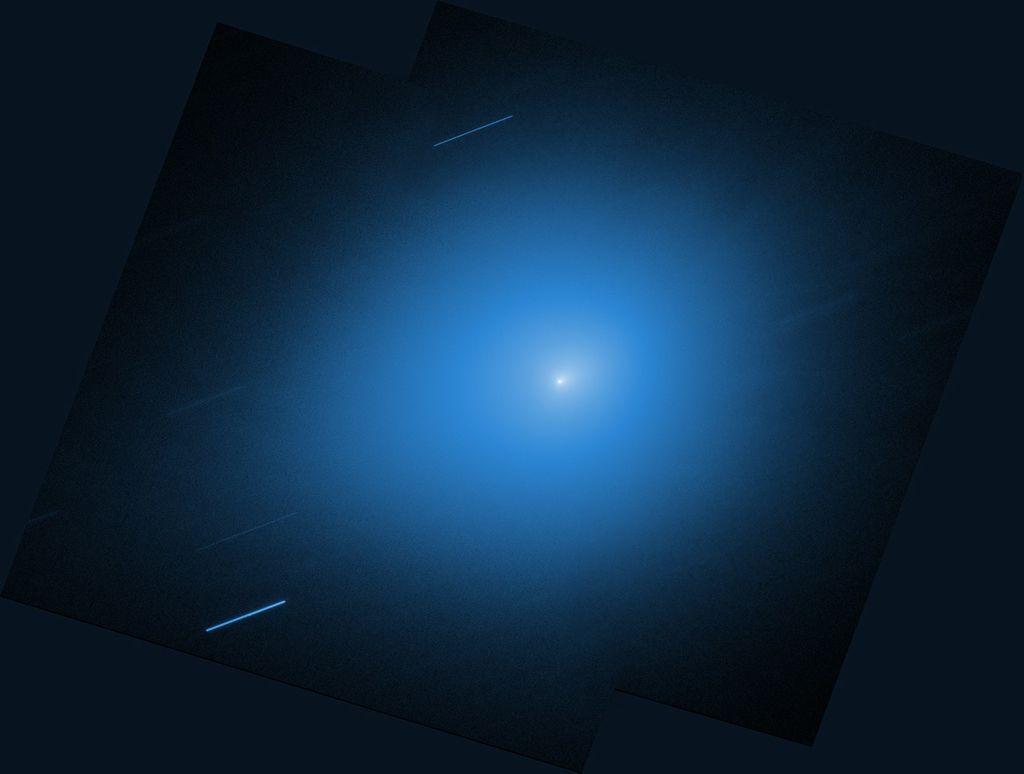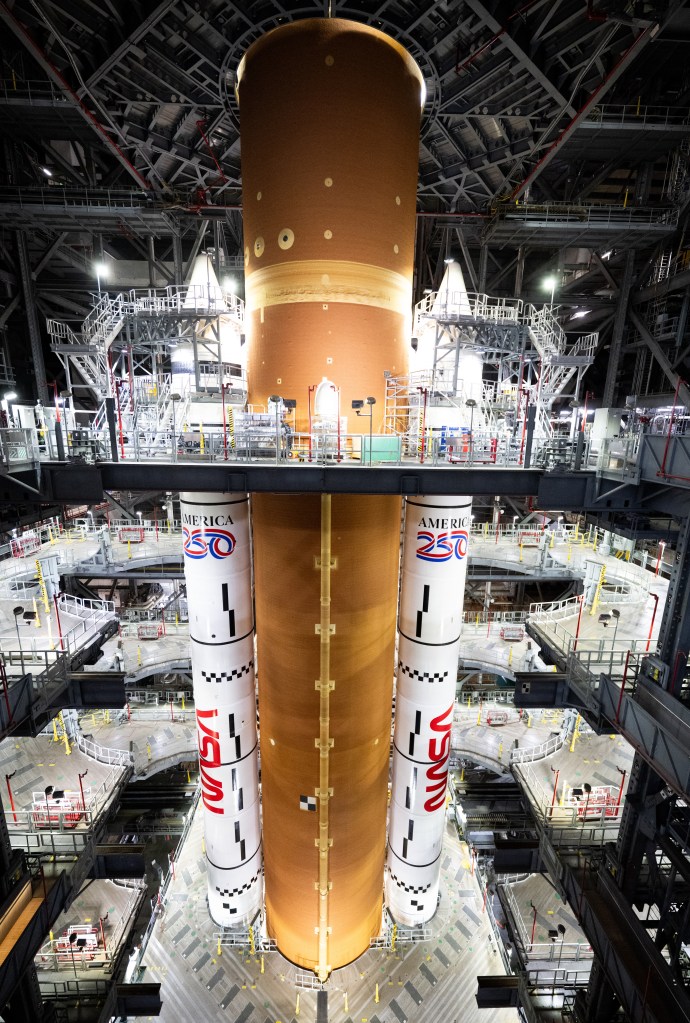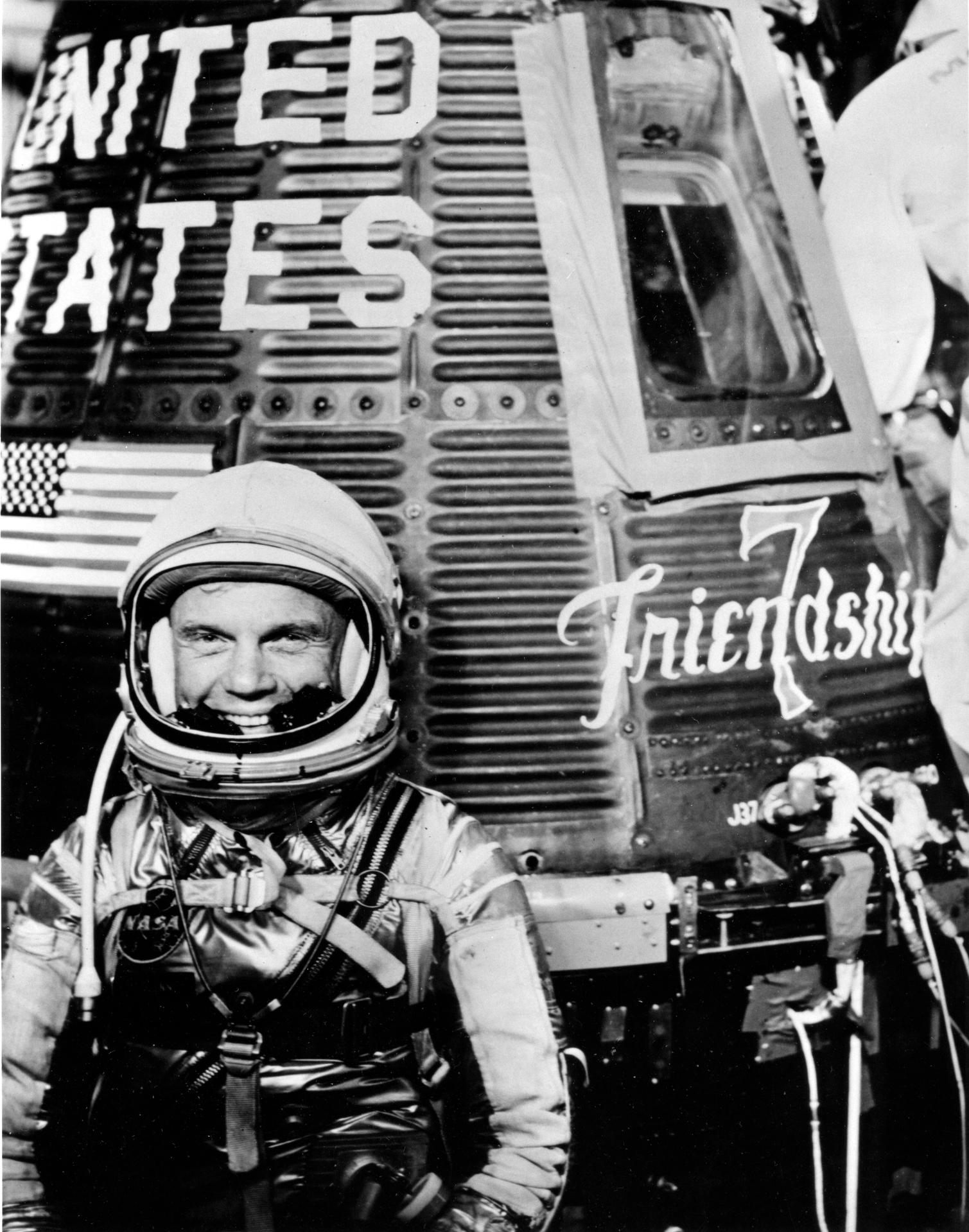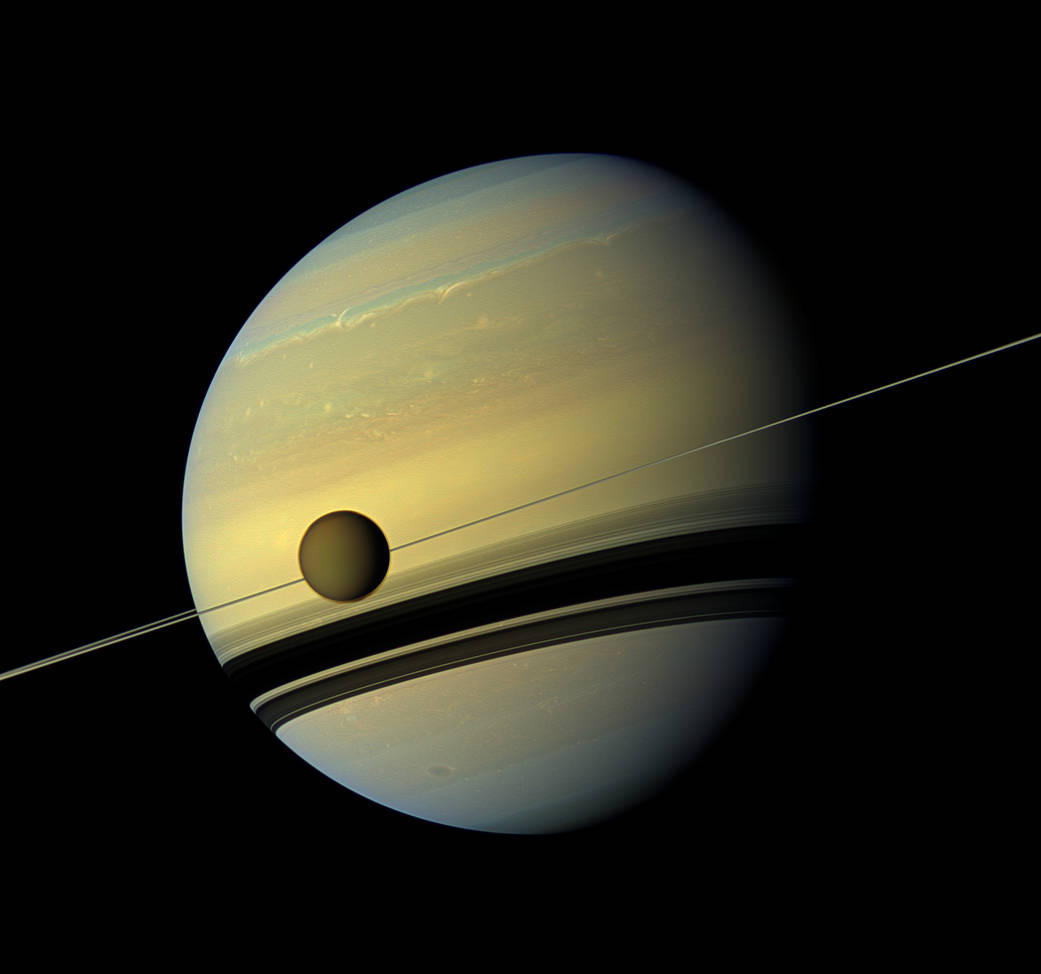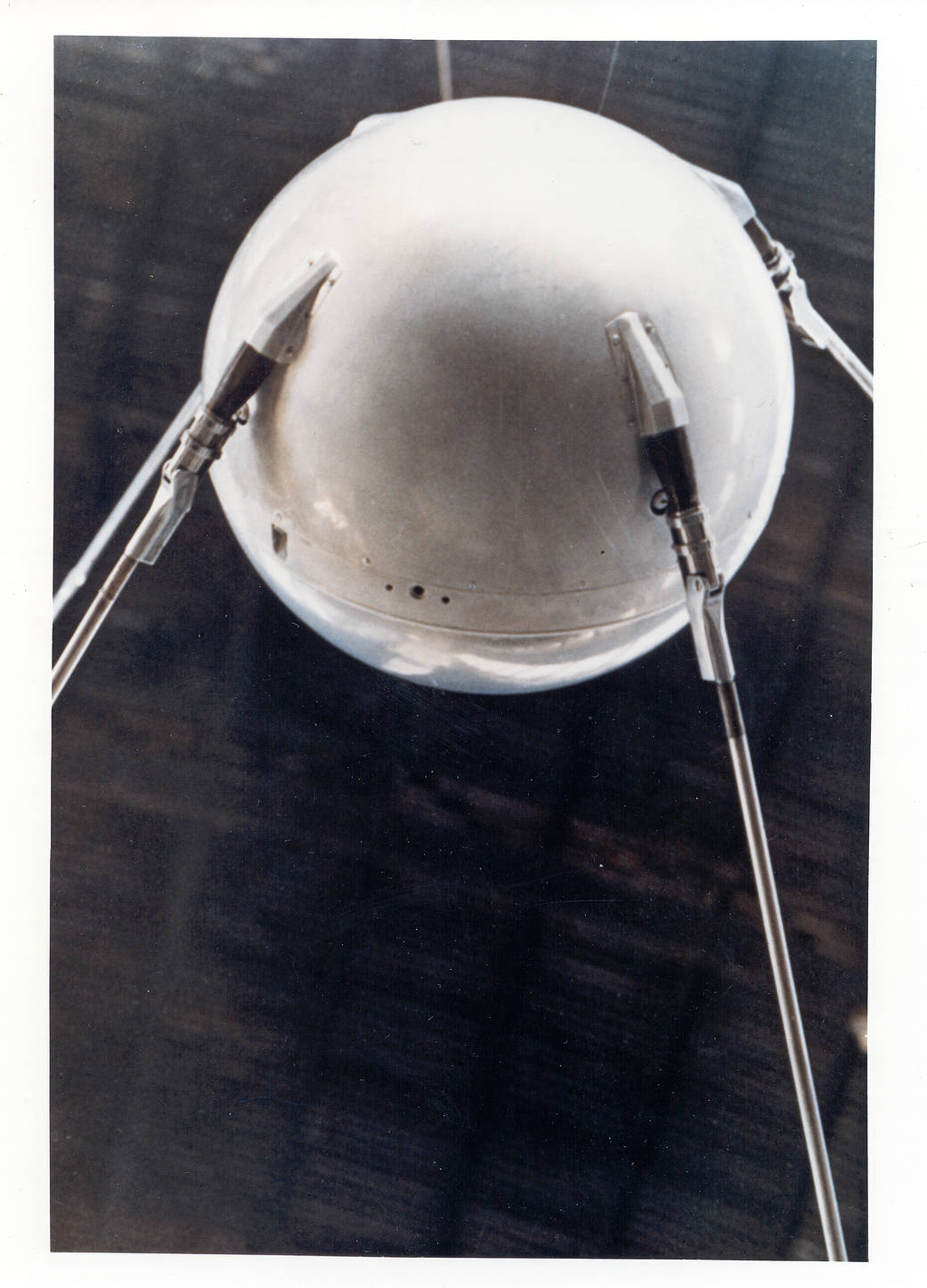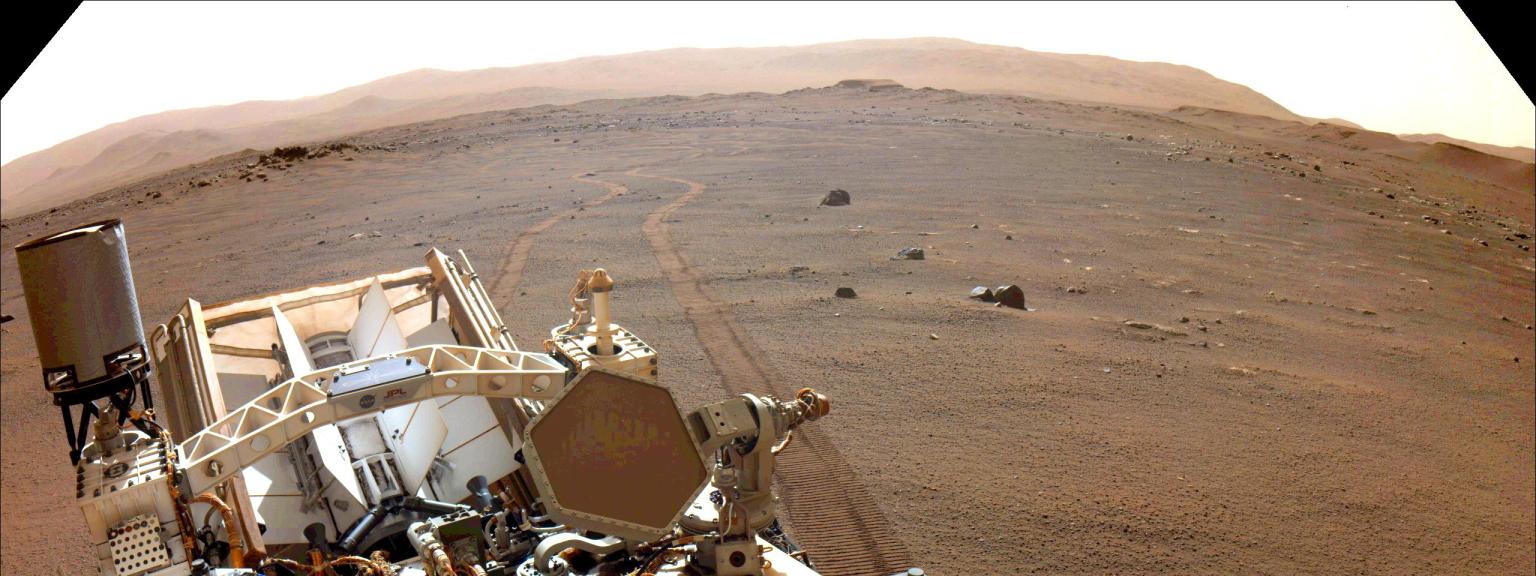Blast Through the Past
Explore the universe and discover our home planet with NASA through a collection of our sounds from historic spaceflights and current missions. You can hear the roar of a space shuttle launch or Neil Armstrong’s “One small step for (a) man, one giant leap for mankind” every time you get a phone call if you make our sounds your ringtone. Or, you can hear the memorable words “Houston, we’ve had a problem,” every time you make an error on your computer.
For sound file use policy, please see Media Usage Guidelines.
Discovery
Here’s a collection of sounds from the space shuttle Discovery. We have included both MP3 and M4R (iPhone) sound files to download. Note: M4R files must be downloaded and imported via iTunes. They will not play in your browser.
MP3:
- Discovery – APU shutdown
- Discovery – Computers are in control
- Discovery – Go at throttle up (1)
- Discovery – Go at throttle up (2)
- Discovery – Go for deploy
- Discovery – Good Picture of Steve
- Discovery – Houston Discovery
- Discovery – Houston Discovery 2
- Discovery – How do you read
- Discovery – Lookin’ at it
- Discovery – MECO
- Discovery – Nice to be in orbit
- Discovery – On its way to orbit
- Discovery – Press to ATO
- Discovery – Roger roll
- Discovery – STS-26 Liftoff
- Discovery – STS-41D Liftoff
- Discovery STS-131: Sound of Launch
- Discovery – Vector transfer
- Discovery – Wheelstop
M4R (iPhone):
- Discovery – APU shutdown
- Discovery – Computers are in control
- Discovery – Go at throttle up (2)
- Discovery – Go at throttle up (1)
- Discovery – Go at throttle up (2)
- Discovery – Go for Deploy
- Discovery – Good Picture of Steve
- Discovery – Houston Discovery
- Discovery – Houston Discovery 2
- Discovery – How do you read
- Discovery – Lookin’ at it
- Discovery – MECO
- Discovery – Nice to be in orbit
- Discovery – On its way to orbit
- Discovery – Press to ATO
- Discovery – Roger roll
- Discovery – STS-26 Liftoff
- Discovery – STS-41D Liftoff
- Discovery – STS-131: Sound of Launch
- Discovery – Vector Transfer
- Discovery – Wheelstop
Shuttle and Station
Here’s a collection of sounds from the space shuttle. We have included both MP3 and M4R (iPhone) sound files to download. Note: M4R files must be downloaded and imported via iTunes. They will not play in your browser.
MP3:
- STS-1: We’re Going to Dust it Off First
- STS-7: That Was Definitely an E-ticket!
- STS-26: Liftoff
- STS-41D: Liftoff
- STS-131: Sound of Launch
- STS-132: Shuttle Gear Drop
- STS-135: Countdown to Launch
- STS-135: Launch Commentary
- STS-135: Landing Commander Comments
- STS-135: Landing Comments
M4R (iPhone):
- STS-1: We’re Going to Dust it Off First
- STS-7: That Was Definitely an E-ticket!
- STS-26: Liftoff
- STS-41D: Liftoff
- STS-131: Sound of Launch
- STS-132: Shuttle Gear Drop
- STS-135: Countdown to Launch
- STS-135: Launch Commentary
- STS-135: Landing Commander comments
- STS-135: Landing Comments
Apollo and Mercury
Here’s a collection of sounds from Apollo and Mercury. We have included both MP3 and M4R (iPhone) sound files to download. Note: M4R files must be downloaded and imported via iTunes. They will not play in your browser.
MP3:
- Apollo 8: Merry Christmas
- Apollo 11: We Have a Lift-Off
- Apollo 11: Eagle Has Landed
- Apollo 11: Eagle Has Landed Extended
- Apollo 11: That’s One Small Step for (a) Man
- Apollo 12: Cardiac Sim
- Apollo 12: All Weather Testing
- Apollo 13: Houston, We’ve Had a Problem
- JFK: Return Him Safely to Earth
- JFK: We Choose the Moon with Apollo 11 Launch
- JFK: We Choose the Moon
- Mercury 4: Clock Started
- Mercury 6: Zero G
- Mercury 6: God Speed
- Mercury 7: Liftoff
- Mercury 7: Fireflies
- Mercury 7: Guaymas Greeting
- Mercury 9: Astronaut Cooper Comments
M4R (iPhone):
- Apollo 8: Merry Christmas
- Apollo 11: We Have a Lift-Off
- Apollo 11: Eagle has Landed
- Apollo 11: Eagle Has Landed Extended
- Apollo 11: That’s One Small Step for (a) Man
- Apollo 12: Cardiac Sim
- Apollo 12: All Weather Testing
- Apollo 13: Houston, We’ve Had a Problem
- JFK: Return Him Safely to Earth
- JFK: We Choose the Moon with Apollo 11 Launch
- JFK: We Choose the Moon
- Mercury 4: Clock Started
- Mercury 6: Zero G
- Mercury 6: God Speed
- Mercury 7: Liftoff
- Mercury 7: Fireflies
- Mercury 7: Guaymas Greeting
- Mercury 9: Astronaut Cooper Comments
Missions
Here’s a collection of sounds from various missions. We have included both MP3 and M4R (iPhone) sound files to download. Note: M4R files must be downloaded and imported via iTunes. They will not play in your browser.
MP3:
- Atlas V: Launch
- Cassini: Enceladus Sound
- Cassini: Saturn Radio Emissions #1
- Cassini: Saturn Radio Emissions #2
- Juno: Morse code “HI” received from Earth
- Kepler: Star KIC12268220C Light Curve Waves to Sound
- Kepler: Star KIC7671081B Light Curve Waves to Sound
- LCROSS: Water on the Moon Song
- SOFIA Takeoff Audio
- Stardust: Passing Comet Tempel 1
- Voyager: Interstellar Plasma Sounds
- Voyager: Lightning on Jupiter
M4R (iPhone):
- Atlas V: Launch
- Cassini: Enceladus Sound
- Cassini: Saturn Radio Emissions #1
- Cassini: Saturn Radio Emissions #2
- Juno: Morse code “HI” received from Earth
- Kepler: Star KIC12268220C Light Curve Waves to Sound
- Kepler: Star KIC7671081B Light Curve Waves to Sound
- LCROSS: Water on the Moon Song
- Stardust: Passing Comet Tempel 1
- Voyager: Interstellar Plasma Sounds
- Voyager: Lightning on Jupiter
Beeps and Bytes
Here’s a collection of sounds from various missions. We have included both MP3 and M4R (iPhone) sound files to download. Note: M4R files must be downloaded and imported via iTunes. They will not play in your browser.
MP3:
Courtesy of Electric and Magnetic Field Instrument Suite and Integrated Science (EMFISIS) team at the University of Iowa
M4R (iPhone):
Courtesy of Electric and Magnetic Field Instrument Suite and Integrated Science (EMFISIS) team at the University of Iowa
Sounds of the Future
Ringtone Directions:
Android (MP3 format) – We recommend downloading the most recent version of the NASA App for Android for previewing and installing these ringtones. The ringtones option is found on the main screen of NASA App for Android by hitting the menu button on your phone.
iPhone (M4R format) – Please visit our iPhone directions for downloading and installing M4R ringtones page.
Other (MP3 format) – Most smartphones can play MP3 files as ringtones. The process for downloading and installing ringtones to a smartphone may vary greatly based on phone, operating system, and service provider. Check your phone’s user manual or your provider’s website. Some providers may limit your access to ringtones not sold through their site. You can still enjoy the MP3 files on your computer.
MP3:
M4R (iPhone):