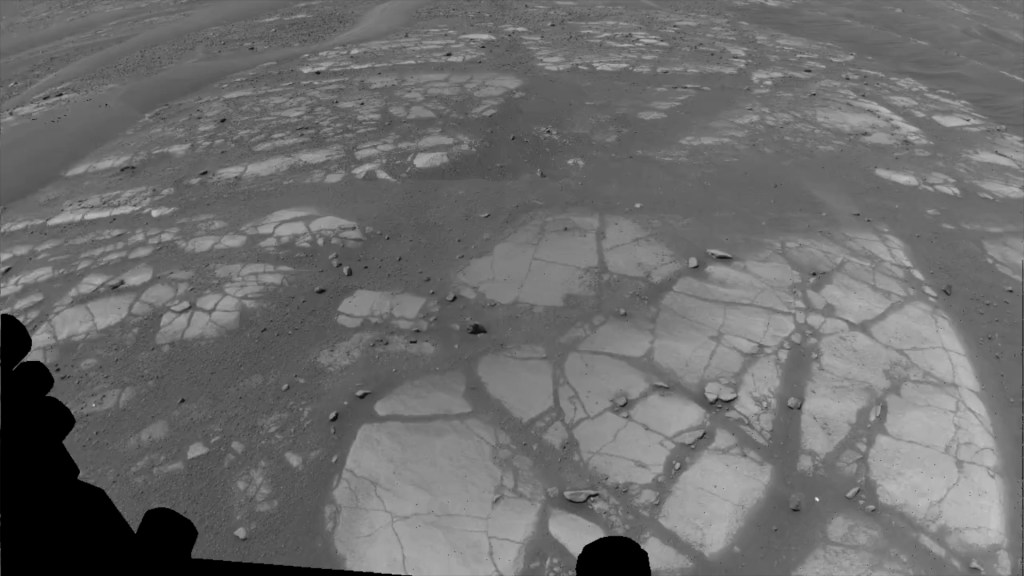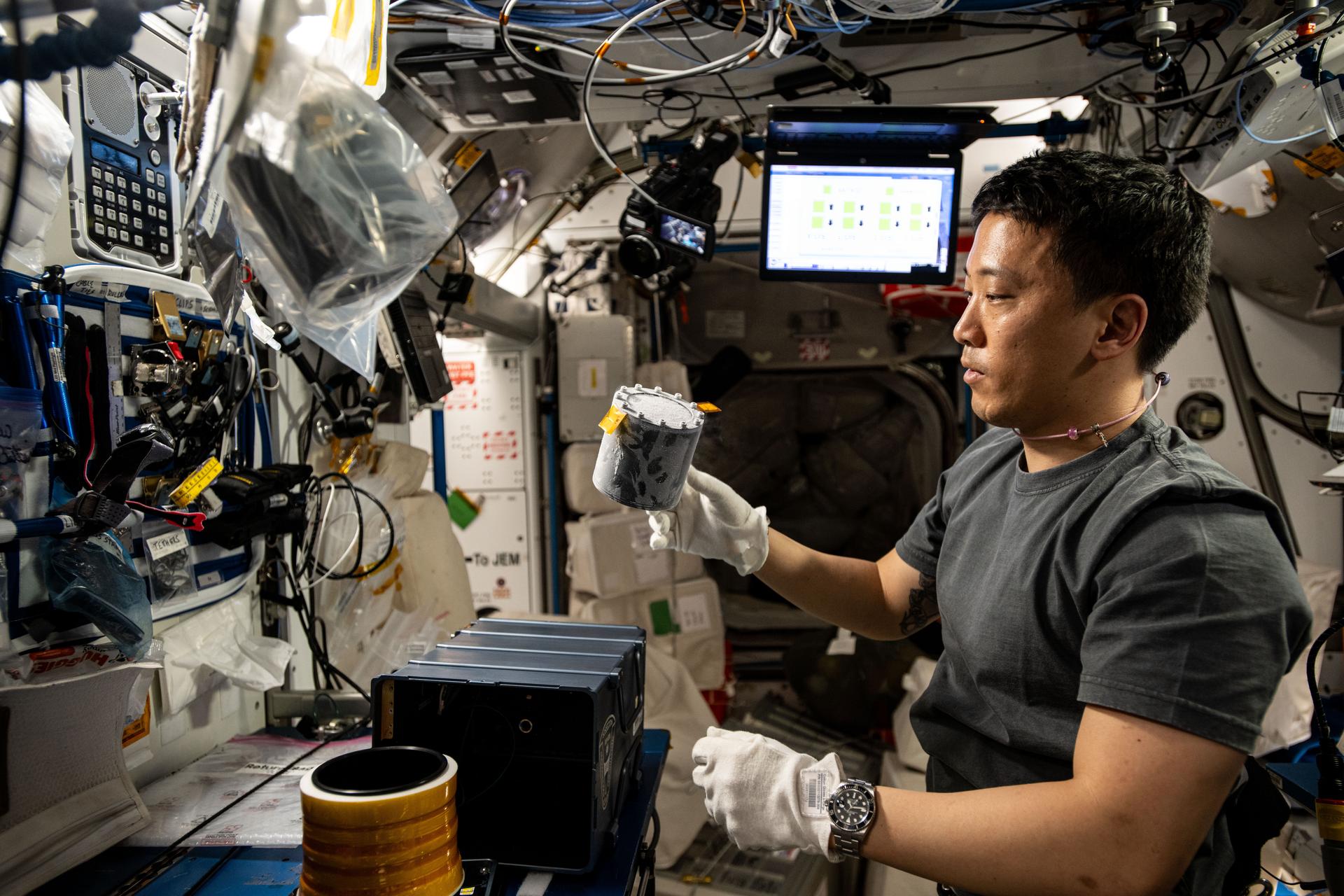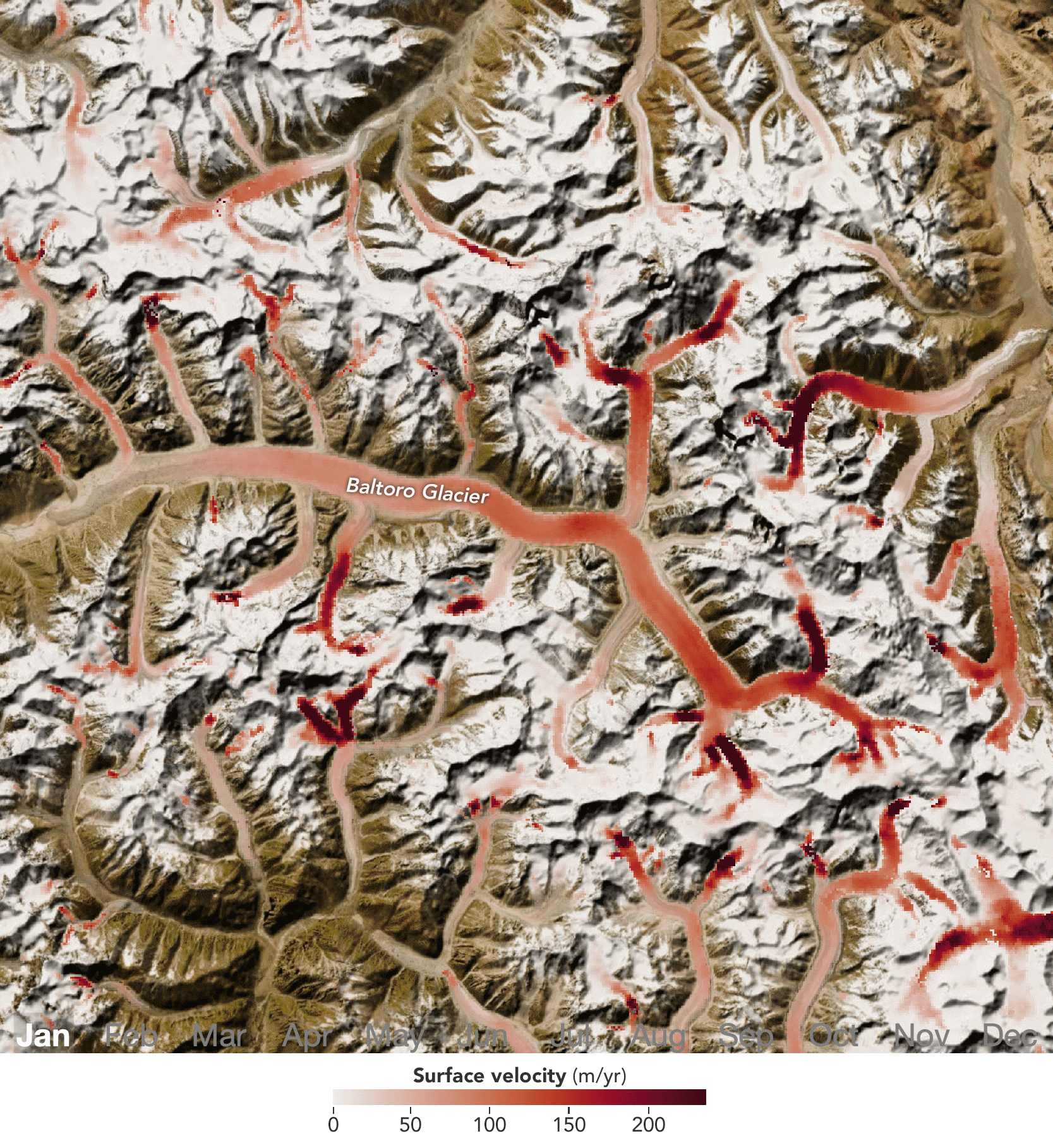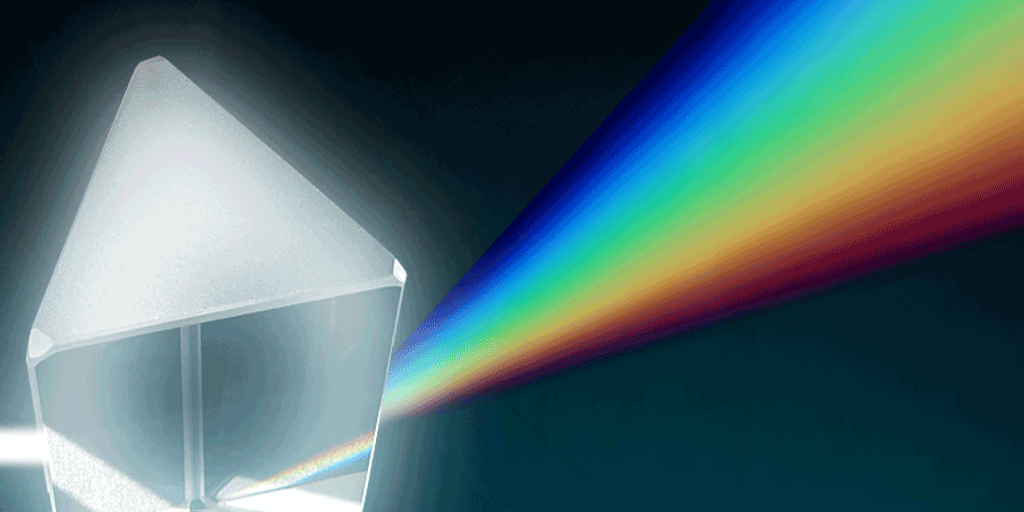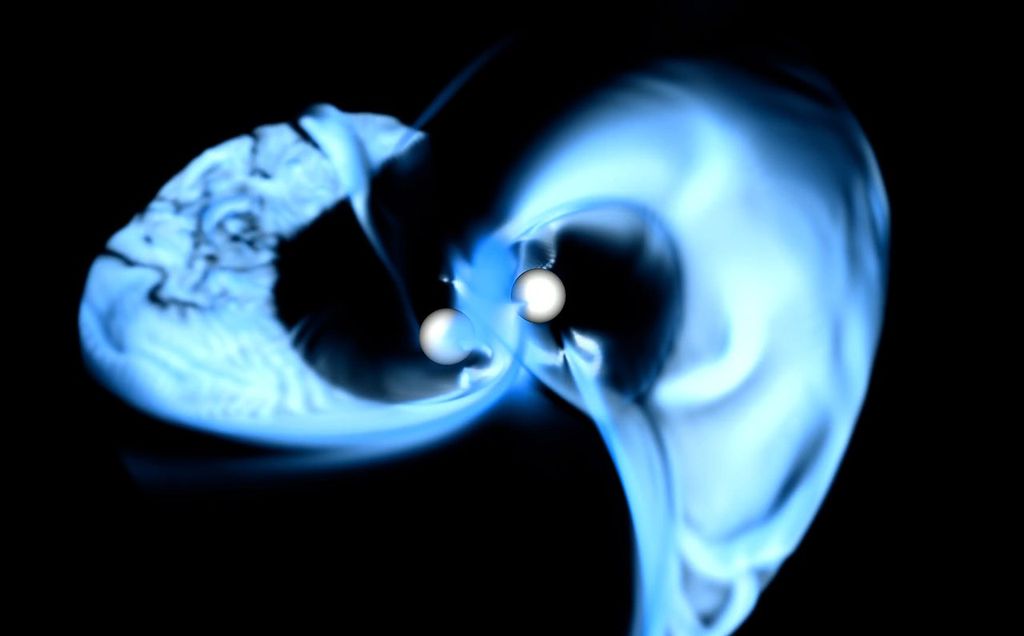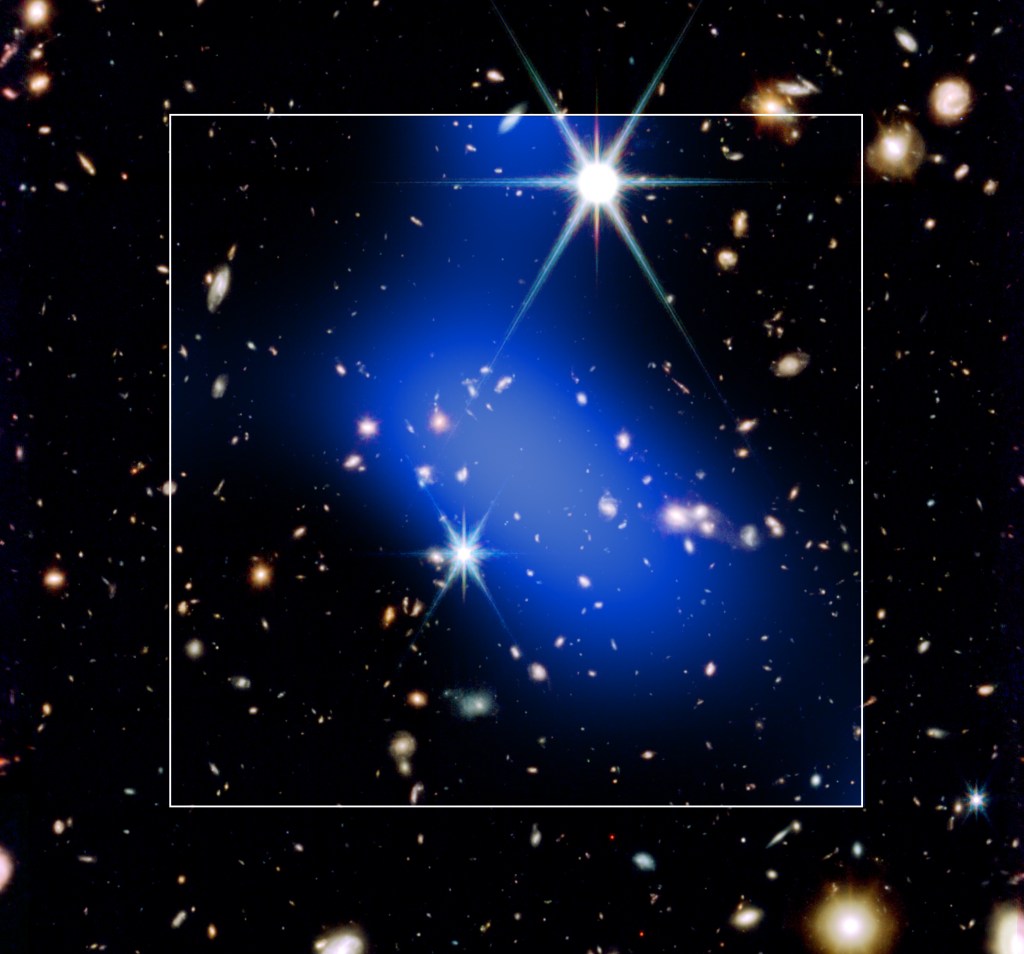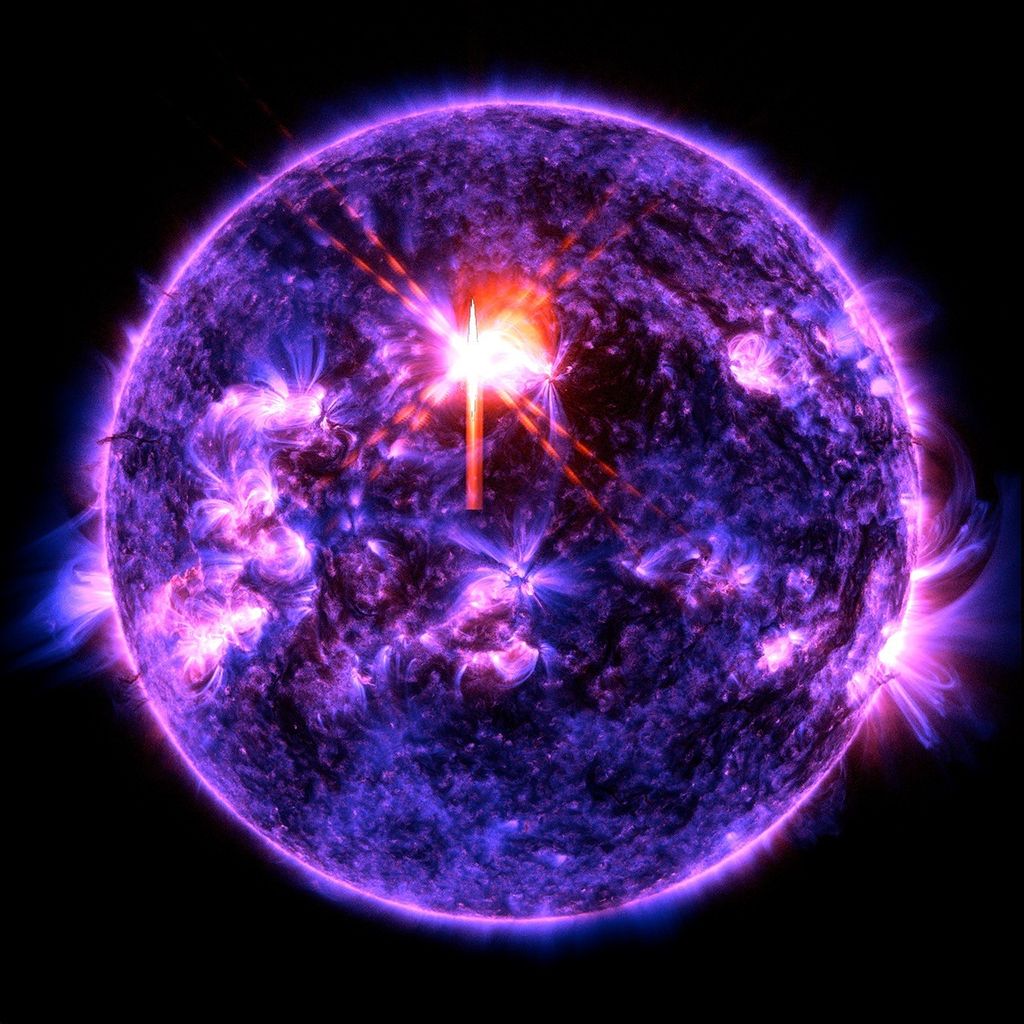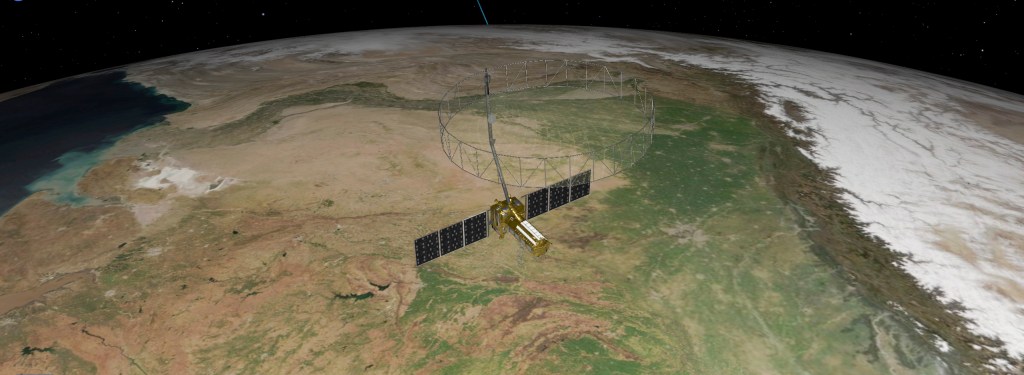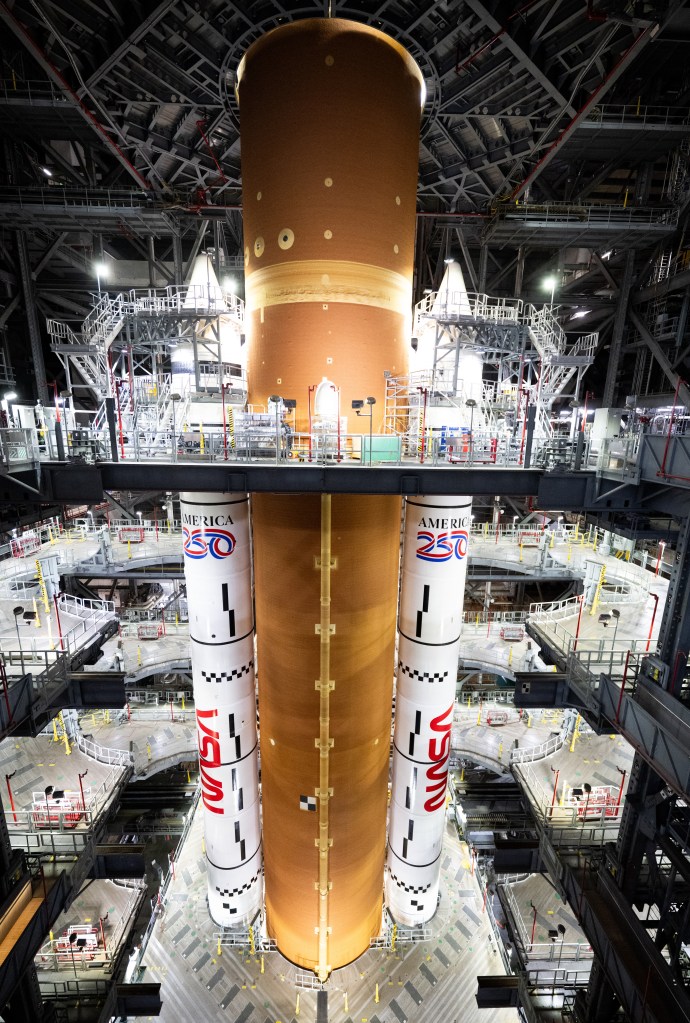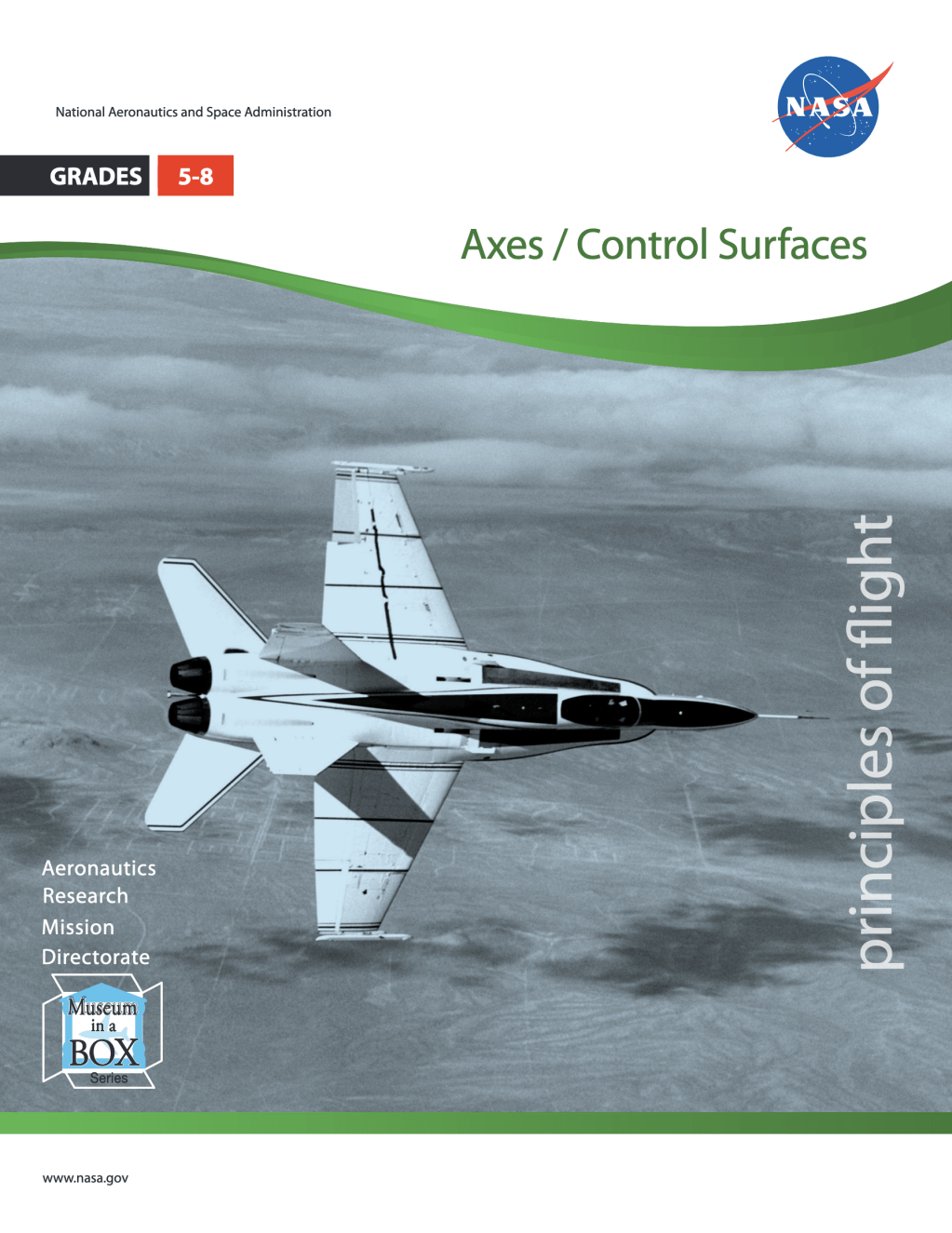
Audience
Educators
Grade Levels
Grades K-4, Grades 5-8
Subject
Mathematics, Physical Science, Measurement and Data Analysis, Problem Solving, Flight and Aeronautics
Type
Lesson Plans / Activities
PRINCIPLES OF FLIGHT
Axes/Control Surfaces
The purpose of the Axes/Control Surfaces activity is to introduce the control surfaces of an airplane. This will be done by each student working with a basic glider. The three axes around which an airplane moves will be presented. Further, the airplane maneuver around each of these axes will be addressed. Skewers will be inserted into the glider to reflect each of the axes. Mention will also be made that there are only two cockpit mechanical controls that control the three exterior control surfaces, the yoke and the rudder pedals. A children’s picture dictionary of a few basic terms will be made by each student. Then, a matching game will be present that will reinforce axes of movement, control surfaces and aircraft movement. If available, Microsoft Flight Simulator 2004 or Flight Simulator X is very visual and effective ways of demonstrating the control surfaces and, when the plane is flying, the effect of moving each of the control surfaces.
Grade Level: K-4
Time Required: 60 minutes
National Science Standards Addressed:
Science:
- Position and motion of objects
- Understanding about science and technology
- Science and technology in local challenges
Math:
- Understand patterns, relations, and functions
- Use visualization, spatial reasoning, and geometric modeling to solve problems
- Apply appropriate techniques, tools, and formulas to determine measurements
- Problem Solving
- Reasoning and proof
Grade Level: 5-8
The purpose of this activity is to explore the control surfaces of an airplane. This will be accomplished with a NASA Boeing 757 paper glider plane for each participating student. The three axes around which an airplane moves will be demonstrated. Further, the airplane maneuver around each of these axes will be addressed, as well as the control surface that makes the plane move in that particular direction. This is a vivid demonstration of Newton’s third law of physics. Students will also identify the part of the cockpit that moves each of the control surfaces. If available, Microsoft Flight Simulator 2004 or Flight Simulator X computer programs are also very visual and effective ways of demonstrating the control surfaces and the effect of moving each of the control surfaces during flight.
Time Required: 60 minutes
National Science Standards Addressed:
Science:
- Abilities necessary to do scientific inquiry
- Understanding about scientific inquiry
- Position and motion of objects
- Objects in the sky
- Science and technology in local challenges
- Science as a human endeavor
Math:
- Understand patterns, relations, and functions
- Use visualization, spatial reasoning, and geometric modeling to solve problems
- Understand measurable attributes of objects and the units, systems, and processes of measurement
- Problem Solving
- Develop and evaluate inferences and predictions that are based on data
Topic: Motion, Axes of Motion, Forces, Newton’s Laws