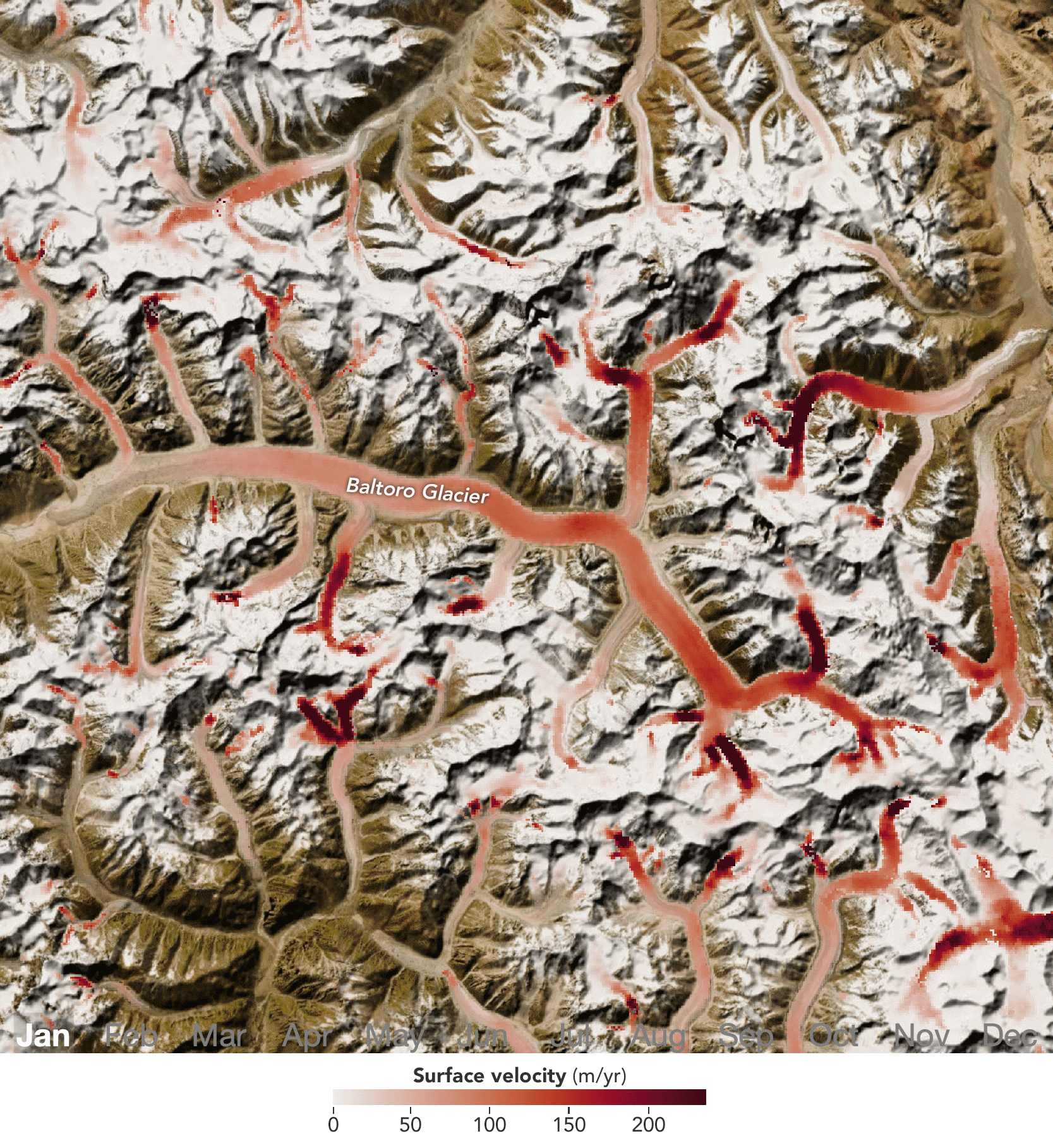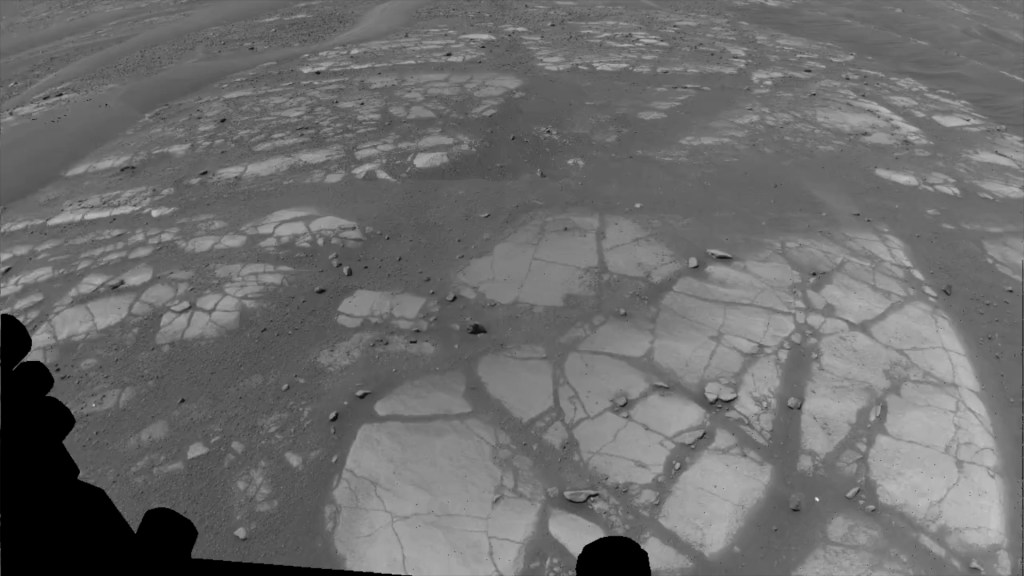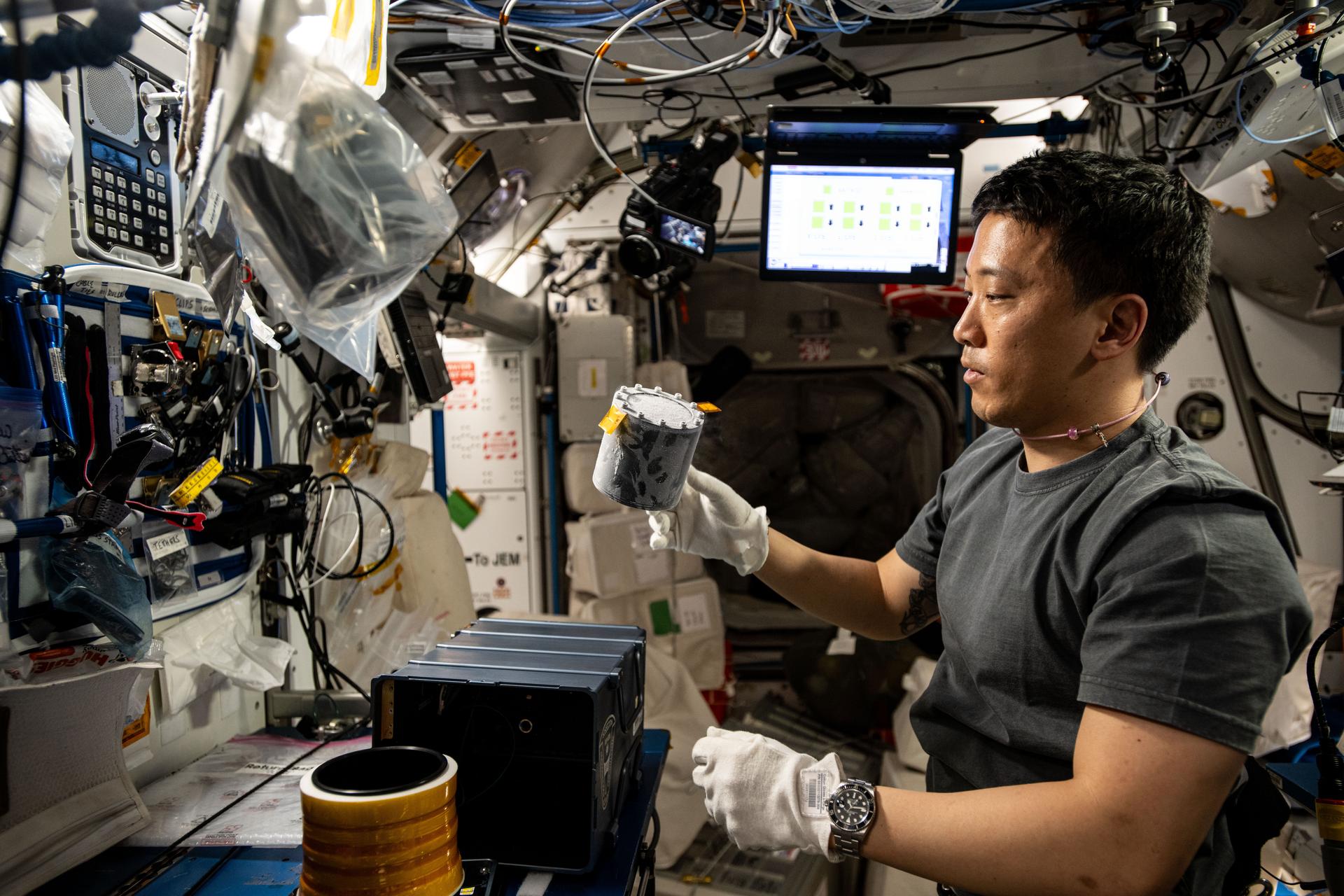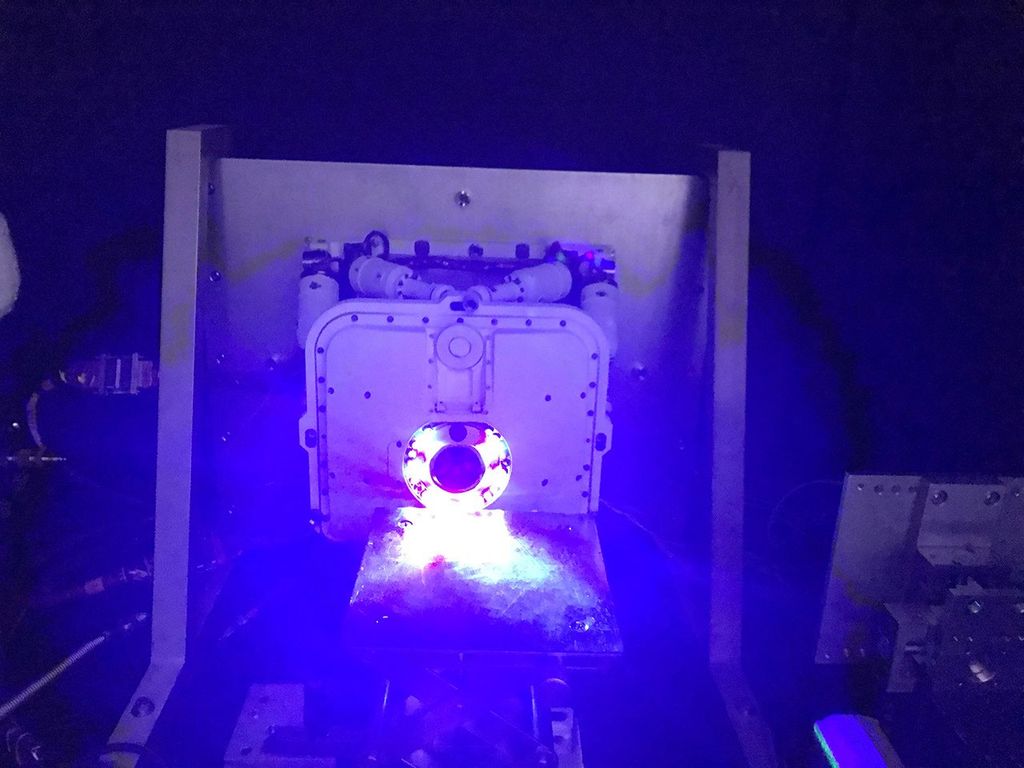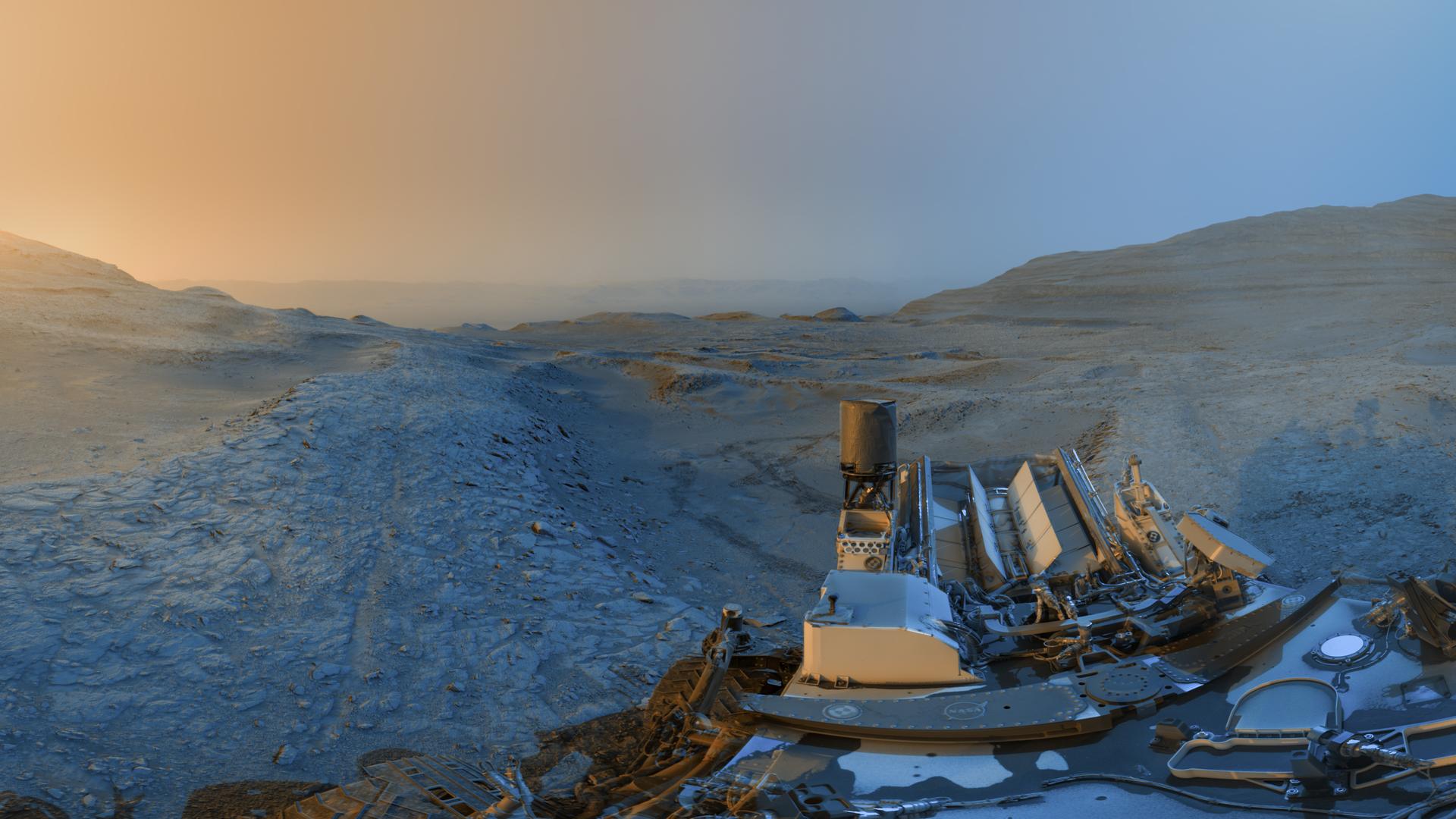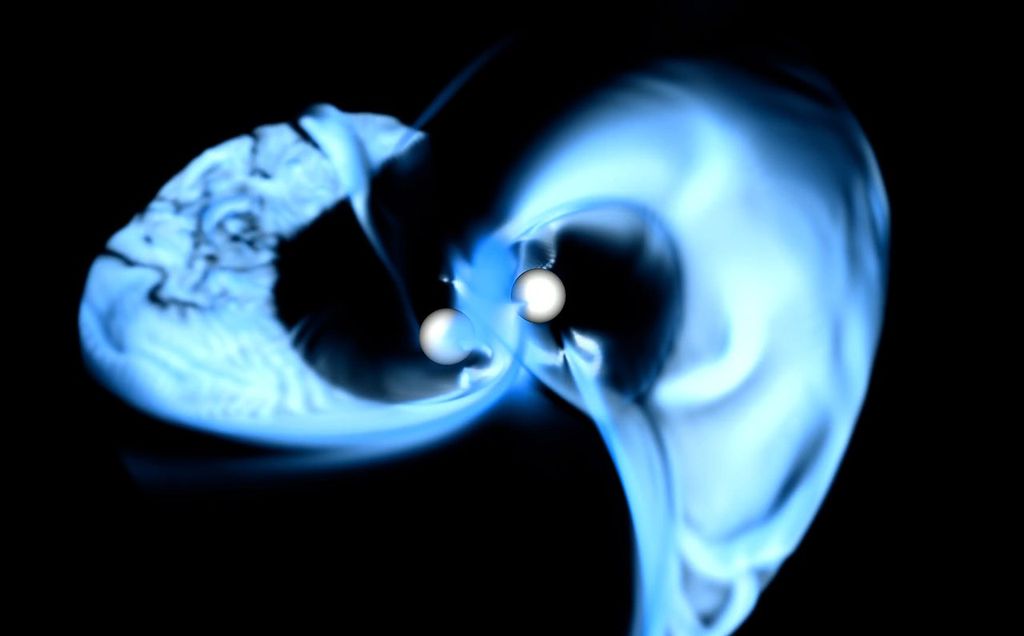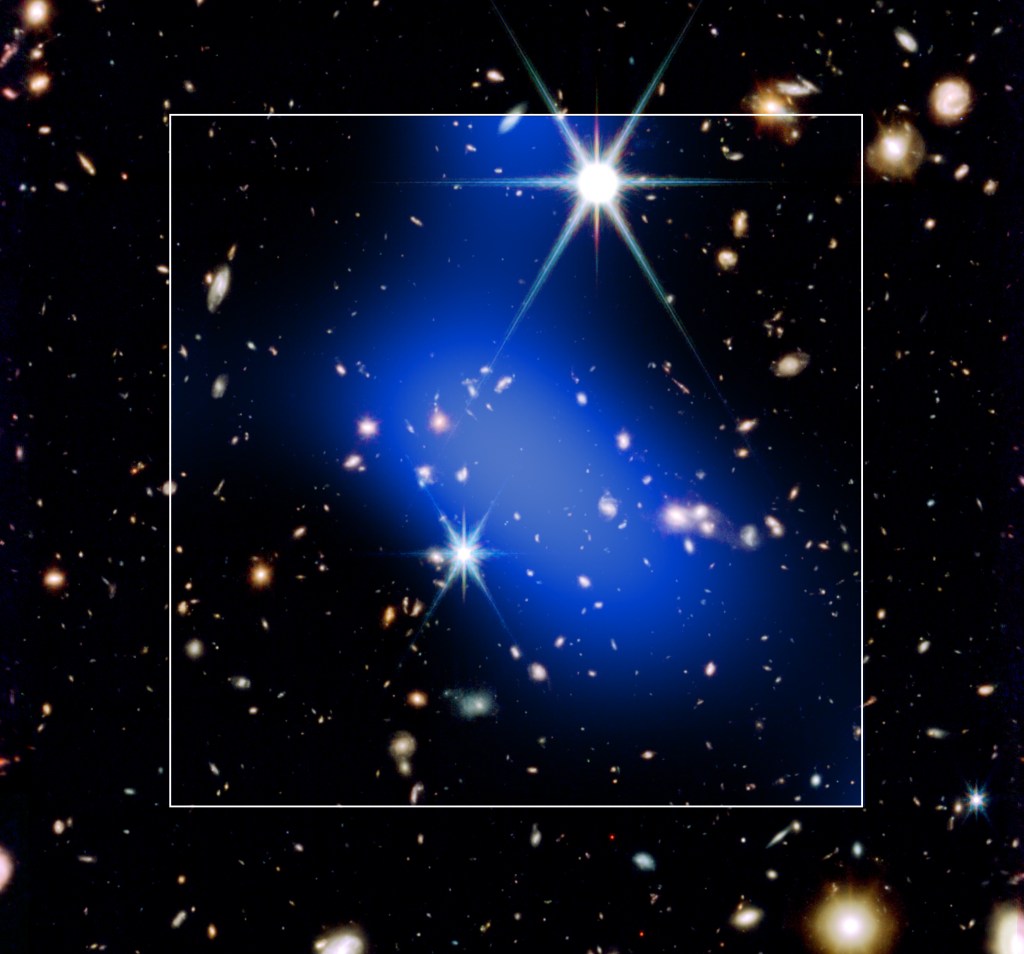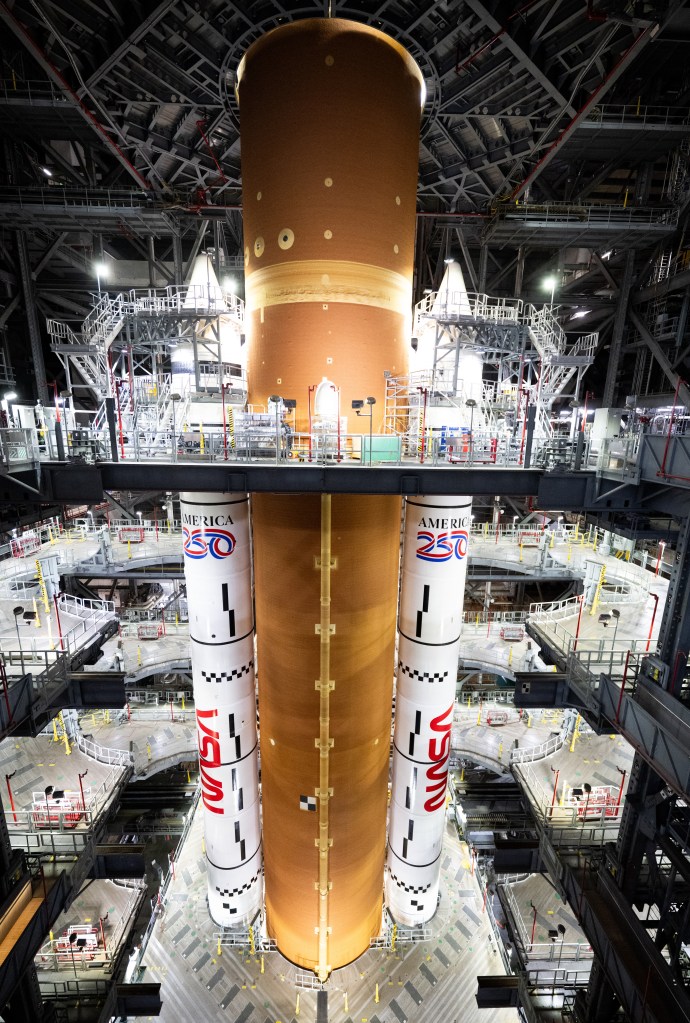OpenVSP Projected Area
The information in this section describes the use and behavior of OpenVSP's Projected Area analysis and provides some hands-on examples of the tool in action.

Contents
Introduction
The Projected Area analysis produces an area and outlined “silhouette” of a model in preset or custom directions and can also produce the projected area of Sets of components onto others. You may choose any individual or Set of components as the target, or the analyzed geometry, while defining the optional boundary and direction. For example, Projected Area may be used to compute the area of a helicopter fuselage beneath a rotor disk for download estimates.
Targets
Projected Area “targets” are essentially what Set of components the analysis is being performed on. Users may choose an individual component or Set of components from the Target dropdown menus.
Boundaries
A Projected Area “boundary” enables the user to choose which Set of components (or individual geometries) that the target geometry is projected onto. For example, the projected area of a helicopter fuselage beneath a rotor may be performed by choosing the rotor as the target and the fuselage as the boundary.
Direction
The Projected Area “direction” is the direction that the target projects with or without a boundary. For example, a geometry’s frontal, side, and top area may be computed using the X, Y, and Z directions, respectively. Users may also choose a geometry to define the direction which points in the component normal. This is particularly effective with rotors. The direction may also be manually adjusted to any vector in Cartesian space.