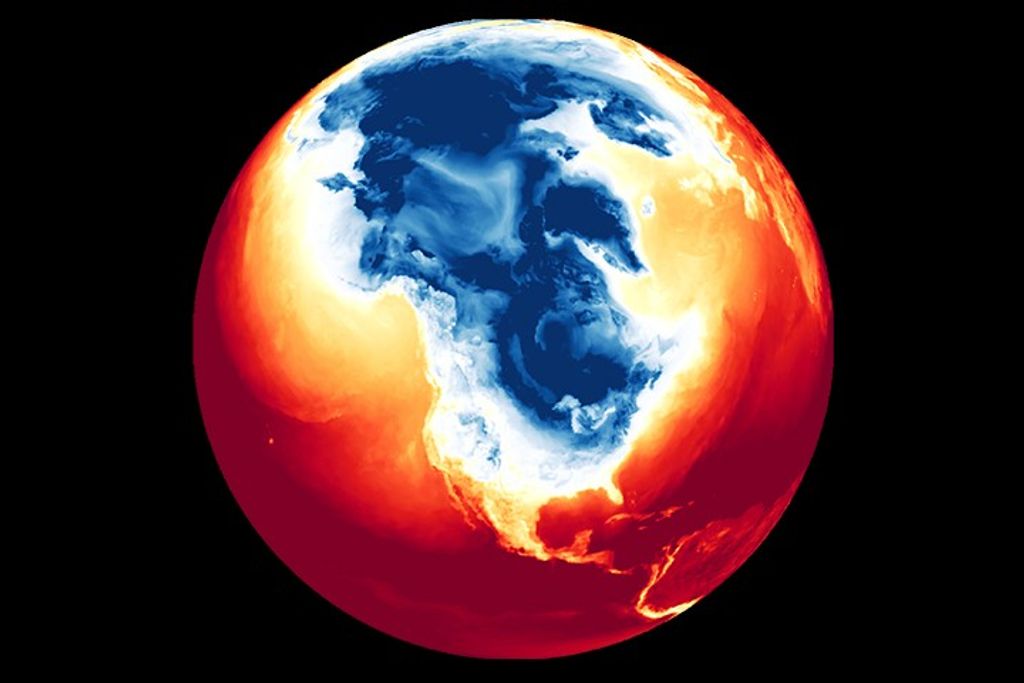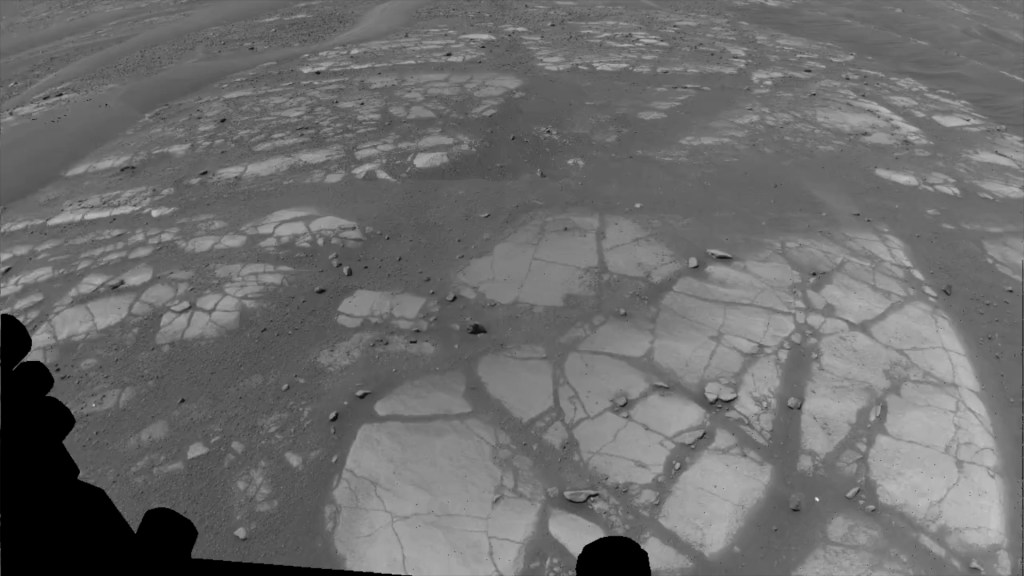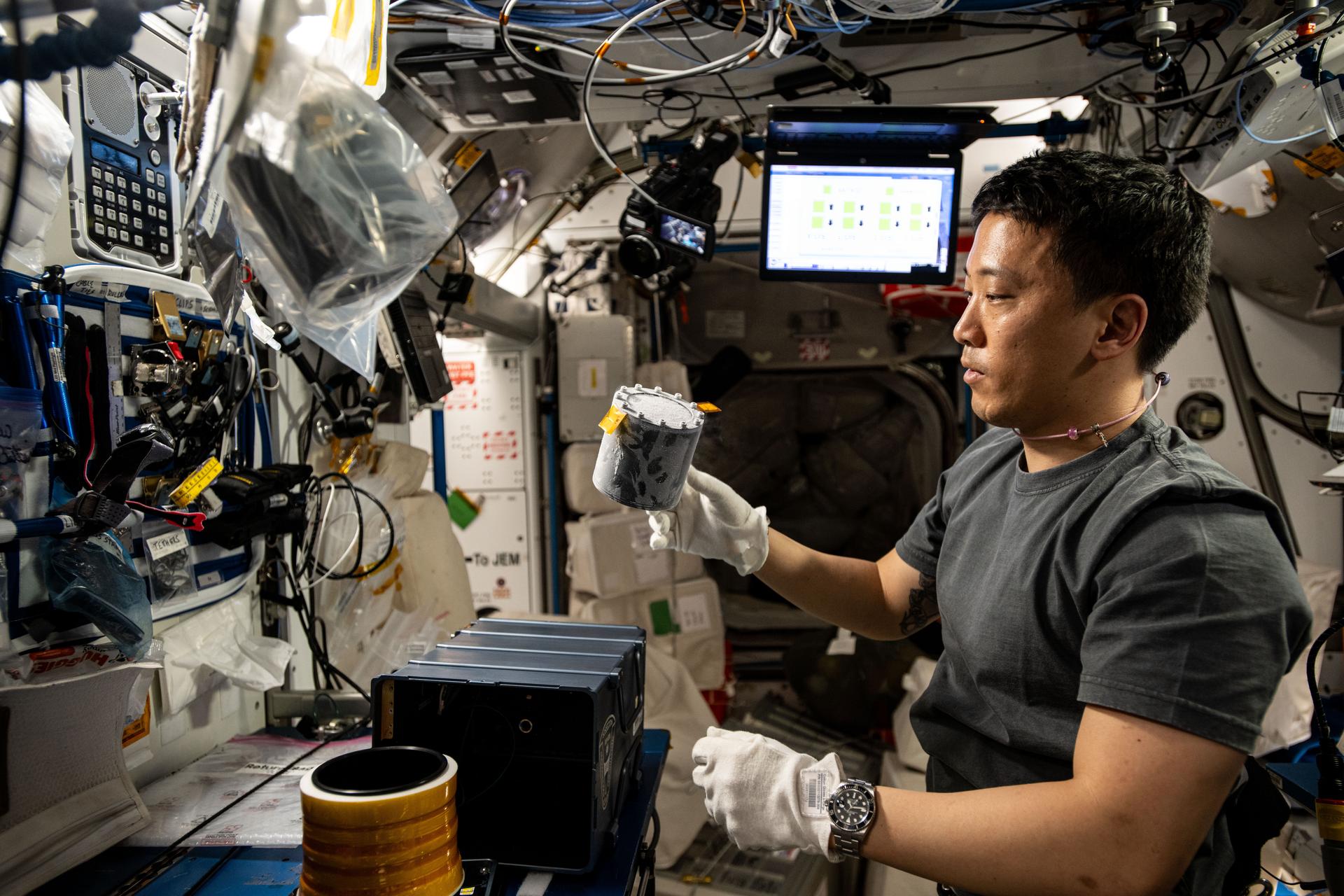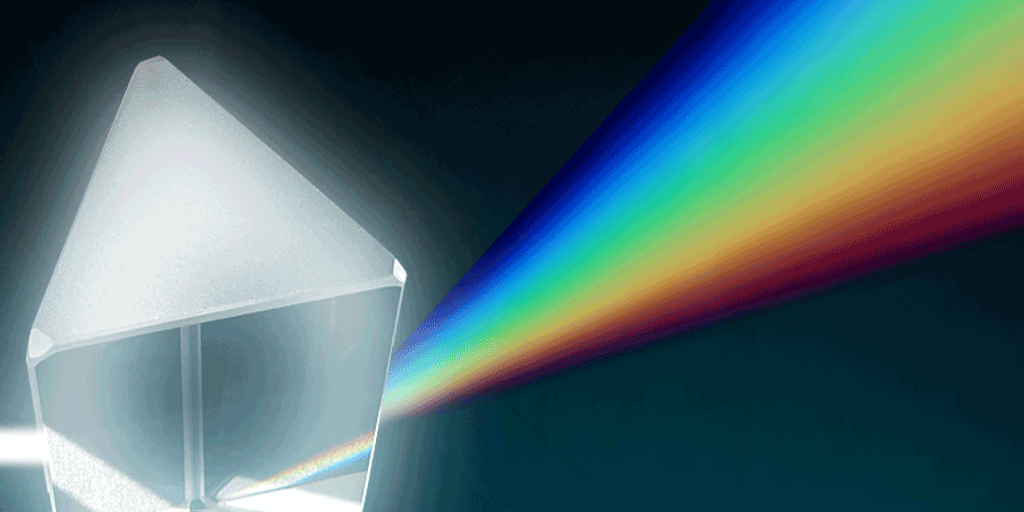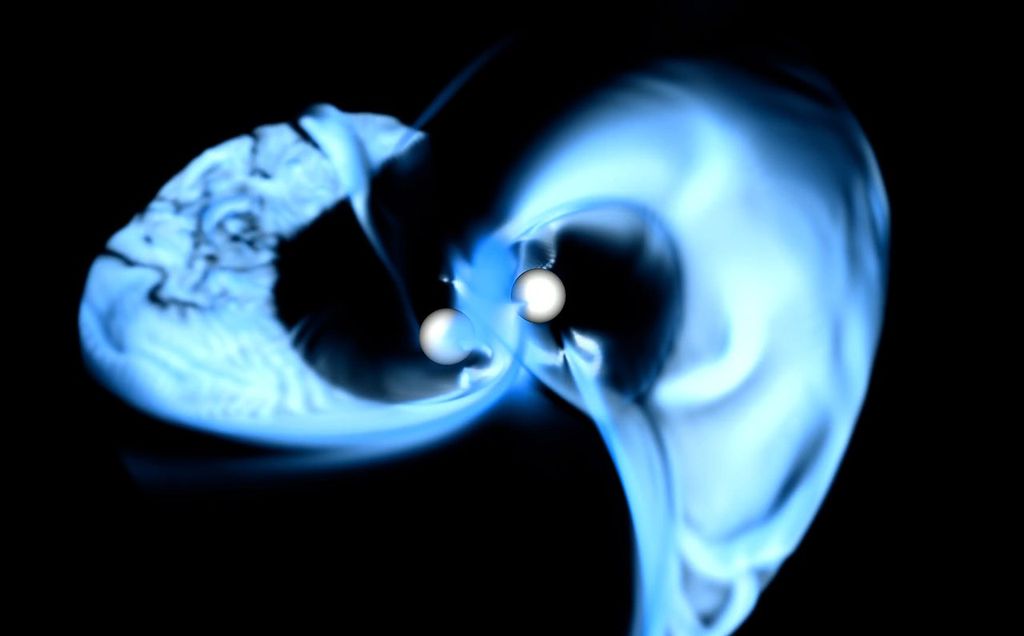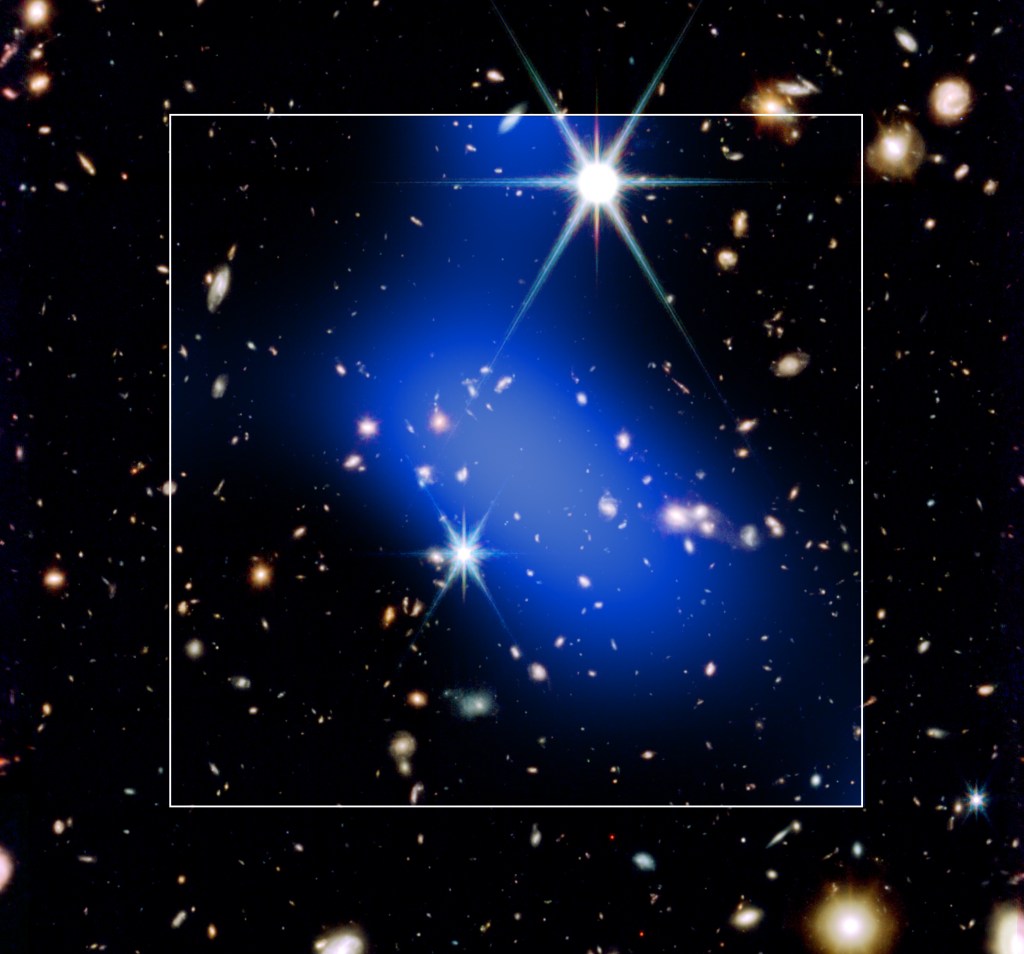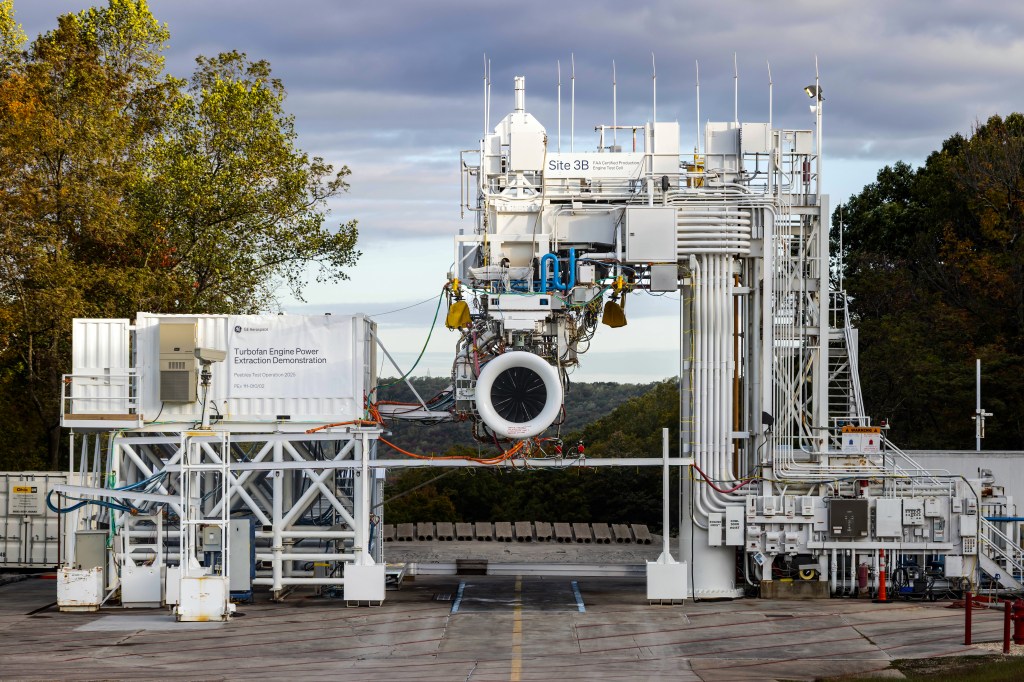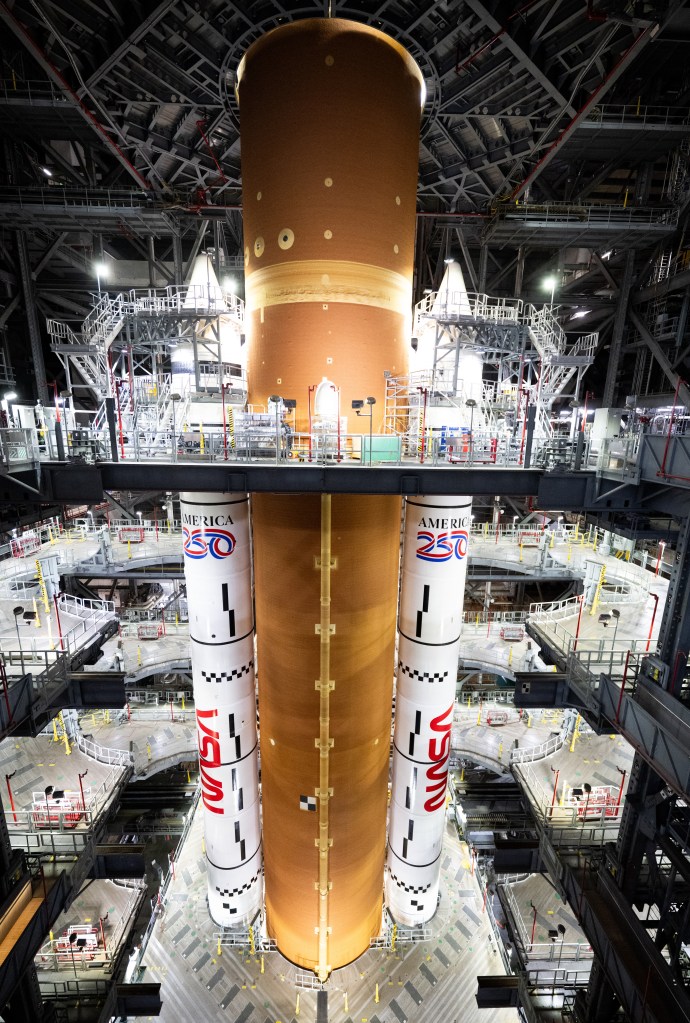OpenVSP Meshes and Point Clouds
These guides will walk you through how to interact with meshes and point clouds in OpenVSP. The content will also provide some example use cases and cover some of the differences among mesh types.

Introduction and Control
In OpenVSP, a Mesh can come from a variety of sources including internal tools or as imports from other software. For example, CompGeom and CFDMesh will both create meshes but they will be quite different in their topology. A mesh imported from an external source may be from a CAD STL or even from a CFD grid. However, when importing from highly dense CFD grids be sure to downsample, if needed, to avoid crashing VSP. This tutorial will introduce some of the features of Meshes in OpenVSP and illustrate a few of the controls and features you have at your disposal.
Creating a Point Cloud
When modeling with Meshes in VSP or other tools you may hear the term “Point Cloud”. In OpenVSP, a point cloud is simply a Mesh that has been converted from a wireframe to a set of points or imported from a PTS file. To accomplish this, click the “Convert” button beneath the Convert to Point Cloud header in the Other tab of a Mesh component window or see the Import section on Point Clouds.
Applications
Meshes can be used in a variety of ways in OpenVSP. One of the main uses is to provide a guide for matching parametric VSP-native components to an existing geometry. This can be done manually if close enough is good enough or performed to much greater detail (and accuracy) using Fit Model. Other times, you may only need a mesh to stand in for a mass component. In this case, the mesh itself may be assigned mass properties just like a VSP component, if the mesh is watertight. Thin shell density may also be applied even if the mesh is open. This tutorial will discuss a few of these introductory examples but will not cover the topics in detail.