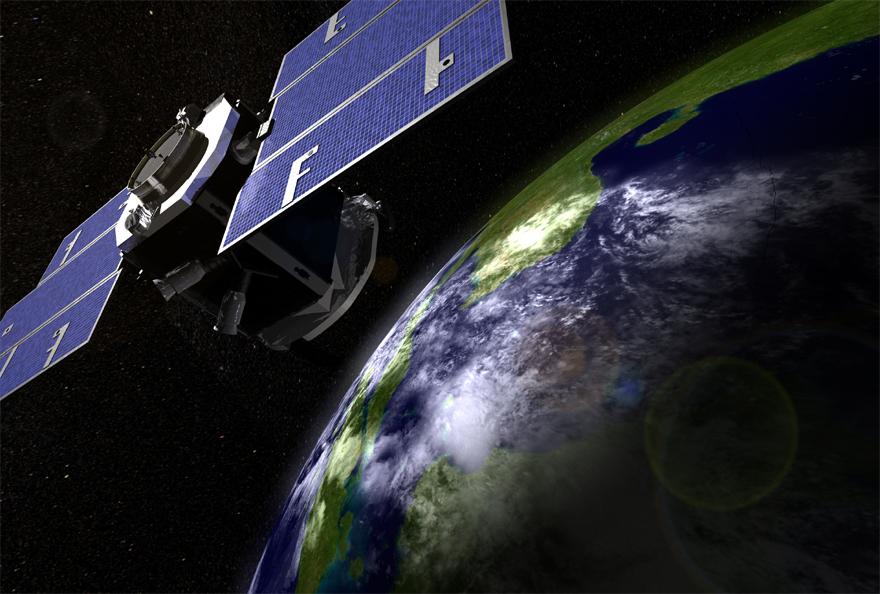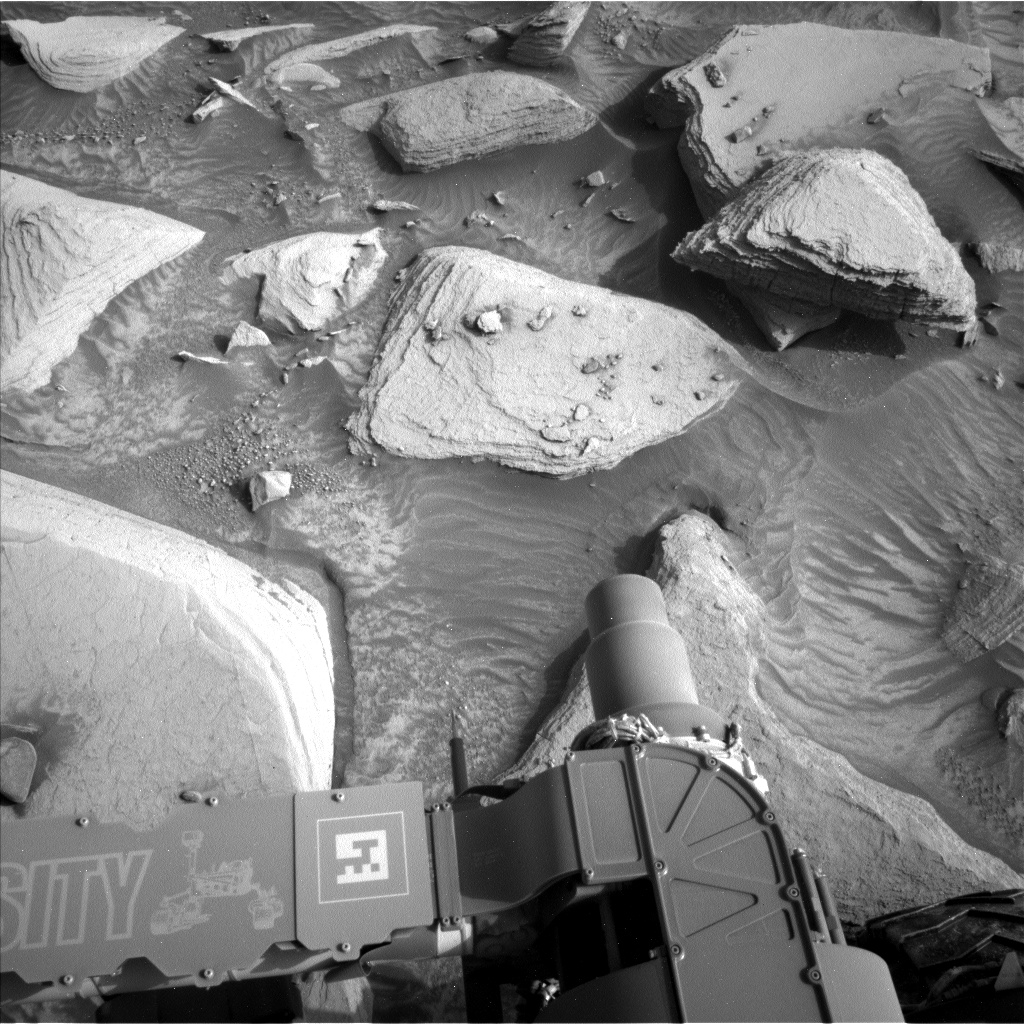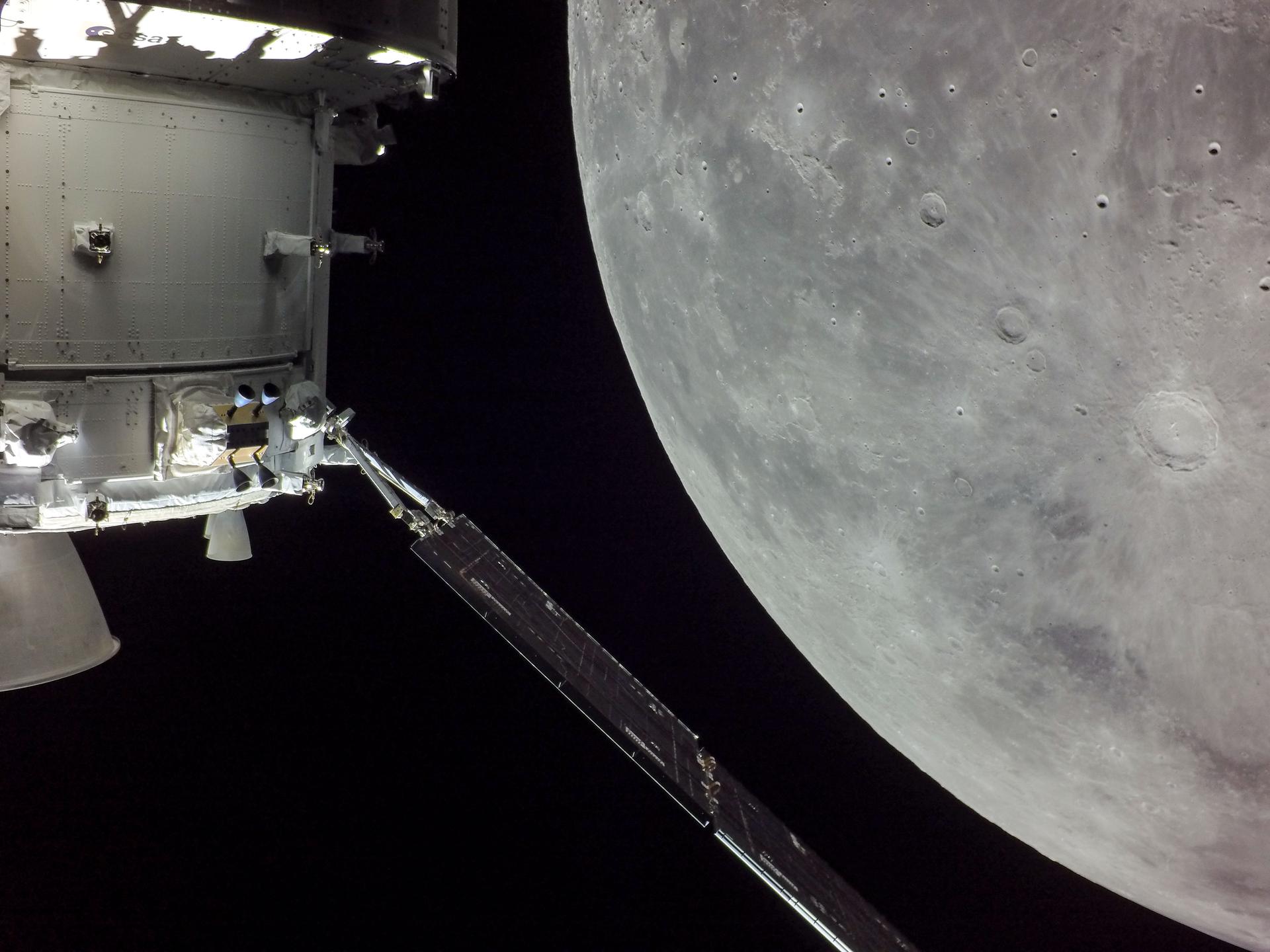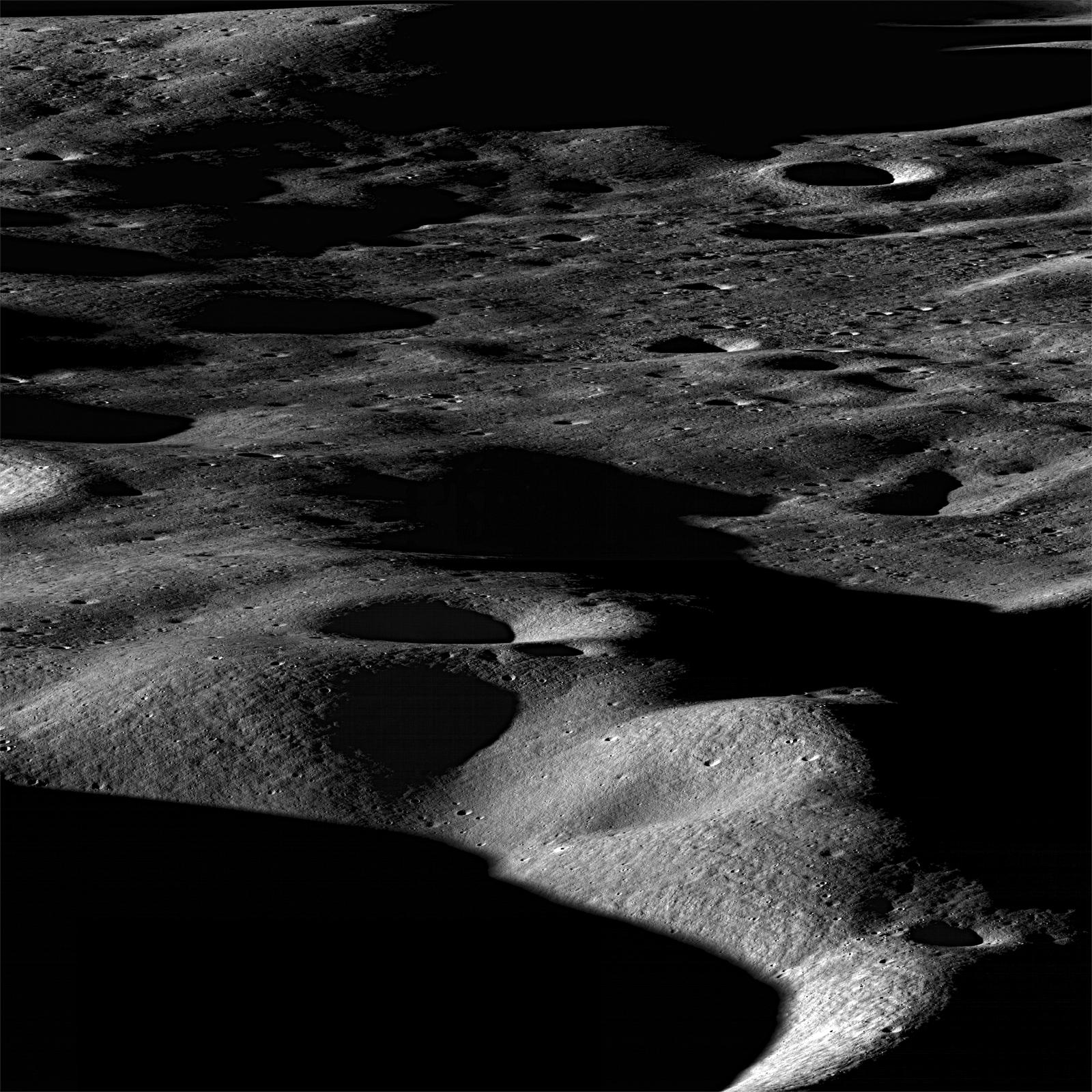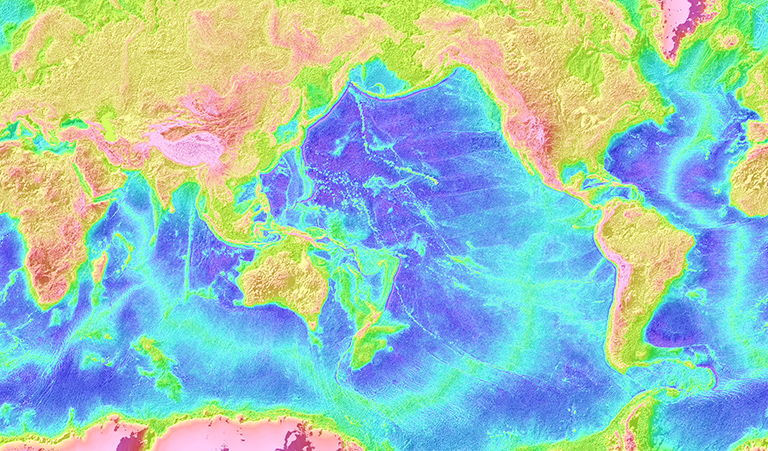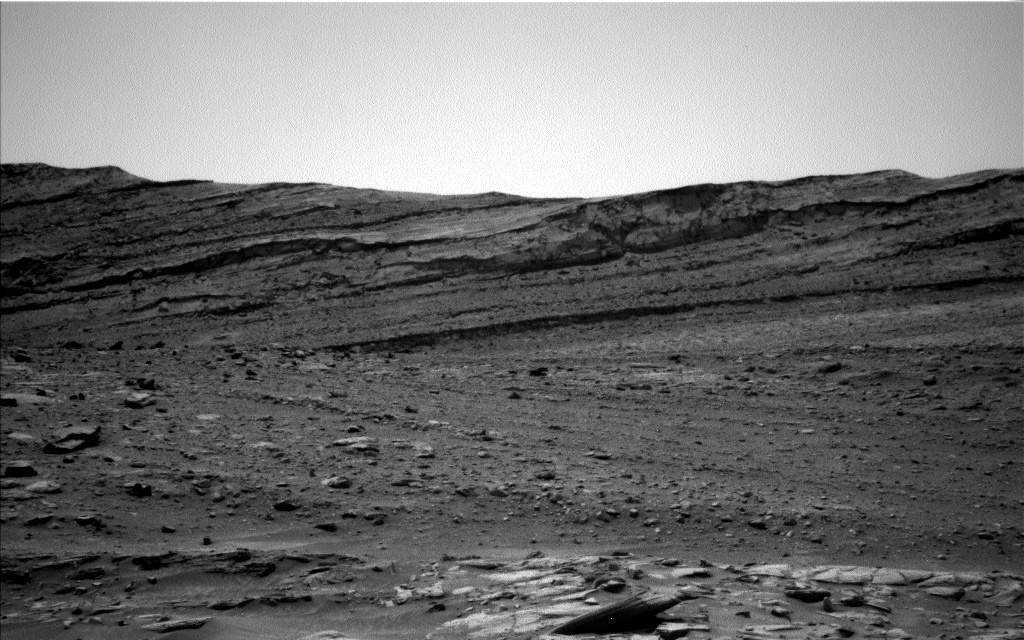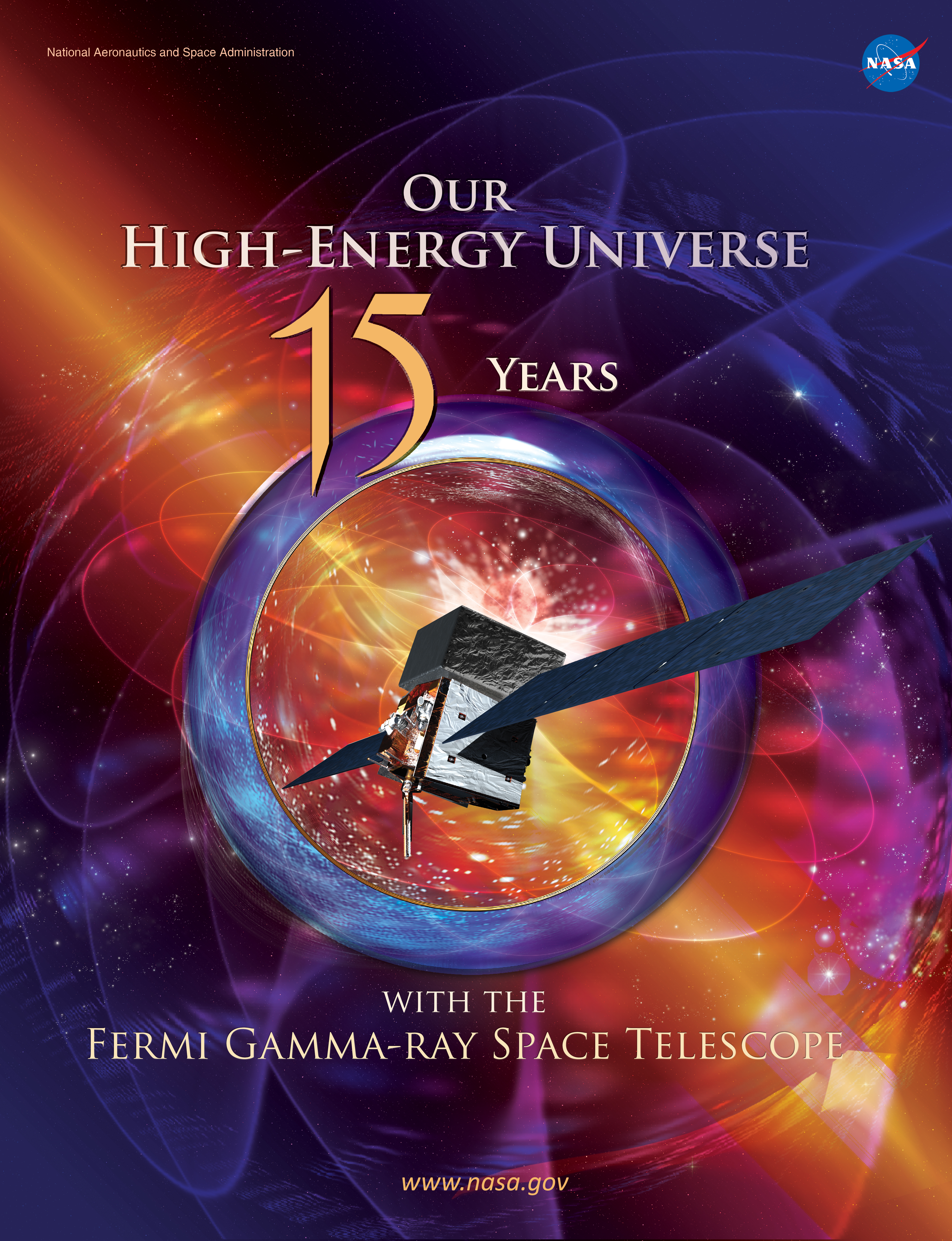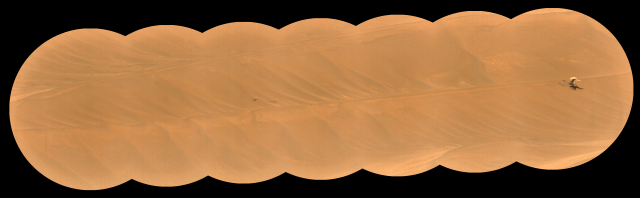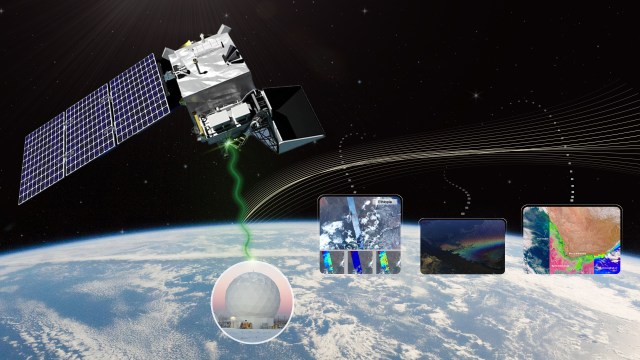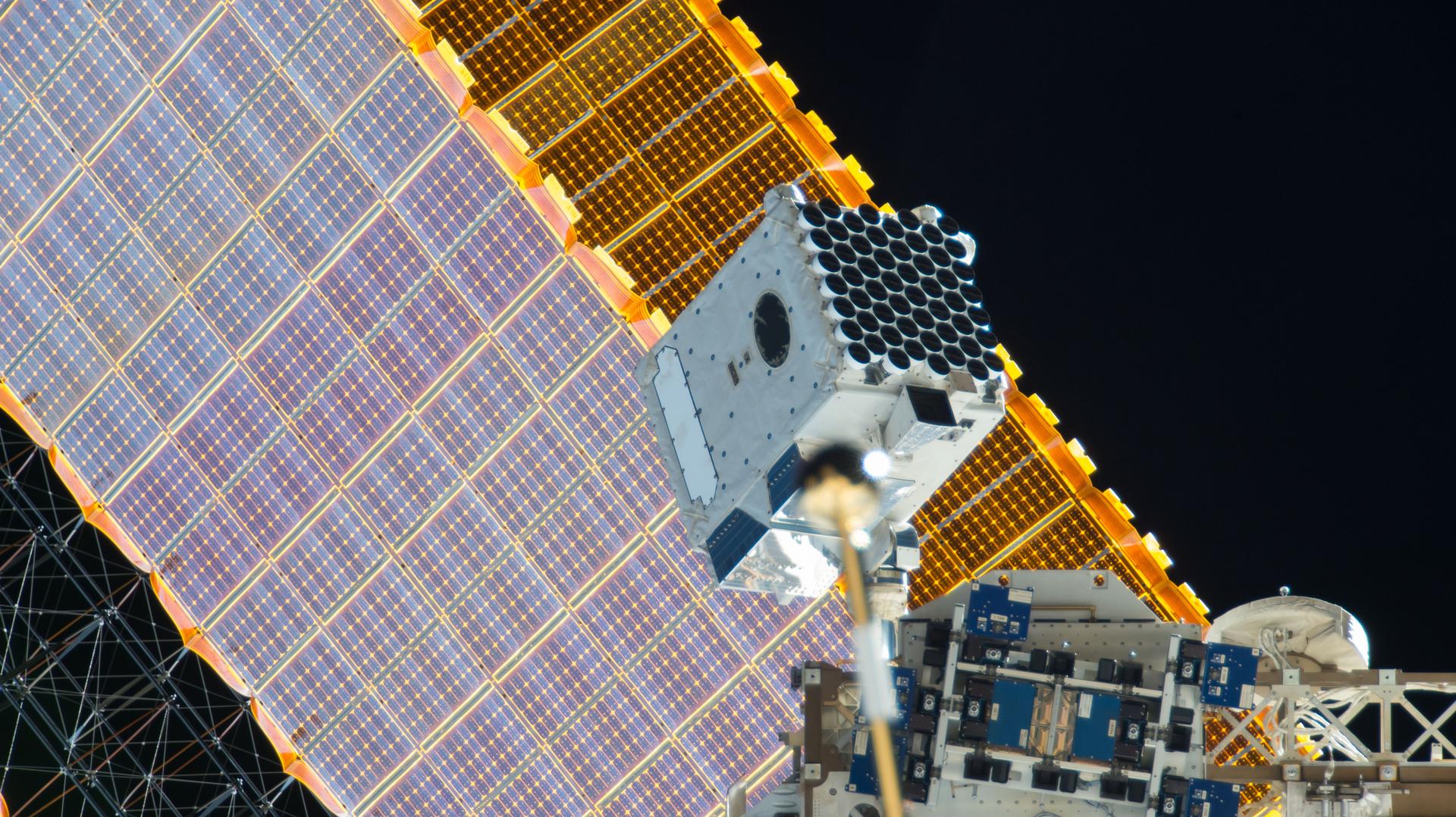A conversation with Jerry Colen, NASA IT Manager for the Office of Public Affairs at NASA’s Ames Research Center in Silicon Valley.
Transcript
Matthew Buffington (Host): You are listening to NASA in Silicon Valley episode 34. NASA is pretty much divided into two main parts. On one side, you have the technical and scientific missions and on the other side you have a large group of people in what we call mission support. On the mission support side, you have a mix of IT, human resources, legal, and various other professionals that help NASA accomplish its mission. Not to mention communications professionals, including myself and our audio engineer sitting in this room, that make this very podcast possible. As a part of the communications team, our guest today is Jerry Colen, an IT Manager at NASA Ames who helped create the official NASA app on iOS, Android, and the Amazon Fire platforms. We talk about his early days at NASA connecting machine shop systems and how that eventually turned into working on websites, social media, and now a mix of apps on smart phones and video streaming devices in your living room. So, here is Jerry Colen.
[Music]
Host: For the folks listening, this is slightly different, because normally when we jump into these conversations, I don’t know the person at all. But Jerry, we go way back.
Jerry Colen: Yeah. We work together every day.
Host: We’ll still give the standard opening question. Tell us a little bit about yourself, how you got to NASA in Silicon Valley. How did you join?
Jerry Colen: I grew up here in the Bay Area about an hour away from NASA Ames. When I was graduating from university, I was packing up all my stuff, and happened to swing by the computer science department. And up on the bulletin board, there was an advertisement for a job here at NASA Ames. I thought, “Wow, that’s cool. And what great timing. I’m heading back down to the Bay Area anyway. I’m packing up all my stuff.”
So I gave them a call, and came down here to interview. It was actually for a system administrator spot in the machining and fabrication division here at NASA Ames. I ended up getting the job, and pretty much starting that next week, and not having a place anywhere to live here close to the Bay Area or anything. As soon as I got out of that interview, I started looking for apartments and everything.
I started that next week, and became the system administrator for them. Back then, there wasn’t a big agency contract for all —
Host: I was going to say. . . You think of the IT infrastructure that is now. What was it? Were you building it from scratch?
Jerry Colen: Building it pretty much from scratch. Every organization built their own IT infrastructure on their own. We didn’t have a big contract. Each organization, each division, each directorate had their own system administrators. We all bought our own computers. We all hooked them up to the network ourselves. We all patched them ourselves. We bought and installed all the applications on them.
Host: Wow. I’m sure anybody who is in IT, a systems administrator, you’re making them itch right now.
Jerry Colen: Yeah. Keep in mind, this is the early ’90s. Not everyone had a computer on their desk. Laptops weren’t a thing yet. Actually, the World Wide Web wasn’t a thing yet. So this is pre- all of that.
Host: Before even America Online. It’s like Prodigy times.
Jerry Colen: Well, that was the way to get online at the time. They sent you that three and a half inch, or whatever, five and a quarter inch, disk to your house to get online. It wasn’t really the World Wide Web, but…
Anyway, that’s what I was hired to do. Also, what they were looking for was someone that could come up with some solutions for some problems that they had. They had all these CNC [computer numerical control] machines, but not really a good way to get there. So they would do the CAD [computer-aided design] drawings for whatever they wanted to make, and they didn’t have the CAM [computer-aided manufacturing] software or the way to get the process file over to the CNC machine without having to manually somehow get it on there. Back in the old days, I think they used cards, or whatever it was, to get it on there.
And so I came up with these solutions of, “Okay. Instead of just this one area where they’re doing all the computer-aided drawing and machining…” You know, we started coming up with like, “Let’s start putting computers at each one of these workstations by the CNC machines, and let’s get those on the network.”
Host: What are the CNC machines? What exactly is that?
Jerry Colen: It’s turning whatever your idea is, that CAD drawing, into actually a piece of machined metal. If they needed a flight model for one of the wind tunnels or something like that, they would actually machine it there in the machine shop; or if they needed whatever the engineer wanted, they could machine it there at the shop. Also, in that same division, there was a fabrication division where they did the big, heavy metal fabrication. We had a model shop where they did a lot of woodwork, and graphite and composite work also.
Host: I imagine a lot of this was stuff that was traditionally done by hand or by eye, and it’s the beginning of when they’re starting to digitize, and set up stations, and actually have this all computer-assisted.
Jerry Colen: Right. I started developing the solutions of, “How could we actually automate some of this?” I came up with this wiring to all these. We got these new CNCs and these new controllers, and started wiring them all together onto a central server. And then eventually, all the guys on the shop floor had their own laptops, and could create the computer-aided machine files, and then wirelessly send it right to their CNC machine and begin the machining of the part.
Host: Oh, wow. Did you kind of go from setting up these – I mean, this is really hands-on. You’re building stuff. It’s like the IT in the background.
Jerry Colen: Coming up with solutions, yeah. So looking at what’s available off the shelf and what we could put in place. So coming up with solutions. The job started off with just being the system administrator for basically the day-to-day systems that people use, and then it evolved into coming up with solutions for actually the shop floor.
Host: Wow. I imagine at a certain point somebody from NASA Headquarters, or even at NASA Ames, stepped back and was like, “We can’t have everybody building their own IT system on their own. We need to centralize.” I imagine even those systems talking to each other would have to be a nightmare.
Jerry Colen: Yeah. And so that’s how it kind of evolved. Back in those days, we even ran our own email server, if you can believe that.
Host: Oh, wow…
Jerry Colen: Anyway, it started to get to that point where after a while, these bigger contracts or bigger organizations started to do some of this work. And then my job evolved into more of managing more of the back-end, the servers and the specialized solutions that we had for our organization.
Host: That entire job field just changed exponentially. It was constantly in transition, even when you get to the point when everybody does have a computer at their terminal. The job of what you needed to do kind of changes. It’s not IT support. It’s the servers. It’s the back-end, or managing teams of contractors. Because it just got too big.
Jerry Colen: It did get too big, yeah. And then the whole IT security thing kicked in also, so managing all that, making sure everything was secure.
Host: It just gets very complicated very quickly, I would imagine.
Jerry Colen: Yeah.
Host: When you were working, and you’re building the systems, and you’re starting on the back-end, did you eventually move into the overall www.nasa.gov websites? I’m guessing that’s how you…
Jerry Colen: I did that probably for, gosh, 14 years, working in the fabrication and machining area, doing all the IT support for that area. And then I had an opportunity to move over to strategic communications, and to change what I was doing – go more into the management and more into the building of solutions, and not so much of the hands-on system administration work.
Host: It’s also different from helping the teams build the things that they’re trying to build, whether it’s for research or the engineers, and then going more towards public-facing — you know, how does NASA tell its story, I guess…
Jerry Colen: Exactly. And at that time, social media was a new thing. We didn’t have really any social media accounts when I first started for the public affairs division. We were looking at starting those up, and, “What are the things that people are using? How can we engage with the public?” and so also getting involved with building out the websites, our public-facing websites, here for Ames and some of the missions that we supported.
Host: I imagine that throughout the 2000s, those early 2000s, that it started as having www.nasa.gov as a website that the public could just go access and grab information, and then by the end of that decade, morphing into, “Hey, let’s have a Facebook account. Let’s have a Twitter account.”
Jerry Colen: Exactly. At that time, we actually needed specialized people to build those pages. We didn’t have the easy content management system, that anybody could build a page using a form. You needed to know a lot of HTML to actually get anything posted onto the web.
Host: Within NASA itself, was it every NASA center had its own? And then even within Ames, I’m sure every division had its own version of it…
Jerry Colen: Yeah. We had one specialized person that really knew how to publish the pages. All the public affairs people would write the stories or the features, and send it to that person. They would be the one that actually got it up onto the web. They would build the page to actually publish.
Host: Oh, wow. When it started moving into opening up the social media pages, how did that kick off? If I understand it correctly, Ames was one of the early adopters.
Jerry Colen: We were. We actually hired a couple guys under myself and our management. We needed to bring in some people that actually had some experience with this new thing, this social media, and what we needed to do to engage people on that. So we hired a couple of guys, and they started coming up with these ideas of, “Here’s what we should be doing. Here’s the things that we should be focusing on.”
Host: How the platforms are different…
Jerry Colen: How the platforms are different, and how you can engage people on those platforms, and what other new ideas do they have for us engaging the public. And that’s basically how the NASA app idea came up, because one of those guys said – and he was here to do that. He was there to help us keep the webpage updated, and to keep our social media accounts that we had just started filled with new content.
He had this idea, “Hey, the www.nasa.gov website we have on mobile right now is not good. It’s not good at all. It’s a bunch of text, basically. You basically have to know that you can’t go to www.nasa.gov.” You needed to go tomobile.nasa.gov back then, and you got this really awful looking page that just had a bunch of text links. It had one low-res image on it. It wasn’t very engaging at all.
And smartphones were just starting to come out back then. I think the iPhone had just come out about a year or two ahead of that. It had made a change where people were like, “Wow, look at these cool mobile devices that I can have in my pocket now instead of this flip phone. I can actually browse the web on and have these native apps.”
And so he had this idea. It was a really simple idea to start off with. It was just, “Let’s bring the Astronomy Picture of the Day –” what we call “APOD” — “have that image on there, have a countdown clock for whatever the next launch is going to be…”
Host: Was this still during the shuttle time?
Jerry Colen: Yes, this was still during the shuttle time. So whenever the next shuttle was going to be or whatever the next big launch was going to be for NASA. So have that countdown clock on there, the astronomy picture of the day, and I believe his idea was also to have the latest NASA tweets there, because that was the hot thing. Social media had just started. NASA had a Twitter account, so, “Let’s have all their tweets on this same application so you could access that all in one native app.”
Host: That’s funny, because I remember back to those times when it was looking at a mobile version versus actually doing an app, and especially at that time – nowadays, mobile websites look really cool, but even back then – there were certain functionalities that you just had to build it from scratch. You made an application. And so this was the very first NASA app for the iPhone. I imagine that’s what it started on…
Jerry Colen: Yeah. There was no such thing as a responsive design website that could scale to whatever device you were using back then. If you wanted something really cool and something feature-rich, where the user could use their fingers to swipe to the next thing or to use big, giant galleries of thumbnails – none of that was available on a website at that time. Well, maybe you could do it with Flash, but then Flash didn’t work on your mobile device.
Host: That’s right.
Jerry Colen: Anyway, the idea was, “Hey, let’s do an app.” He presented that to our management, and they thought, “Well, that’s a great idea, but we don’t have any budget to do it.” He ended up coming to myself and saying – it was myself and our system administrator, John Freitas, at that time. He asked us, “Hey, could we do this? We have management’s approval. We just don’t really have the funds to do it. Can we build it ourselves in whatever spare time we have, and then present that to them once we get a beta working?” And that’s how it all started.
We’re like, “We think that you have a great idea. Let’s expand on that.” We’re like, “Just instead of one image, what if we did a gallery of images? What if we did all the Astronomy Pictures of the Day in a thumbnail view that people could click on, and swipe through, and see all that? We also have this great collection of NASA images of what we call the Image of the Day.’ How about if we had that as a gallery too, those thousands of images on there?”
“And what if instead of just a featured mission or a countdown clock, we listed all the missions and gave people an easy way to learn about each one of those missions?” because there wasn’t at that time really an easy way to find a list of all the missions, and a short summative of what that mission was, and all the stuff about that mission. “And what other things can we do? Maybe instead of just this one NASA Twitter account, what if we took the other ones that are starting to pop up here?” So each of these centers…
Host: Yeah. Every center, every mission started having their own Twitter account.
Jerry Colen: They all started having their own at that time. It was crazy how fast they were popping up at that time. Everybody, like you said, was starting to come up with a new Twitter account, so, what if we brought all those together into one app along with all that other information and put that all together in a really rich user interface? This could really be something cool.” And so that’s what we started working on and developing.
Host: One of the cool things about even building that stuff here – I mean, Cupertino is a ten-minute, 15-minute depending on traffic, but actually back then, there probably wasn’t any traffic…
Jerry Colen: Right.
Host: But like going to Apple or even going next door to Google, talking to these companies, they were right here. Did that help at all, at least to have a culture of people working on this stuff?
Jerry Colen: It did a lot, because what we ran into is that no one had ever done this before, not in NASA, and nobody had done this in pretty much, that we could find –
Host: – in the federal government, really –
Jerry Colen:– in federal government at all. There was no other apps that we could find out there from the federal government. “So, how do we go about this?” When we started looking at this, we downloaded the developer tools, and each one of these things – like to create an App Store account or to get the developer tools – it required you to agree on a terms of service. We, as the federal government, we as NASA, had never agreed or could… I could not agree as “NASA” to these terms of service.
Host: That’s right. As an individual, you don’t read through it. You scroll through. You just accept.
Jerry Colen: You just click “accept,” yeah.
Host: You are literally accepting on behalf of the federal government, on behalf of an agency. That gets into a whole different level.
Jerry Colen: That gets into a whole different level. So now I have to go, “Wait, I can’t accept this as NASA. I’m an employee of NASA, but I can’t accept this for all of NASA.” So then we had to go, “Wow, this is a whole new realm. We need to send this to our legal department.” We sent all these legal terms of service to our legal department, and they’re like, “Wow, this is a big thing. We’re going to have to negotiate this with Apple because we can’t agree to some of these terms.”
They first sent it up to NASA Headquarters’ legal department, and they’re like, “Well, how about you guys work on this? You’re right there in the Silicon Valley. You can talk to them. We can get these things hashed out.” And this is what really took us a long time, was getting all of these hurdles through.
Host: It’s not building it; it’s getting the approval to make it happen.
Jerry Colen: Yeah. And there was no end use – we needed an end user license agreement written also for it that we could post up onto the store. All these things had to happen as we’re developing this app. If we want to release it, we have to get all these legal things taken care of first.
Host: Oh, wow. I’m sure that paved the way for all the future apps, all the future development, even social media accounts. I’m sure that set the precedent, or set the standard, of how you get this stuff done.
Jerry Colen: It did. We were the first ones to open an App Store account once we got all that stuff hashed out, and so then all the other programs, projects, centers that wanted to develop an app now already had that done for them. They already had all that hashed out, and it was all approved. Basically, we paved the way for the whole agency in developing the apps.
Host: How did it morph after that? After you’ve established the NASA App for the iPhone, then did it go into, “Here’s an Android version. Here’s the Fire phone version”?
Jerry Colen: The crazy thing is we had no idea how popular it would be. We knew that Apple was selling a lot of iPhones, but it was really limited at the time. The iPhone was only available on AT&T. It wasn’t available across all platforms.
Host: It didn’t even have 3G, that first iteration.
Jerry Colen: Most people still didn’t have a smartphone. We did not have 3G, exactly. The 3G iPhone was coming out. It wasn’t available yet. The only way you had high-speed internet was to somehow hook it up to Wi-Fi. When you were out away from Wi-Fi, you had kind of a slow connection. We had to really optimize everything on the app to load faster even when they didn’t have a high-speed connection at that time.
But we didn’t have any idea how many people would download it. We thought, “Great, if we can 5,000 people to download this thing in the first week, we’re going to be stoked. We’re going to be really happy if that happens.” After clearing all these legal hurdles and getting it released, the first day it was just amazing. Our back-end is getting swamped. We look at the download numbers the next day, and over 30,000 people that first day have downloaded it. That first day, you know?
And then within the first, I think, 21 days – and it had just grown. It was 30,000 the first day, and then it was like 80,000 the next day. And then by three weeks in, it was over a million downloads, and we’re like, “Oh, my gosh! This is getting huge.”
Host: I would imagine there’s that Venn diagram of people who are early adopters grabbing the newest, latest gadget, and then people interested in NASA. I’m pretty sure there’s an overlap there.
Jerry Colen: Yeah.
Host: I’m sure even comparing that to the web hits and results versus how many people are actually downloading this thing to their phone… It’s just crazy.
Jerry Colen: Yeah. We could look at – and we still do have all the back-end here at Ames for the NASA App. And so we could look at, “People aren’t just downloading, but they’re really, really using it a lot. They’re using it a lot. Look at all the bandwidth…” People were engaged for a long time on the app, and we’re like, “Well, this is outstanding. We have to do more on this. What can we do next?”
The next thing was – well, the iPad came out. Now instead of this little, small mobile device, we have a tablet. And the sales were outstanding on that. You know, “We’ve got to bring this to the bigger iPad.” We didn’t want to just port over the NASA App as it was. We wanted to do more with it.
It was almost a year later now that we’re working on the iPad app. We had already done a lot of things and added a lot of new features to the NASA App itself. We had added some cool things like sighting opportunities for the ISS [International Space Station], and we used some of the hardware on the device so it would automatically get your location. It would show you all the passes for your location. It had a compass on there so you could point your phone and see exactly where you’re supposed to look for this little dot going across the sky. And so we added that feature and a lot of other cool things.
But then for the iPad, we’re like, “Now we have this big tablet. What can we do?” At that time, there weren’t these universal apps that ran on both. There wasn’t an app that ran both on iPhone and iPad. Everyone was doing a separate iPad app, because you couldn’t really merge the two, and they were calling them “HD.” We came up with the NASA App HD, high-definition for this bigger screen.
It had this solar system interface on there that showed all the planets and the objects in our universe, and the user could click on each one of these and learn about that object. They could learn about Mars, or they could learn about Jupiter, and, “What are the missions that NASA has exploring that particular part of our universe?” And then at the bottom, we had those other features that the NASA App for iPhone had. It had, still, links to all the images, all the videos.
At that same time period, we had been pushing NASA Headquarters to come up with a stream that we could use on mobile for NASA Television.
Host: Okay, yeah. NASA TV has been around for a while.
Jerry Colen: Yeah. But we had no way for a mobile device to access that.
Host: Yeah. The phone doesn’t have a satellite dish to bring in the broadcast or feed.
Jerry Colen: Exactly.
Host: And this was probably the early days of even streaming TV.
Jerry Colen: Exactly. No one really had the bandwidth for that on these early devices. They didn’t have the 3G connections for watching a livestream, and the whole HTTP livestreaming was brand new. We wrote a proposal to NASA Headquarters saying, “Hey, we really need to get a livestream that we can play on an iOS device.” At that time, it was called “iPhone OS.”
We wrote a proposal. I think they were already planning it too, but this was a push that they needed – we have this big, huge audience out there that can access NASA TV on their mobile device, and we can integrate it with our app. So we added that, and now we had the ability to play it on the iPad too.
Host: Really, you had the livestream?
Jerry Colen: Had the livestream on this version that came out.
Host: Oh, cool. How long after that did it springboard into all these other platforms? I mean, not too much later, Android started coming out.
Jerry Colen: Yeah. So Android was just starting to come out that same time. About a year or so after we had released the iPhone version, Android had started to gain a lot of steam. If we looked at all the social media posts every time we announced a new feature or a new something for the NASA App on iOS, we’d get hundreds and hundreds, maybe even thousands, of comments of, “When are you going to do an Android version? When are you going to do an Android version?” So we’re like, “We’ve got to do an Android version.”
It was still a very, very small team, real small resources, do-this-on-a-time-available basis, but we had a passion. We really wanted to do it. It was from scratch. We developed a native Android application. That came out probably… about six months after the iPad version, when we did our first native Android version.
Host: I think there was also a Kindle or an Amazon version…
Jerry Colen: Yeah. So then we did one for the Kindle Fire, and then now lately – I guess it’s about a year ago – we moved into the whole digital media streaming devices, as you know.
Host: Yes. For the longest time, it’s like, “Here, you can follow everything that NASA does on your phone.” Now it’s like, “If you’re sitting in your living room. . .”
Jerry Colen: Yeah. Everyone has these devices where they can stream all this great content onto their big-screen televisions. How cool would it be to have a NASA app on there, for not only NASA Television on their big screen, but how about these gorgeous images in full-HD resolution up on there, and all these on-demand, great videos that we have, and all this content? Let’s bring it to their television. So we first came out with the Apple TV version and released that.
Host: That was in 2016?
Jerry Colen: That was summer of 2016, I believe. And we’ve now released the Amazon Fire TV and Fire TV Stick version for that platform.
Host: Excellent. From looking at some of the social media postings, it seems every time one of these apps come out – even with the Apple TV one, it was like, “When are you going to get one for Roku? When are you going to get one for Amazon Fire? When are you going to get one for my television, or PlayStation, or TiVo?”
Jerry Colen: Exactly. Like I said, we have a small team, but we’re always looking at, “How can we bring this to the most people possible?” And it’s a balance. We also have these versions that are out there that we have to update and maintain…
Host: I was going to say… It’s no joke. Once you put an app out there, every time there’s a software update, or there’s bugs, or issues…
Jerry Colen: Yeah. And these operating systems change. The look and feel, the design, the features always are changing on iOS or Android, so we can’t just let the apps go stale on those devices.
Host: It’s not a one-time thing, yeah.
Jerry Colen: It’s not. It’s a constant update, where we want to keep it looking great. We want to keep the latest features available on there, and make it so it runs on those later versions of the operating system. So it’s a lot of maintenance on those, but it’s also looking at what possible features we could bring and what new platforms are available that we could possibly do.
Host: For anybody listening who’s interested in getting these apps, whether it’s for your tablet or your phone, obviously you can go to the storefronts, and just type in “NASA,” and find them that way. We also have www.nasa.gov/apps, where you can just get that whole list of all the different features and all the different things. I’m sure Jerry, for any of the future things you’re working on, will end up popping up on that page as well.
Jerry Colen: Right, right. We also have a page just dedicated for the NASA App, too, at www.nasa.gov/nasaapp.
Host: Right. I’m sure some people have the question of, “What’s the next one?” I’m sure it’s that generic, “We have nothing to announce at this time.”
Jerry Colen: Exactly. We have nothing to announce at this time, but we’re always looking at bringing the app to as many people as possible.
Host: Excellent. Folks, if you have any questions for Jerry on starting the app or managing this whole process, we are on Twitter @NASAAmes. We are using the hashtag #NASASiliconValley. If anybody has any questions, feel free to just ping us there, and we’ll just do some back and forth and figure that all out.
But thanks for coming over, Jerry. This was awesome.
Jerry Colen: Yeah. Thanks for having me.
[End]